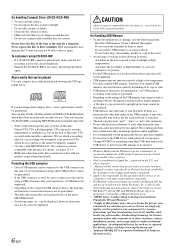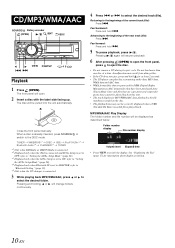Alpine CDA-9886M Support and Manuals
Get Help and Manuals for this Alpine item

View All Support Options Below
Free Alpine CDA-9886M manuals!
Problems with Alpine CDA-9886M?
Ask a Question
Free Alpine CDA-9886M manuals!
Problems with Alpine CDA-9886M?
Ask a Question
Most Recent Alpine CDA-9886M Questions
Alpine Cda 9886 Auxiliary ??? Bluetooth..???? Help.!!!!
Just now got the head unit installed and cannot for the life of me figure out how to pair my Android...
Just now got the head unit installed and cannot for the life of me figure out how to pair my Android...
(Posted by djvinz1970 4 years ago)
One Of The Rca Output Not Working
One Of The Rca Output Not Working Fix Or What Model To Replace Also Use Rue-mirf remote
One Of The Rca Output Not Working Fix Or What Model To Replace Also Use Rue-mirf remote
(Posted by jimboese1 6 years ago)
Alpine CDA-9886M Videos
Popular Alpine CDA-9886M Manual Pages
Alpine CDA-9886M Reviews
We have not received any reviews for Alpine yet.