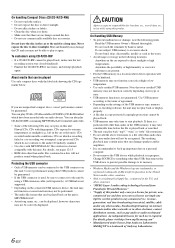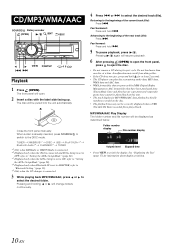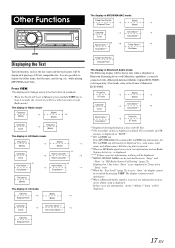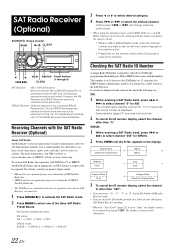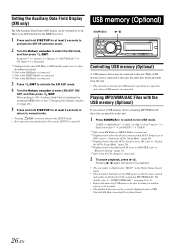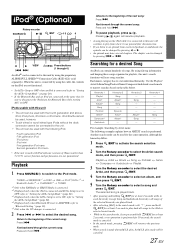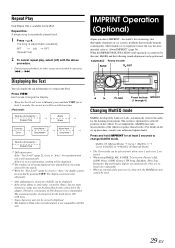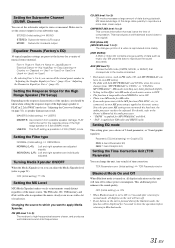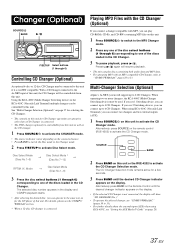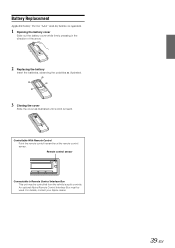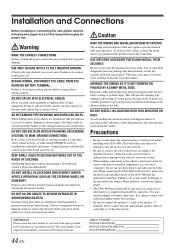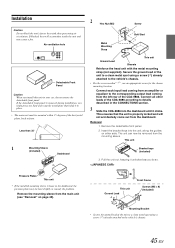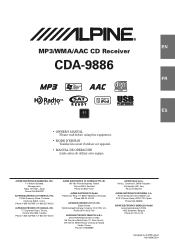Alpine CDA-9886 Support Question
Find answers below for this question about Alpine CDA-9886.Need a Alpine CDA-9886 manual? We have 1 online manual for this item!
Question posted by JDUDMW000 on June 24th, 2014
How To Get Alpine Cda-9886 Off Pause
The person who posted this question about this Alpine product did not include a detailed explanation. Please use the "Request More Information" button to the right if more details would help you to answer this question.
Current Answers
Related Alpine CDA-9886 Manual Pages
Similar Questions
Alpine Cda 9886 Auxiliary ??? Bluetooth..???? Help.!!!!
Just now got the head unit installed and cannot for the life of me figure out how to pair my Android...
Just now got the head unit installed and cannot for the life of me figure out how to pair my Android...
(Posted by djvinz1970 4 years ago)
Alpine Cda 9886 Frozen
Hi - My alpine 9886 is about 3 years old. My car was in storage for 3 months and the battery went de...
Hi - My alpine 9886 is about 3 years old. My car was in storage for 3 months and the battery went de...
(Posted by rgglendon 11 years ago)
My Cda-9886 Keeps Cuting Off
my cda-9886 keeps cuting off when turn to any volume level. it cuts off when i turn my head lights o...
my cda-9886 keeps cuting off when turn to any volume level. it cuts off when i turn my head lights o...
(Posted by snotrocket14 13 years ago)