Alpine 9843 Support Question
Find answers below for this question about Alpine 9843 - CDE Radio / CD.Need a Alpine 9843 manual? We have 1 online manual for this item!
Question posted by constantinlevarda on September 8th, 2013
Ipod Connect
Can i connect an ipod to my stereo cde 9843r alpine....ive tried those radio transmiters but its not a nice sound Anyone help? Thank you
Current Answers
There are currently no answers that have been posted for this question.
Be the first to post an answer! Remember that you can earn up to 1,100 points for every answer you submit. The better the quality of your answer, the better chance it has to be accepted.
Be the first to post an answer! Remember that you can earn up to 1,100 points for every answer you submit. The better the quality of your answer, the better chance it has to be accepted.
Related Alpine 9843 Manual Pages
Owners Manual - Page 1
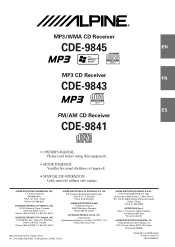
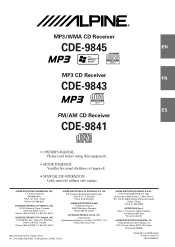
... S.p.A. LTD. 6-8 Fiveways Boulevarde Keysborough, Victoria 3173, Australia Phone 03-9769-0000
ALPINE ELECTRONICS GmbH Frankfurter Ring 117
80807 München, Germany Phone 089-32 42 640
ALPINE ELECTRONICS OF U.K. R
MP3/WMA CD Receiver
CDE-9845
EN
MP3 CD Receiver
FR
CDE-9843
ES
FM/AM CD Receiver
CDE-9841
• OWNER'S MANUAL Please read before using this equipment.
•...
Owners Manual - Page 2
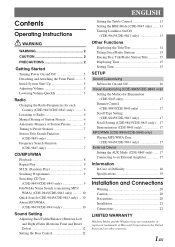
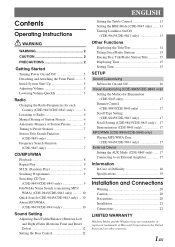
.../MP3/WMA
Playback 8 Repeat Play 9 M.I.X. (Random Play 9 Scanning Programmes 9 Searching CD Text
(CDE-9845/CDE-9843 only 9 File/Folder Name Search (concerning MP3/
WMA) (CDE-9845/CDE-9843 only 10 Quick Search (CDE-9845/CDE-9843 only) ... 10 About MP3/WMA
(CDE-9845/CDE-9843 only 10
Sound Setting
Adjusting Bass/Treble/Balance (Between Left and Right)/Fader (Between Front and Rear)/ Defeat 12...
Owners Manual - Page 4
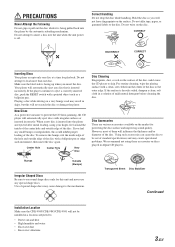
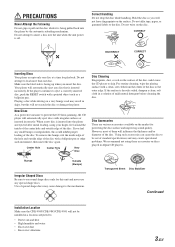
...a new disc is heavily soiled, dampen a clean, soft cloth in Alpine CD players. For routine cleaning, wipe the playing surface with a ballpoint pen... Sheet Disc Stabilizer
Continued
Installation Location Make sure the CDE-9845/CDE-9843/CDE-9841 will not scratch the disc or damage the ...for protecting the disc surface and improving sound quality. Your player will not leave fingerprints on the disc. ...
Owners Manual - Page 5


... discs with MP3/WMA files written in the car or the unit for a long time.
CDE-9845 CDE-9843 CDE-9841
CD
CD-TEXT MP3
\
\
\
\
\
\
\
WMA \
Use only compact discs with fingerprints, CDs exposed to play CD-Rs/CD-RWs containing MP3/WMA formatted audio files.
• Some of the following table shows which models. Do not leave the disc...
Owners Manual - Page 6


...side of the front panel until the desired sound is turned on, the volume will bring the audio back to its previous level.
5-EN CDE-9841 SOURCE/POWER
4/3
MUTE/SETUP
Initial System...
Adjusting Volume
Turn the Rotary encoder (CDE-9845/CDE-9843 only) or press 4 and 3 (CDE-9841 only) until it locks firmly into the main unit.
The audio level will instantly lower the volume level...
Owners Manual - Page 7
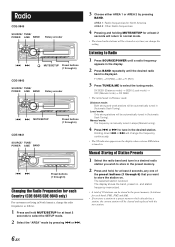
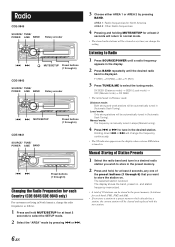
... the preset memory (6 stations for each Country (CDE-9845/CDE-9843 only)
For customers not living in steps (Manual tuning).
4 Press g or f to select the tuning mode. The selected station is Distance mode.
and station frequency memorized.
• A total of the preset buttons (1 through 6)
Changing the Radio Frequencies for each band;
DX SEEK (Distance...
Owners Manual - Page 8


....
7-EN The first title input blinks in order of signal strength.
Station Title Search Function (CDE-9845 only)
If the title of a radio station is entered, you were listening to change while the automatic memory is in Radio mode to switch to receive the selected frequency. • Frequency Search mode is canceled by...
Owners Manual - Page 9
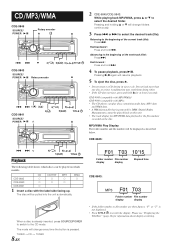
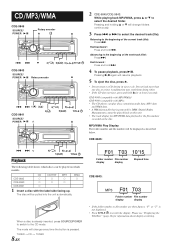
... → CD → TUNER
8-EN
F01 T03 10'15
Folder number File number
display
display
Elapsed time
CDE-9843:
MP3 F01 T03
Folder number File number
display
display
• If the folder number or file number are three figures, "F" or "T" is the file numbers
recorded on which discs can play discs containing audio data...
Owners Manual - Page 10
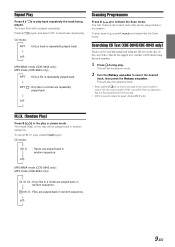
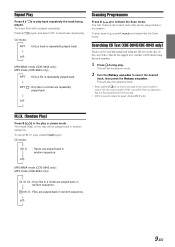
... played.
M.I .X. Repeat Play
Press 4 ( ) to play , press 5 ( ) again.
The track (file) will be played repeatedly. To stop scanning, press 6 ( mode.
) and deactivate the Scan
Searching CD Text (CDE-9845/CDE-9843 only)
Tracks can be made during play.
To cancel M.I .X. (Random Play)
Press 5 ( ) in random sequence.
↓ (off)
9-EN
Owners Manual - Page 11


... Search (CDE-9845/CDE-9843 only)
You can search for tracks (files).
1 Press and hold up to play back are prepared, then written to Folder
Name Search mode. • File Name search cannot be made during M.I .X. What is achieved while still maintaining CD quality sound.
This is MP3?
MP3, whose official name is "MPEG-1 Audio Layer...
Owners Manual - Page 12


...-EN Therefore, the playing order may differ from the folder no . The higher the bit rate, the higher the sound quality, but also the larger the volume of data.
The root folder contains all caps), numbers 0-9, and '_' (..., artist names, album names, etc., written into the specified audio compression format.
For example, music CDs use a sampling rate of files
The unit plays the files ...
Owners Manual - Page 14


... C. (CDE-9845/CDE-9843 only) or press CENTER f. (CDE-9841 only) to select the desired treble level (-7~+7). Turning Loudness On/Off (CDE-9843/CDE-9841 only)
Loudness introduces a special low- The FM radio, CD, and MP3... is activated. Setting the BBE Mode (CDE-9845 only)
BBE makes vocals or instruments sound distinct regardless of each source (FM, AM, CD, etc.) until the setting is no buttons...
Owners Manual - Page 15
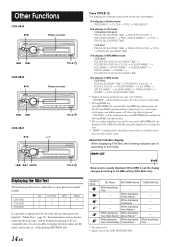
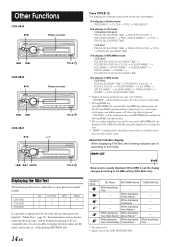
... Name
-
*2
- The VBR (Variable Bit rate) file displays the average bit rate.
*4 "ROOT" is pressed.
The display in Radio mode: FREQUENCY → CLOCK → TITLE → FREQUENCY
The display in CD mode: CDE-9845/CDE-9843 TRACK NO./ELAPSED TIME → TRACK NO./CLOCK → TEXT (DISC NAME)*1 → TEXT (TRACK NAME)*1 → TITLE →...
Owners Manual - Page 16
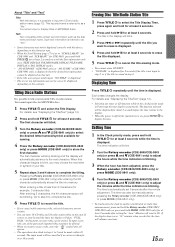
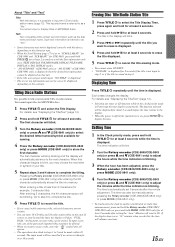
... be manually set by pressing the Rotary encoder (CDE-9845/CDE-9843 only) or press MODE (CDE-9841 only). • To synchronize the clock to input the CD and radio station name (page 15). If you cancel while...to step 6 to complete the title.
6 Press TITLE to record the title.
• If you try to store beyond the limit, the display will be cancelled if no more titles can also be displayed ...
Owners Manual - Page 17
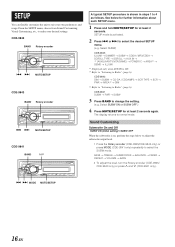
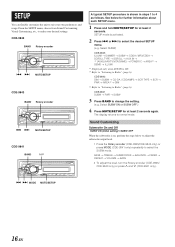
... → SUBWOOFER → BALANCE → FADER → DEFEAT → VOLUME → BASS
2 To adjust the level, turn the Rotary encoder (CDE-9845/ CDE-9843 only) or press 4 and 3 (CDE-9841 only). CDE-9843 DIM → SUBW → CD-DA / CDDA/MP3 → SCR TYPE → SCR → PWR → AREA*2 → DIM
*2 Refer to "Listening to normal...
Owners Manual - Page 18


.../CDE-9843 only)
Playing MP3/WMA Data (CDE-9845/CDE-9843 only)
CDE-9845: CDDA (Initial setting) / CDDA/MP3 CDE-9843: CD-DA (Initial setting) / CDDA/MP3
This product can be improved by the built-in amplifier. External Device
Setting the AUX Mode (CDE-9845 only) AUX IN ON / AUX IN OFF (Initial setting)
You can input the audio of a connected external...
Owners Manual - Page 19


... be grounded and connected properly. - Clean the disc; damaged disc should be the proper length.
-
Audio
The sound is off , ...Alpine dealer. Check the fuse of the unit.
- Radio
Unable to receive stations. • No antenna or open connection in a weak signal area.
- Check your unit can cause damage to the mechanism.
Allow enough time for CD.
-
MP3/WMA (CDE-9845/CDE-9843...
Owners Manual - Page 20


...CDE-9843 only)
• The disc is not compatible with the unit. Use a disc written at least 2 seconds. NO DISC
• No CD is as follows. If the disc still does not eject, consult your Alpine...: If that the disc cannot be ejected, consult your Alpine dealer.
• The disc is not written in the section "Changing the Radio Frequencies for at the MP3 supported format.
FM : 87...
Owners Manual - Page 24


...audio system. • Locate the unit and route the leads at least 10cm away from the car harness. • Keep the battery power leads as far away from other leads as possible. • Connect...8226; Your Alpine dealer knows best about noise prevention measures so consult your amplifier or signal processor.
4 Illumination Lead (Orange) (CDE-9845/CDE-9843 only) This lead may be connected to bare ...
Owners Manual - Page 25


... IS AUTHORIZED TO ASSUME FOR ALPINE ANY OTHER LIABILITY IN CONNECTION WITH THE SALE OF THE PRODUCT.
[HOW WE EXCLUDE CERTAIN DAMAGES: ALPINE EXPRESSLY DISCLAIMS LIABILITY FOR INCIDENTAL ... purchase.
[LIFETIME TAPE HEAD WARRANTY: All Alpine Car Audio analog tape heads excluding Video tape heads are responsible for delivery of the product to
Alpine for payment of the telephone numbers listed below...
Similar Questions
Can I Adapt Usb Conector Yo Use Pendrive Ln?
(Posted by carlosveraelectronica 8 months ago)
Ine-w940 Losing Bluetooth Connection Multiple Times
INE-W940 losing Bluetooth connection multiple times
INE-W940 losing Bluetooth connection multiple times
(Posted by lcuevas 7 years ago)
No Sound When Ipod Connected To Cda 9884
(Posted by guetcdesh 9 years ago)
Alpine Cde-w235bt Does Not Put Out Any Sound
my alpine cde-w235bt does not put out any sound. all the functions work but as of yesterday it does ...
my alpine cde-w235bt does not put out any sound. all the functions work but as of yesterday it does ...
(Posted by skylow29 11 years ago)
Screen Froze On The Radio Screen, And Sound Is Heard. None Of The Functions Are
Responding. I have reset it, but still stays the same
Responding. I have reset it, but still stays the same
(Posted by Ny75 12 years ago)

