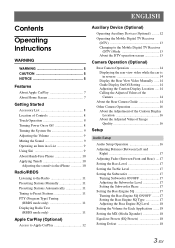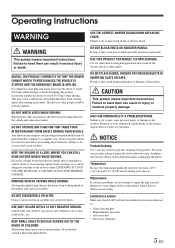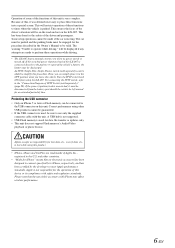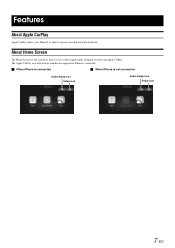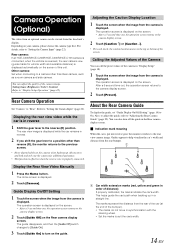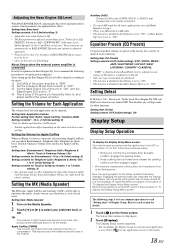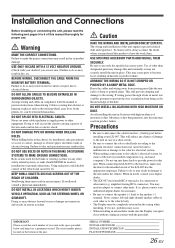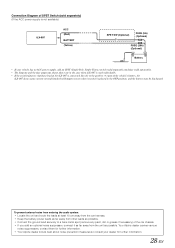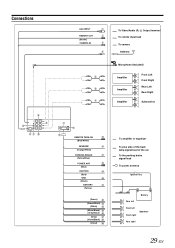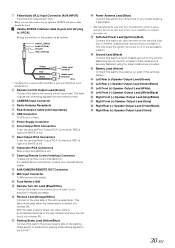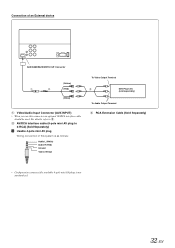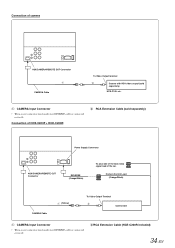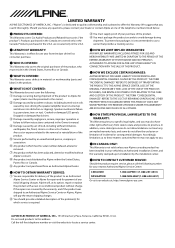Alpine iLX-007 Support Question
Find answers below for this question about Alpine iLX-007.Need a Alpine iLX-007 manual? We have 1 online manual for this item!
Question posted by jwardr on September 14th, 2021
Aux Input Does Not Work.
Current Answers
Answer #1: Posted by SonuKumar on September 15th, 2021 12:51 AM
https://www.manualslib.com/manual/837789/Alpine-Ilx-007.html
reset and try, if not it has to be repaired
Please respond to my effort to provide you with the best possible solution by using the "Acceptable Solution" and/or the "Helpful" buttons when the answer has proven to be helpful.
Regards,
Sonu
Your search handyman for all e-support needs!!
Answer #2: Posted by Troubleshooter101 on September 14th, 2021 4:20 PM
https://www.ifixit.com/Answers/View/299528/Why+can%E2%80%99t+I+play+music+using+my+AUX+cord
Thanks
Please respond to my effort to provide you with the best possible solution by using the "Acceptable Solution" and/or the "Helpful" buttons when the answer has proven to be helpful. Please feel free to submit further info for your question, if a solution was not provided. I appreciate the opportunity to serve you!
Troublshooter101
Related Alpine iLX-007 Manual Pages
Similar Questions
ilx-007, screen doesn't come on when turning on ignition. Lights on the bottom for controls, but no ...
my alpine mrd-m1000 keeps reading e-3 which is high current even with no speakers or rca cables hook...
I am using alpine CDE - 9870 ET. My question, is there any cable which i can use for Aux input like ...
iLX-007 is giving me this error when I plug in my iPhone 6 plus. Why?