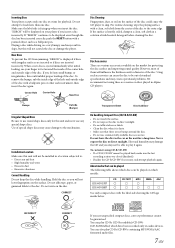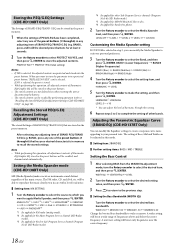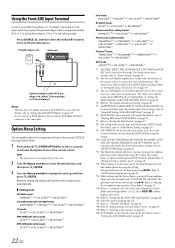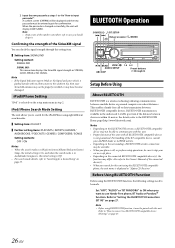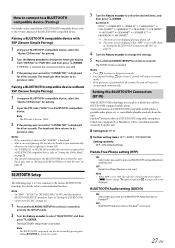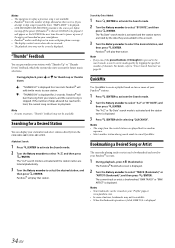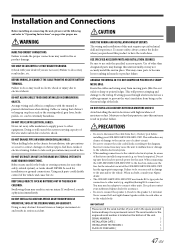Alpine CDE-HD137BT Support and Manuals
Get Help and Manuals for this Alpine item

View All Support Options Below
Free Alpine CDE-HD137BT manuals!
Problems with Alpine CDE-HD137BT?
Ask a Question
Free Alpine CDE-HD137BT manuals!
Problems with Alpine CDE-HD137BT?
Ask a Question
Most Recent Alpine CDE-HD137BT Questions
How Do I Turn Off An Alpine Cde-hd138bt
cannot figure out how to turn the radio off without removing the faceplate
cannot figure out how to turn the radio off without removing the faceplate
(Posted by Rbrown2150 8 years ago)
Changing Of Frequency
How To Change Fm Frequency From American System To European System For Alpine Cde-hd137bt
How To Change Fm Frequency From American System To European System For Alpine Cde-hd137bt
(Posted by gilawaichman 9 years ago)
Cde Hd137bt What Remote Works It
(Posted by curLoddo 9 years ago)
How To Set Time Alpine Cde-hd137bt
(Posted by jmonsherr 9 years ago)
Alpine CDE-HD137BT Videos
Popular Alpine CDE-HD137BT Manual Pages
Alpine CDE-HD137BT Reviews
We have not received any reviews for Alpine yet.