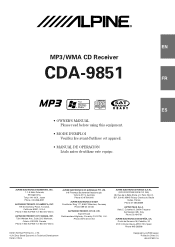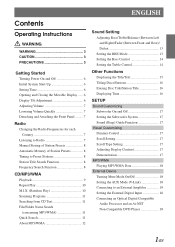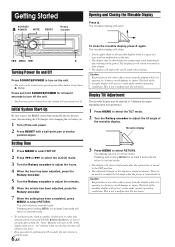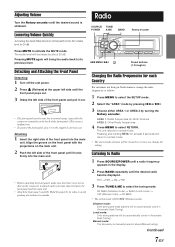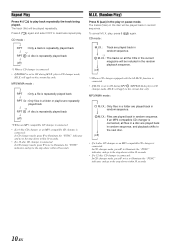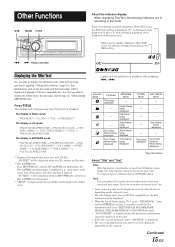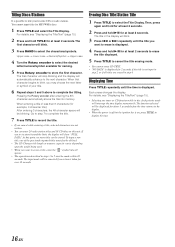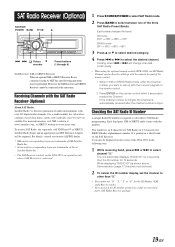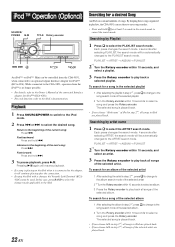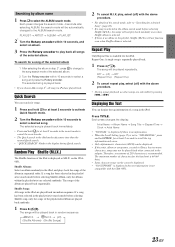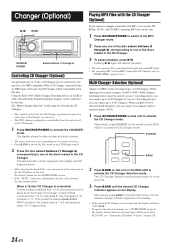Alpine CDA 9851 Support Question
Find answers below for this question about Alpine CDA 9851 - Radio / CD.Need a Alpine CDA 9851 manual? We have 1 online manual for this item!
Question posted by Anonymous-140611 on July 25th, 2014
What Does The 'interrupt' Message Indicate? The Stereo Is Useless In This Mode.
I just purchased a used car, and had to jump start it. I was informed the stereo was working great, but it has not worked since. It just says "Interrupt."
Current Answers
Related Alpine CDA 9851 Manual Pages
Similar Questions
How Do I Change My Alpine 9883 Radio/cd Clock?
Can you tell me the steps to change my clock on an alpine 9883 car radio/cd?
Can you tell me the steps to change my clock on an alpine 9883 car radio/cd?
(Posted by maggieandrews767 10 years ago)
How Do I Reset The Clock In My Alpine Radio Cd In My Car. Model No. Cde-124sxm
(Posted by Tomawesome 11 years ago)
Phone And Or Text Messages
Can i receive phone calls and text thru CDA 9851
Can i receive phone calls and text thru CDA 9851
(Posted by rob35110 12 years ago)
Where Can I Find A Manual For My Alpine Cda 9883-radio/cd?
Ijust purchased a car which is equipped with an Alpine CDA 9883 Radio/CD player. I need information ...
Ijust purchased a car which is equipped with an Alpine CDA 9883 Radio/CD player. I need information ...
(Posted by lililyd 12 years ago)
Display
sometimes the tuner and disc display will show on face but no noise and now it works. Satellite stop...
sometimes the tuner and disc display will show on face but no noise and now it works. Satellite stop...
(Posted by junkman5301 13 years ago)