Alpine CDA 9851 Support Question
Find answers below for this question about Alpine CDA 9851 - Radio / CD.Need a Alpine CDA 9851 manual? We have 1 online manual for this item!
Question posted by junkman5301 on March 2nd, 2011
Display
sometimes the tuner and disc display will show on face but no noise and now it works. Satellite stopped working last week and radio will not even go to SAT. mode could face be bad and is there a way to check it out Larry F. Thanx ( 1992 corvette)
Current Answers
There are currently no answers that have been posted for this question.
Be the first to post an answer! Remember that you can earn up to 1,100 points for every answer you submit. The better the quality of your answer, the better chance it has to be accepted.
Be the first to post an answer! Remember that you can earn up to 1,100 points for every answer you submit. The better the quality of your answer, the better chance it has to be accepted.
Related Alpine CDA 9851 Manual Pages
Owners Manual - Page 1
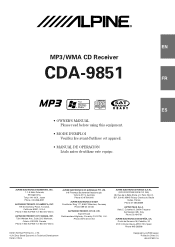
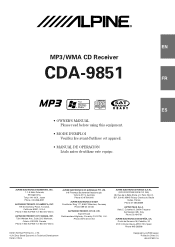
..., Spain Phone 945-283588
SE
Designed by ALPINE Japan Printed in China (Y) 68-02278Z07-A Viale C. R
EN
MP3/WMA CD Receiver
CDA-9851
FR
ES
• OWNER'S MANUAL Please read before using this equipment.
• MODE D'EMPLOI Veuillez lire avant d'utiliser cet appareil.
ES
• MANUAL DE OPERACIÓN Léalo antes de utilizar este...
Owners Manual - Page 2
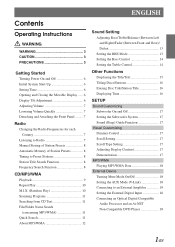
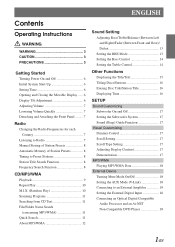
... and Right)/Fader (Between Front and Rear)/ Defeat 13
Setting the BBE Mode 13 Setting the Bass Control 14 Setting the Treble Control 14
Other Functions
Displaying the Title/Text 15 Titling Discs/Stations 16 Erasing Disc Title/Station Title 16 Displaying Time 16
SETUP
Sound Customizing Subwoofer On and Off 17 Setting the Subwoofer...
Owners Manual - Page 3


...SAT Radio Receiver (Optional 19
Checking the SAT Radio ID Number 19 Storing Channel Presets 20 Receiving Stored Channels 20 Channel/Category Search Function 20 Quick Search Function 20 Changing the Display 20 Setting the Auxiliary Data Field Display...Repeat Play 23 Displaying the Text 23
Changer (Optional)
Controlling CD Changer (Optional 24 Playing MP3 Files with the CD Changer
(Optional...
Owners Manual - Page 5
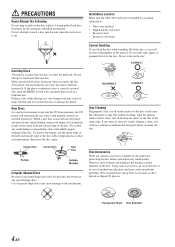
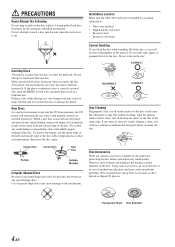
... water • Excessive dust • Excessive vibrations
Correct Handling Do not drop the disc while handling. Installation Location Make sure the CDA-9851 will not be installed in a location subjected to be out of standard specifications and may result in Alpine CD players. For routine cleaning, wipe the playing surface with a pointed object such...
Owners Manual - Page 7
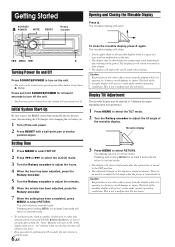
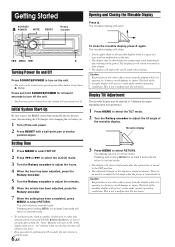
... get very warm under normal operating conditions. Minutes will stop at least 2 seconds will return to normal as it is opening or closing . Movable display
3 Press MENU to select RETURN. The brightness will return to normal mode. • The display will start from the display while it is open . This is not a malfunction.
Getting Started...
Owners Manual - Page 11
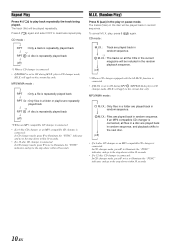
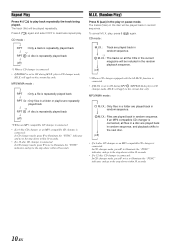
... a folder or playlist are played back in random sequence. CD mode :
↓ RPT
↓
RPT ↓
(off )
• If a 6-disc CD changer or an MP3 compatible CD changer is connected: In CD changer mode, press F to illuminate the "FUNC" indicator, and go to the current disc only. MP3/WMA mode :
↓ RPT : Only a file is set to ON during...
Owners Manual - Page 13


...disc can play back discs recorded with ISO9660 Level 1 or Level 2.
The maximum nested folder depth is achieved while still maintaining CD quality sound. Formats supported
This device supports CD-ROM XA, Mixed Mode CD, Enhanced CD (CD... order differs from the folder no . WMA, or "Windows Media™ Audio," is limited. For details on the display.
1
Root folder
2 4
6
1
2
3
3 4
5
5 ...
Owners Manual - Page 14


...and Rear)/ Defeat
1 Press Rotary encoder (MODE) repeatedly to choose the desired mode. The FM radio, CD, and MP3, will return to the ...Mode
BBE makes vocals or instruments sound distinct regardless of BASS and TREBLE will be adjusted.
2 Turn the Rotary encoder until the desired sound is turned off.
• Depending on the connected devices, some functions and display indications do not work...
Owners Manual - Page 15


...; 4 (Narrow Wide)
Changes the boosted bass band width to normal mode.
• The treble level settings will boost only frequencies near the centre...radio. • When an external audio processor is connected, this setting cannot
be individually memorized for all other sources (FM, AM, CD etc.).
• Depending on the connected devices, some functions and display indications do not work...
Owners Manual - Page 19


...to change the AUX name display when AUX IN ON is completed.
18-EN
If this component. Then turn the ignition off and back on the connected audio processor, DVD player sound... the interrupt feature is connected, audio will be played back.
• Perform this mode when the front and rear preamplifier of the processor. When a disc contains both CD and MP3/WMA data. Amplifier ...
Owners Manual - Page 20
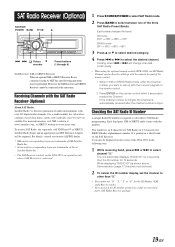
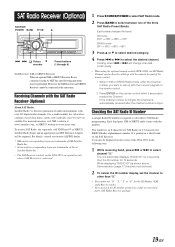
... in the following operations may be displayed on the screen of the CDA-9851 in XM or SIRIUS Radio mode, enter the Channel number you nearest ALPINE dealer.
* XM and its corresponding logos are trademarks of XM Satellite Radio Inc.
* Sirius and its corresponding logos are trademarks of the three
SAT Radio Preset Bands. Each third party XM or...
Owners Manual - Page 23
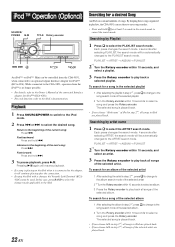
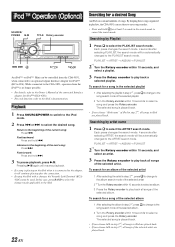
... g or f to play back a selected playlist.
Searching by artist name
1 Press to the CDA-9851, operation from the CDA-9851, when connected to cancel the search mode. Each press changes the search mode. 4 seconds after selecting PLAYLIST, the search mode will be automatically changed to the iPod's documentation. To search for a song in the selected playlist
1 After...
Owners Manual - Page 24
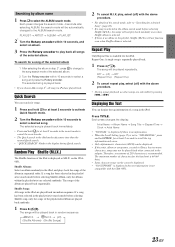
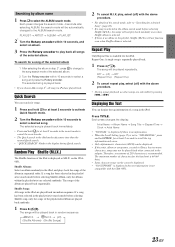
... Rotary encoder. Therefore, a maximum of the iPod is displayed as M.I .X.)
The Shuffle function of 250 characters is no other songs are played back randomly.
1 Press 5 ( ). Each press changes the search mode. 4 seconds after selecting ALBUM, the search mode will not play , select (off ) with the CDA-9851.
23-EN PLAYLIST → ARTIST → ALBUM →...
Owners Manual - Page 26


... the external audio processor you purchased.
5 Band/Program Button Radio mode: BAND Button Press this button to select a disc in descending order.
Remote Control
9 f UP Button Radio mode: SEEK (UP) button CD mode: Press this button to advance to the beginning of the next track.
! 9 Button Radio mode: Pressing this button will change. CD/Changer mode: To switch the disc mode.
6 Volume...
Owners Manual - Page 29


... whether the XM or SIRIUS antenna cable is loaded into the CD Changer to receive the disc left inside the CD Changer. Wait until the radio has received the information. OFF AIR (XM mode)
ACQUIRING (SIRIUS mode)
SIGNAL
Scrolling display
• The channel currently selected has stopped broadcasting. - Consult your Alpine dealer. Press the magazine eject button. Channels...
Owners Manual - Page 30


...
• Communication error - Check the display by the iPod Software Version not being compatible with the adapter KCA-420i (sold separately). Turn the ignition key off, and then set to the CDA-9851.
Download songs to the iPod and connect to ACC or ON again. - Indication for iPod Mode
NO IPOD
• The iPod...
Owners Manual - Page 31


...work done. on places such as a permanent record. You may need an adaptor to connect other than designated parts may damage this unit may result in metal, use only the specified accessory parts. The serial number plate is located on the bottom of the CDA-9851... wheel, gear lever, brake pedals, etc. When connecting the CDA-9851 to the fuse box, make the proper connections may cause the...
Owners Manual - Page 32
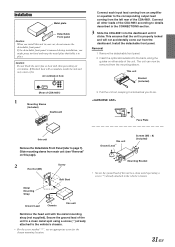
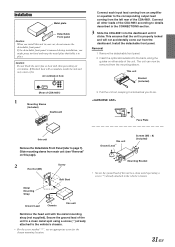
...Connect all other leads of the CDA-9851 according to page 7). Face Plate
this unit
Remove the Detachable Front Panel (refer to details described in the CONNECTlONS section.
3 Slide the CDA-9851 into the back, along the...not accidentally come out from main unit (see "Removal" on either side of the CDA-9851. This ensures that the unit is removed during installation, you might press too hard ...
Owners Manual - Page 34


...CDA-9851 to dim whenever the vehicle's lights are turned on the vehicle's fuse box or another device (CD Changer, Equalizer, INTERFACE ADAPTER FOR iPod™* etc.) equipped with CD...remote turn-on or in the audio system. • Locate the unit...leads as possible.
To prevent noise/interference in the accessory position....vehicle.
You can input TV/video sound by connecting an optional ...
Owners Manual - Page 36
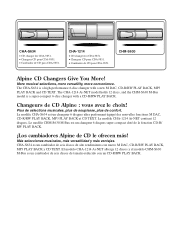
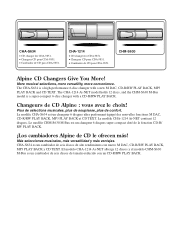
... CD le ofrecen más! CHA-S634
• CD changer for CDA-9851. • Changeur CD pour CDA-9851. • Cambiador de CD para CDA-9851. More musical selections, more versatility, more convenience. Más selecciones musicales, más versatilidad y más ventajas. CHA-1214
• CD changer for CDA-9851. • Changeur CD pour CDA-9851. • Cambiador de CD para CDA-9851...
Similar Questions
How Do I Change My Clock For Alpine Cda 9851. Thanks, '[email protected]'
(Posted by stuartdvorkin 12 years ago)

