Alpine CDA 9851 Support Question
Find answers below for this question about Alpine CDA 9851 - Radio / CD.Need a Alpine CDA 9851 manual? We have 1 online manual for this item!
Question posted by bigcdawg85 on November 6th, 2016
Setup Cda 9851 To Bt
How do you setup an CDA 9851 to become BT.
Current Answers
There are currently no answers that have been posted for this question.
Be the first to post an answer! Remember that you can earn up to 1,100 points for every answer you submit. The better the quality of your answer, the better chance it has to be accepted.
Be the first to post an answer! Remember that you can earn up to 1,100 points for every answer you submit. The better the quality of your answer, the better chance it has to be accepted.
Related Alpine CDA 9851 Manual Pages
Owners Manual - Page 1
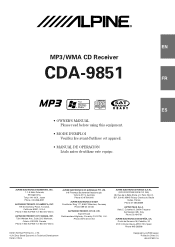
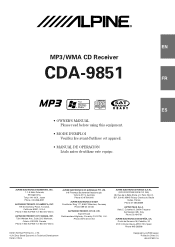
... 640
ALPINE ELECTRONICS OF U.K. Paris Nord Il, B.P. 50016, 95945 Roissy Charles de Gaulle
Cedex, France Phone 01-48638989
ALPINE ITALIA S.p.A.
LTD. R
EN
MP3/WMA CD Receiver
CDA-9851
FR
ES
• OWNER'S MANUAL Please read before using this equipment.
• MODE D'EMPLOI Veuillez lire avant d'utiliser cet appareil. IT
ALPINE ELECTRONICS MARKETING, INC...
Owners Manual - Page 2
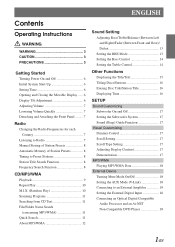
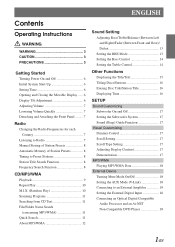
...Radio 7 Manual Storing of Station Presets 8 Automatic Memory of Station Presets 8 Tuning to Preset Stations 8 Station Title Search Function 8 Frequency Search Function 8
CD/MP3/WMA
Playback 9 Repeat Play 10 M.I.X. (Random Play 10 Scanning Programs 11 Searching from CD...16 Displaying Time 16
SETUP
Sound Customizing Subwoofer ...Audio Processor and an Ai-NET Non-Compatible DVD Player 18
1-EN
Owners Manual - Page 5
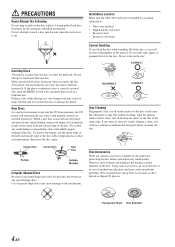
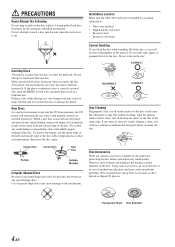
Installation Location Make sure the CDA-9851 will not be out of standard specifications and may create operational problems. We recommend not using your ...one disc.
When a new disc is heavily soiled, dampen a clean, soft cloth in skips, but this could cause the CD player to the disc.
If the surface is inserted into the unit when the unit power is facing up when you will ...
Owners Manual - Page 7
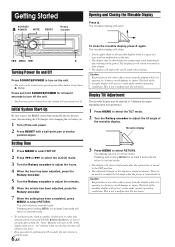
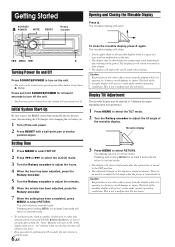
... using the unit for the first time, after installing the CD changer, after the ignition key is turned back on ,...TILT mode. 2 Turn the Rotary encoder to another clock/watch or radio time announcement, press and hold SOURCE/POWER for at least 2 ... very warm under normal operating conditions. Setting Time
1 Press MENU to select SETUP. 2 Press g or f to select the CLOCK mode. 3 Turn the...
Owners Manual - Page 8
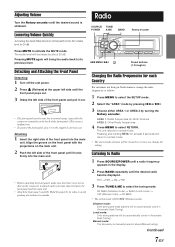
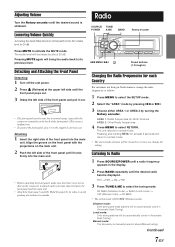
...1 Turn off the unit power. 2 Press (Release) at least 2 seconds will return to select the SETUP mode. 2 Select the "AREA" mode by pressing g or f. 3 Choose either AREA 1 or AREA ... 6)
Changing the Radio Frequencies for North America AREA 2: Other Radio frequencies
4 Press MENU to select the tuning mode.
Distance mode: Both strong and weak stations will bring the audio back to its sides...
Owners Manual - Page 10
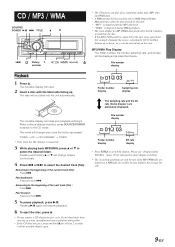
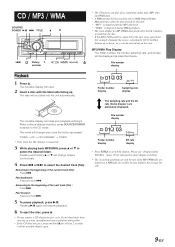
...
2 Insert a disc with the label side facing up or down, etc.), can play discs containing audio data, MP3 data and WMA data.
• A WMA format file that is protected by DRM... the desired folder.
Advancing to select the desired track (file). TUNER → CD → CD CHANGER* → TUNER * Only when the CD changer is connected
3 While playing back MP3/WMA, press 8 or 9 to switch...
Owners Manual - Page 14


...Depending on the connected devices, some functions and display indications do not work.
The FM radio, CD, and MP3, will return to select BBE mode.
Continued
13-EN
Encoding Converting music CDs, WAVE (AIFF) files, and other sound files into MP3/WMA files. MP3: ...changes the modes as track titles, artist names, album names, etc., written into the specified audio compression format.
Owners Manual - Page 15


... is set to
normal mode. However, bass level is still adjustable if an audio processor with the treble adjustment is connected.
• This function is inoperable when DEFEAT is performed in step 3. • Each music source, such as FM radio, CD (included MP3/WMA)
can also be made by pressing the Rotary encoder...
Owners Manual - Page 17
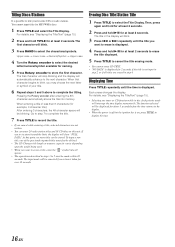
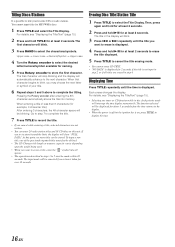
...for at least 2 seconds. The function selected will be canceled if no more titles can enter 24 radio station titles and 18 CD titles on , press TITLE to display the time.
16-EN For details, see "Displaying the Title... must be stored. To input a new title, one of your favorite CD's or radio stations. You cannot input titles for naming.
5 Press Rotary encoder to cancel the title erasing mode...
Owners Manual - Page 18
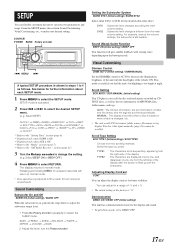
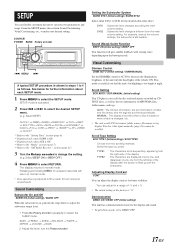
...only when SUBW is ON. *3 Displayed only when AUX is ON. *4 Refer to the "Radio" section (page 7) *5 Refer to the "SAT Radio Receiver" section (page 21)
3 Turn the Rotary encoder to select the SUBW mode. Sound... steps below for further information about each SETUP menu.
1 Press MENU to DEMO OFF.
17-EN Scroll Setting SCR AUTO / SCR MANUAL (Initial setting)
This CD player can adjust in steps 1 to...
Owners Manual - Page 20
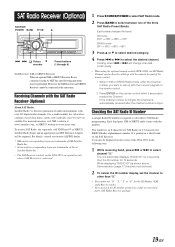
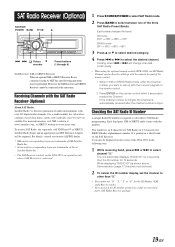
...on the remote control.
2 Press ENTER on the screen of the CDA-9851 in XM or SIRIUS Radio mode, enter the Channel number you nearest ALPINE dealer.
* XM and its corresponding....
2 To cancel the ID number display, set the channel to select between one of audio entertainment, with this number. SAT Radio Receiver (Optional)
SOURCE/
POWER BAND TITLE
8
gf
Rotary 9 encoder
Preset buttons (1 through...
Owners Manual - Page 23
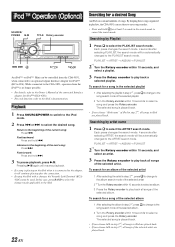
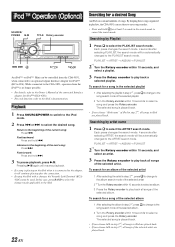
...420i).
• For each function, refer to the iPod's documentation. While connected to the CDA-9851, operation from the CDA-9851, when connected to an optional Alpine Interface Adapter for iPod™ (KCA-420i). By keeping ...these songs organized in playlists, the CDA-9851 can use these to ease song searches.
• Press and hold for an album of...
Owners Manual - Page 24
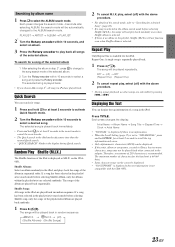
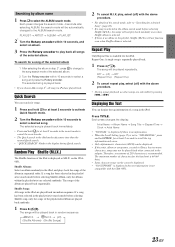
... choose ALL in random sequence. → M.I.X. → M.I.X. → (off ) with the CDA-9851.
23-EN The selected song is no other songs are selected randomly. The maximum number of 250 ...display the tag information of the album are played back randomly.
1 Press 5 ( ). on the CDA9851. The songs will not function even when Shuffle album is no album in the iPod. Repeat One:...
Owners Manual - Page 26


... back to select a disc in descending order, stations programmed into the radio's presets as shown below .
1 → 2 ... 6 → 1
CD Changer mode: DISC Select (UP) button Press this button to the Owner's Manual of the external audio processor you purchased.
5 Band/Program Button Radio mode: BAND Button Press this button and the band will select...
Owners Manual - Page 29


...will disappear when the temperature returns to . - NO MAGZINE
• No magazine is acquiring audio or program information. -
Wait until the car reaches a location with the channel at the ...mode)
ACQUIRING (SIRIUS mode)
SIGNAL
Scrolling display
• Radio is loaded into the CD Changer to the XM or SIRIUS radio module. - Indication for SAT Receiver Mode
ANTENNA
• ...
Owners Manual - Page 30


...1 Area 2 Sensitivity (IEC Standard)
530-1,710 kHz 531-1,602 MHz 22.5 µV/27 dB
CD PLAYER SECTION Frequency Response Wow & Flutter (% WRMS) Total Harmonic Distortion Dynamic Range Signal-to-Noise ...then set to be compatible with the adapter KCA-420i (sold separately). Refer to the CDA-9851.
Check the display by the iPod Software Version not being compatible with the adapter KCA-420i...
Owners Manual - Page 31


...OPERATION, SUCH AS THE STEERING WHEEL OR GEARSHIFT. The wiring and installation of the CDA-9851 has the appropriate amperage.
Route the cables and wiring away from the (-) battery ... lever, brake pedals, etc. amplifier) having RCA connectors. If so, please contact your CDA-9851. SERIAL NUMBER: INSTALLATION DATE: INSTALLATION TECHNICIAN: PLACE OF PURCHASE:
30-EN
DO NOT INSTALL...
Owners Manual - Page 32
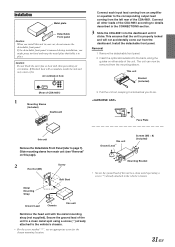
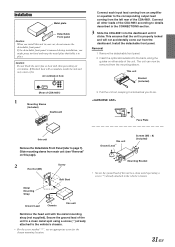
... the detachable front panel. The unit can now be removed from the left rear of the CDA-9851. Face Plate
this unit
Reinforce the head unit with the metal mounting strap (not supplied). Slide...
Bracket (Included)
3 Pull the unit out, keeping it clicks. Air ventilation hole
(Rear of CDA-9851)
1 Mounting Sleeve (Included) Dashboard
Connect each input lead coming from an amplifier or equalizer to ...
Owners Manual - Page 34


...about noise prevention measures so consult your amplifier or signal processor.
4 Audio Interrupt In Lead (Pink/Black) 5 Illumination Lead (Orange)
This...CDA-9851 to dim whenever the vehicle's lights are turned on the vehicle's fuse box or another device (CD Changer, Equalizer, INTERFACE ADAPTER FOR iPod™* etc.) equipped with CD Changer) . For details on the vehicle. You can input TV/video...
Owners Manual - Page 36
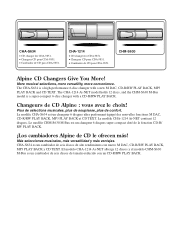
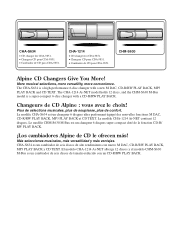
... ofrecen más! More musical selections, more versatility, more convenience. CHM-S630
Alpine CD Changers Give You More!
CHA-S634
• CD changer for CDA-9851. • Changeur CD pour CDA-9851. • Cambiador de CD para CDA-9851. Plus de sélections musicales, plus de souplesse, plus de confort. El modelo CHA-1214 Ai-NET alberga 12 discos y el modelo...
Similar Questions
How Do I Change My Alpine 9883 Radio/cd Clock?
Can you tell me the steps to change my clock on an alpine 9883 car radio/cd?
Can you tell me the steps to change my clock on an alpine 9883 car radio/cd?
(Posted by maggieandrews767 10 years ago)
How Do I Change My Clock For Alpine Cda 9851. Thanks, '[email protected]'
(Posted by stuartdvorkin 12 years ago)
Where Can I Find A Manual For My Alpine Cda 9883-radio/cd?
Ijust purchased a car which is equipped with an Alpine CDA 9883 Radio/CD player. I need information ...
Ijust purchased a car which is equipped with an Alpine CDA 9883 Radio/CD player. I need information ...
(Posted by lililyd 12 years ago)

