Alpine CDA 9851 Support Question
Find answers below for this question about Alpine CDA 9851 - Radio / CD.Need a Alpine CDA 9851 manual? We have 1 online manual for this item!
Question posted by stuartdvorkin on November 10th, 2011
How Do I Change My Clock For Alpine Cda 9851. Thanks, '[email protected]'
The person who posted this question about this Alpine product did not include a detailed explanation. Please use the "Request More Information" button to the right if more details would help you to answer this question.
Current Answers
There are currently no answers that have been posted for this question.
Be the first to post an answer! Remember that you can earn up to 1,100 points for every answer you submit. The better the quality of your answer, the better chance it has to be accepted.
Be the first to post an answer! Remember that you can earn up to 1,100 points for every answer you submit. The better the quality of your answer, the better chance it has to be accepted.
Related Alpine CDA 9851 Manual Pages
Owners Manual - Page 1
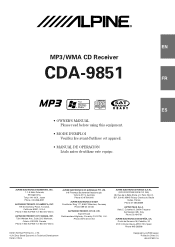
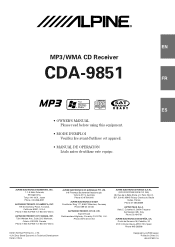
... 9TW, U.K. Viale C. R
EN
MP3/WMA CD Receiver
CDA-9851
FR
ES
• OWNER'S MANUAL Please read before using this equipment.
• MODE D'EMPLOI Veuillez lire avant d'utiliser cet appareil.
Phone 0870-33 33 763
Dalian Ikemiya Printing Co., LTD. 4 Jin Zhou Street Economic & Technical Development Dalian, China
ALPINE ELECTRONICS FRANCE S.A.R.L. (RCS PONTOISE B 338 101...
Owners Manual - Page 5
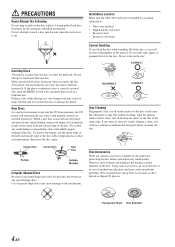
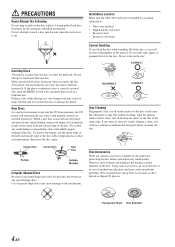
...into the player and ejected after initial loading, using these accessories on discs played in Alpine CD players. Hold the disc so you feel around the inside edge of the hole ... irregularities, this could cause the CD player to the outer edge. Disc Accessories There are various accessories available on the disc. Installation Location Make sure the CDA-9851 will not leave fingerprints on a...
Owners Manual - Page 7
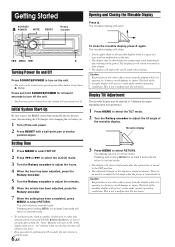
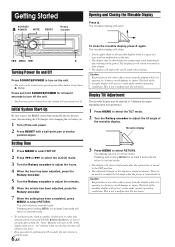
...Pressing and holding MENU for at least 2 seconds after changing the car battery, etc.
1 Turn off the ...to select SETUP. 2 Press g or f to select the CLOCK mode. 3 Turn the Rotary encoder to adjust the hours. ...System Start-Up
Be sure to another clock/watch or radio time announcement, press and hold SOURCE/...normal mode.
• To synchronize the clock to press the RESET switch when using the...
Owners Manual - Page 14


...press changes the modes as track titles, artist names, album names, etc., written into the specified audio ...compression format. Setting the BBE Mode
BBE makes vocals or instruments sound distinct regardless of the file system. The higher the sampling rate, the higher the sound quality, but also the larger the files.
The root folder contains all folders and files.
The FM radio, CD...
Owners Manual - Page 15


... the unit returns to select RETURN. However, treble level is still adjustable if an audio processor with the bass adjustment is connected.
• This function is inoperable when DEFEAT... no operation is performed in step 3. • Each music source, such as FM radio, CD (included MP3/WMA)
can change the bass frequency emphasis to create your own tonal preference.
1 Press MENU to select ...
Owners Manual - Page 16
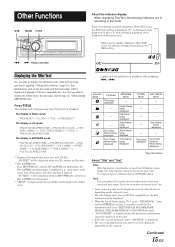
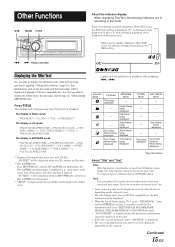
... being displayed
-
-
-
The display in Radio mode:
FREQUENCY → CLOCK → TITLE → FREQUENCY
The display in CD mode:
TRACK NO./ELAPSED TIME → TRACK NO./CLOCK → TEXT (DISC NAME)*1 → ... displayed.
• When the Scroll Setting (page 17) is set , the display changes according to scroll the Text information only once (TEXT DISPLAY, FOLDER NAME DISPLAY, FILE ...
Owners Manual - Page 18
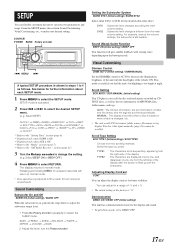
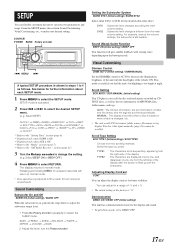
...display.
: The characters are scrolled automatically. AUTO : The CD text information, the text information of the vehicle ON. Demonstration...CLOCK*1 *1 Refer to the "Setting Time" section (page 6). *2 Displayed only when SUBW is ON. *3 Displayed only when AUX is ON. *4 Refer to the "Radio" section (page 7) *5 Refer to the "SAT Radio Receiver" section (page 21)
3 Turn the Rotary encoder to change...
Owners Manual - Page 19


... setting)
When an ALPINE Ai-NET compatible digital audio processor and a DVD...video sound by pressing g or f. Connect the DVD player to the speakers. However, in "Connecting an Optical Digital Compatible Audio...CD-DA & MP3
This product can change discs.)
External Device
Turning Mute Mode On/Off MUTE ON (Initial setting) / MUTE OFF
If a device having the interrupt feature is connected, audio...
Owners Manual - Page 20
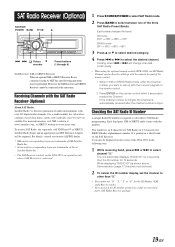
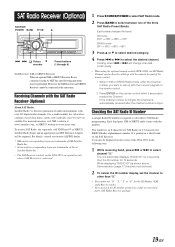
... on the CDA-9851 are trademarks of Sirius Satellite Radio Inc.
• The SAT Receiver controls on the remote control within 5 seconds to select between one of audio entertainment, with this number. To receive SAT Radio, the separately sold XM Direct™ or SIRIUS Satellite Radio Tuner and an appropriate Ai-NET Interface Adapter will change channels...
Owners Manual - Page 21


...Field*2 → Clock → Channel Number*1
*1 The Channel Name display automatically changes after any one of 18 channels can display this button, the display changes as shown below . Changing the Display
Text ...
2 Turn the Rotary encoder to scroll the display manually.
• "Channel Number" and "Clock" displays do not scroll. • Depending on page 21).
• When the "Scroll ...
Owners Manual - Page 23
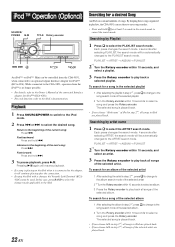
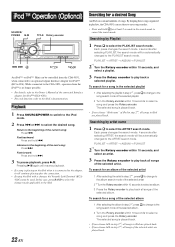
...CDA-9851, operation from the CDA-9851, when connected to the beginning of the current song: Press g.
Fast backward: Press and hold f.
3 To pause playback, press -/J. Advance to an optional Alpine Interface Adapter for an album of the selected artist
1 After selecting the artist in step 2*1, press to change... in playlists, the CDA-9851 can contain hundreds of the selected artist. ...
Owners Manual - Page 24
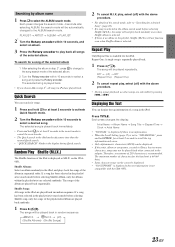
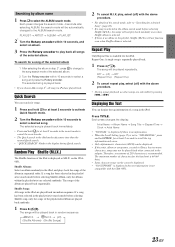
...in the display during Quick search. RPT → (off ) with the CDA-9851.
23-EN
Therefore, a maximum of 250 characters is played back.
&#...to the adapter. The selected song is recommended. on the CDA9851. Repeat One: A single song is played back immediately.
&#...→ Clock → Artist Name
• "NO DATA" is displayed if there is no album in step 2*, press to change to the...
Owners Manual - Page 25
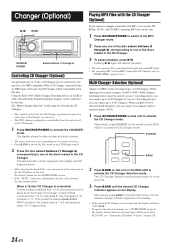
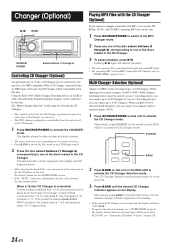
... unit to activate the CD Changer mode. This changes the "D" indicator to 6 CD Changers. If you use 2 Switching devices, you can play discs containing both audio data and MP3 data... to one of this unit for the CD player of the discs loaded in the CD Changer.
3 To pause playback, press -/J. Multi-Changer Selection (Optional)
Alpine's Ai-NET system will be controllable from...
Owners Manual - Page 26


Remote Control
9 f UP Button Radio mode: SEEK (UP) button CD mode: Press this button to advance to the beginning of the external audio processor you purchased.
5 Band/Program Button Radio mode: BAND Button Press this button and the band will change.
Press this button to go back to select a disc in ascending order. Controls on Remote...
Owners Manual - Page 29


...to receive the disc left inside the CD Changer. ERROR - 01
• Malfunction in the CD Changer. - Consult your Alpine dealer. ERROR - 02
• A disc is acquiring audio or program information. -
Check the ...ANTENNA
• The XM or SIRIUS antenna is attached securely to the XM or SIRIUS radio module. - NO MAGZINE
• No magazine is no artist name/feature, song/program...
Owners Manual - Page 30


... the battery. NO FILE
• There are subject to the CDA-9851. ERROR - 01
• Communication error - ERROR - 02
...connected. -
Download songs to the iPod and connect to change without notice.
29-EN Specifications
FM TUNER SECTION Tuning ... Standard)
530-1,710 kHz 531-1,602 MHz 22.5 µV/27 dB
CD PLAYER SECTION Frequency Response Wow & Flutter (% WRMS) Total Harmonic Distortion...
Owners Manual - Page 31


... damage to the vehicle's electrical system.
• When making connections to other or to prevent obstructions when driving. When in doubt, consult your ALPINE dealer.
• The CDA-9851 uses female RCA-type jacks for connection to the vehicle's electrical system, be aware of the hole. Never connect left and right channel speaker...
Owners Manual - Page 32
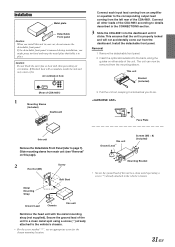
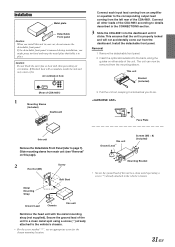
.... The unit can now be removed from the dashboard. Secure the ground lead of the CDA-9851.
Air ventilation hole
(Rear of the unit. Face Plate
this unit Ground Lead*3
Screws ...attached to the corresponding output lead coming from main unit (see "Removal" on either side of CDA-9851)
1 Mounting Sleeve (Included) Dashboard
Connect each input lead coming from an amplifier or equalizer ...
Owners Manual - Page 34


... turned on or in the audio system. • Locate the... You can input TV/video sound by connecting an ...changing the switch position. Your Alpine dealer carries various noise
suppressors, contact them for further information. • Your Alpine...allow the backlighting of the CDA-9851 to dim whenever the ...device (CD Changer, Equalizer, INTERFACE ADAPTER FOR iPod™* etc.) equipped with CD Changer)...
Owners Manual - Page 36
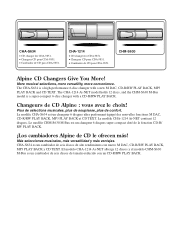
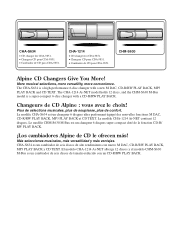
...-performance 6-disc changer with a CD-R/RW PLAY BACK. CHA-1214
• CD changer for CDA-9851. • Changeur CD pour CDA-9851. • Cambiador de CD para CDA-9851.
More musical selections, more versatility, more convenience. CHA-S634
• CD changer for CDA-9851. • Changeur CD pour CDA-9851. • Cambiador de CD para CDA-9851. CHM-S630
Alpine CD Changers Give You More! Le...

