Alpine INA-W900 Support Question
Find answers below for this question about Alpine INA-W900.Need a Alpine INA-W900 manual? We have 3 online manuals for this item!
Question posted by ambmomma on March 15th, 2014
How To Change Clock On Alpine Ina-w900
The person who posted this question about this Alpine product did not include a detailed explanation. Please use the "Request More Information" button to the right if more details would help you to answer this question.
Current Answers
There are currently no answers that have been posted for this question.
Be the first to post an answer! Remember that you can earn up to 1,100 points for every answer you submit. The better the quality of your answer, the better chance it has to be accepted.
Be the first to post an answer! Remember that you can earn up to 1,100 points for every answer you submit. The better the quality of your answer, the better chance it has to be accepted.
Related Alpine INA-W900 Manual Pages
Owner's Manual (English) - Page 1


... Etoile, Z.I. LTD. 161-165 Princes Highway, Hallam Victoria 3803, Australia Phone 03-8787-1200
ALPINE ELECTRONICS GmbH Wilhelm-Wagenfeld-Str. 1-3, 80807 München, Germany
Phone 089-32 42 640
ALPINE ELECTRONICS OF U.K. R
IN-DASH GPS NAVIGATION RECEIVER
EN
INA-W900
FR
ES
• OWNER'S MANUAL Please read before using this equipment.
• MODE D'EMPLOI...
Owner's Manual (English) - Page 11


....
9-EN Center Hole
Center Hole
New Disc
Bumps
Outside (Bumps)
Installation Location
Make sure the INA-W900 will not scratch the disc or damage the player. Do not write on a very bumpy road... but this could inhibit proper loading of mild neutral detergent before turning your Alpine dealer or the nearest Alpine Service Station for servicing.
Do not attempt to skip. New Discs
To ...
Owner's Manual (English) - Page 12


...INA-W900. Audio Processor Adjustments cannot be made to perform these functions to simplify this procedure. If the switched power (ignition) lead of the INA-W900...(logo) Recorded Content Disc size
DVD Video
Audio + Video
12 cm* 8 cm
Music CD
Audio
12 cm
8 cm (CD single)...in Alpine DVD players. Then, you can cause operational problems. We recommend not using the INA-W900. ...
Owner's Manual (English) - Page 16


...hold for at least 2 seconds to first stop your Alpine dealer. Recalls the SOURCE selection screen.
is a precision device.
If the disc does not eject after changing the car battery, etc. In this unit's functions ... brake, then perform the operation.
• The INA-W900 is started. Optional Remote Control Interface Box This unit is audio source screen (Radio, CD, iPod, etc.).
Owner's Manual (English) - Page 36


...Position The INA-W900 requires continuous signals from 1 to GPS satellites has been blocked.
Listening to accurately fix your position. The radio mode is activated and the display changes to ...unit cannot receive HD Radio signals (digital terrestrial radio).
Acquiring GPS Signal The INA-W900 acquires positioning information transmitted from 4 or more tracked satellites (for more ) makes...
Owner's Manual (English) - Page 39


...Inserting/Ejecting a Disc" (page 15).
• The INA-W900 model includes a built-in the
mode. *4 Display may ... play discs containing both audio data and MP3/WMA/ AAC data.
• The track display for CD audio data playback is the ... .X. (Random Play)
Touch [ ] during playback. Repeat Play
Touch [ ] to change the function guide. 2 Touch [ ] and select the desired M.I .X. Fast reverse ...
Owner's Manual (English) - Page 41


...audio compression format. Disc types that the driver cannot watch the DVD/TV/Video while driving the vehicle and may be used for each heading are represented by the following marks. Install the INA-W900...files.
Root folder
The root folder (or root directory) is applied. When an optional Alpine DVD/ Video CD/CD player (or DVD changer) is the "sound" compression rate specified for ...
Owner's Manual (English) - Page 51


... "Parental Level Change OK? [YES] [NO]." In this case, the message appears on the disc's jacket.)
Playing MP3/WMA/AAC Data (File Play Mode)
When using discs containing both audio data and MP3... "Setting the Rating Level (Parental Lock)" you set a rating level. The picture will not be applied for the INA-W900. CMPM: Plays only the MP3/WMA/AAC files on . 5 Touch [ ] or [ ] of Parental Level...
Owner's Manual (English) - Page 56


...Device Interrupt Mode
If an Alpine Ai-NET Auxiliary Input Adapter (KCA-801B) is connected to the INA-W900, an Auxiliary Source will ... in the horizontal row are aligned in to interrupt the current audio source. The remote sensor of the external monitor connected to AUX... Camera Input
With an optional rear camera connected, rear view video is executed regardless of an external device, such as you...
Owner's Manual (English) - Page 57


...external input audio level. Setting the Rear Entertainment System
The rear entertainment function independently routes different sources to the Bluetooth interface connector of the source selected on the INA-W900 connected ... Setting item: AUX IN Signal Setting contents: NTSC / PAL
• The video input type can be changed from this unit. Setting item: AUX OUT Setting contents: OFF/ON
OFF: ...
Owner's Manual (English) - Page 70


...screen is displayed.
2 Touch [ ] until the source icon of BT Audio is displayed.
The BT Audio source is activated and the display changes to display the item of Voice Dial. 2 Touch [ ] of ...and mounting location of the microphone. For details, refer to A2DP (Advanced Audio Distribution Profile) or AVRCP (Audio/ Video Remote Control Profile) is required. Dialing a Number Using Direct Dial Input
...
Owner's Manual (English) - Page 71


... complete stop at a safe location.
If the INA-W900 is applied.
The SOURCE selection screen is not ...INA-W900 (AUX mode) or to the BLUETOOTH Interface connector by using an optional Conversion cable (KCE-237B) (AUX+ mode), follow the procedure described below. It is displayed.
2 Touch [AUX]*1 or [AUX+]. The external input screen is displayed.
3 Touch [NTSC/PAL]*2 to change the video...
Owner's Manual (English) - Page 72


...The Camera mode is activated and the rear view video is connected; 1 Touch [P1/3] twice to change the Function Guide display. 2 Touch any one of the INA-W900, the CD Changer will be connected to this...of the select buttons [DISC 1] through DISC 6 select the discs from the INA-W900. You can play discs containing both audio data and MP3 data.
• The DVD changer (optional) is displayed....
Owner's Manual (English) - Page 73


...(Optional)
When using KCA-410C (Versatile Link Terminal), you nearest ALPINE dealer.
* XM and its corresponding logos are trademarks of XM Satellite...changed. SAT Radio Receiver (Optional)
SAT Receiver: XM or Sirius Receiver When an optional XM or Sirius Receiver Box is the next generation of Sirius Satellite Radio Inc.
• The SAT Receiver controls on the INA-W900 are trademarks of audio...
Owner's Manual (English) - Page 74


...character alphanumeric number.
The selected channel is printed on a label found on the screen of the INA-W900 in a desired category. XM1, XM2 and XM3 or Sirius-1, Sirius-2 and Sirius-3 ).
&#... selecting a desired band. A total of 18 channels can display this button, the display changes as explained below .
It is performed for 13 seconds, the category mode will be displayed...
Owner's Manual (English) - Page 77


USB Memory (Optional)
A USB memory or Portable audio player can be connected to the INA-W900 through the USB Connector of songs) from the songs available in USB memory...Touching [ / ] again will be stored according to 1,000) is set , or USB connection is activated and the display changes to the
USB screen.
3 Touch [
] or [
] to make searching and playing back a song easier.
The ...
Owner's Manual (English) - Page 78


...list when you can be skipped every 200 titles with an asterisk "*" (see table on the INA-W900.
Hierarchy 4 - - - - touch ALPHABET [ ] switch to the section beginning with the...screen appears.
• Touching [ ] for a desired Song
A USB memory or Portable audio player can be changed . on left).
• Touching [ ] of songs.
The search mode is displayed.
2 Touch [ ] ...
Owner's Manual (English) - Page 80
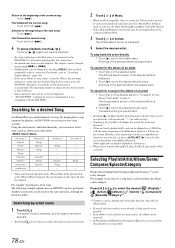
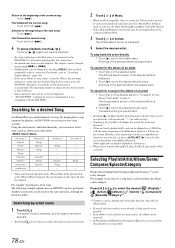
... hierarchy, you listen to playback video files stored in the table below. play mode will display the search list in playlists, the INA-W900 can use these songs organized in the next hierarchy.
• Titles are not searched, this operation is 128 (128 byte).
• Some characters may be changed , the search mode on...
Owner's Manual (English) - Page 97


...Remote Control Interface Connector To steering remote control interface box. Audio Input Connectors (AUX INPUT) RED is right and WHITE ...unit before changing the switch
position. is required. To use this lead to the +B terminal of your nearest Alpine dealer. ... brake status signals to the INA-W900.
Video Input Connector (AUX INPUT) (Yellow) Input the video. Subwoofer RCA Connectors RED is...
Owner's Manual (English) - Page 101


... not allow limitations on how long an implied warranty lasts, and some do not allow the exclusion or limitation of your Dealer or contact Alpine at ; CAR AUDIO
1-800-ALPINE-1 (1-800-257-4631)
NAVIGATION
1-888-NAV-HELP (1-888-628-4357)
Or visit our website at one year from the date of nature. Products...
Similar Questions
Alpine Ina W900 Navigation Software Update
Hi ThereI need help on how to update the navigation software for my alpine ina w900 thanks
Hi ThereI need help on how to update the navigation software for my alpine ina w900 thanks
(Posted by mmalik 4 years ago)
Alpine Ina-w900 Navigation Map Software
My Alpine system tells me to go to the website and check for map updates for my ina-w900 I can't fin...
My Alpine system tells me to go to the website and check for map updates for my ina-w900 I can't fin...
(Posted by chadmaxx900 9 years ago)

