Alpine INA-W910 Support Question
Find answers below for this question about Alpine INA-W910.Need a Alpine INA-W910 manual? We have 5 online manuals for this item!
Question posted by absu on April 14th, 2014
How To Change Clock On Ina W910
The person who posted this question about this Alpine product did not include a detailed explanation. Please use the "Request More Information" button to the right if more details would help you to answer this question.
Current Answers
There are currently no answers that have been posted for this question.
Be the first to post an answer! Remember that you can earn up to 1,100 points for every answer you submit. The better the quality of your answer, the better chance it has to be accepted.
Be the first to post an answer! Remember that you can earn up to 1,100 points for every answer you submit. The better the quality of your answer, the better chance it has to be accepted.
Related Alpine INA-W910 Manual Pages
Owner's Manual (english) - Page 11
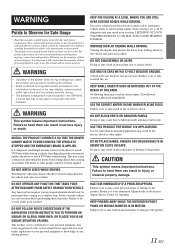
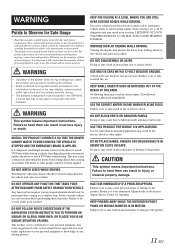
...distract the driver from looking ahead of the vehicle and cause an accident. Watching the video may cause a distraction, preventing the driver from looking ahead of the vehicle and cause...connections and operation.
This product is dangerous. Viewing the display may result in the INA-W910.
Return it to your prolonged attention should stop the vehicle in injury or material ...
Owner's Manual (english) - Page 13


... this unit.
This ensures the focus of the driver's attention will be played on the INA-W910. Mark (logo) Recorded content Disc size
DVD Video
Audio +
Video
12 cm* 8 cm
DVD Audio
Audio +
Video
12 cm* 8 cm
Video CD
Audio +
Video
12 cm 8 cm
Music CD
Audio
12 cm
8 cm (CD single)
* Two-layer DVD disc compatible
The formatted discs listed below...
Owner's Manual (english) - Page 14


... you buy in a format compliant with this DVD player.
1
ALL
Using compact discs (CD/CD-R/CD-RW)
If you create your own discs
The INA-W910 plays DVD Video, DVD Audio, Video CD, Audio CD and has a built in the car or the unit for making your own music CDs (either sector on the disc. An...
Owner's Manual (english) - Page 37
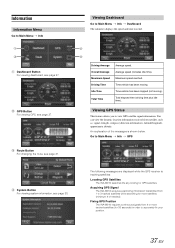
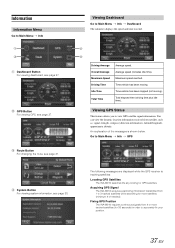
... accurately fix your position.
37-EN Route Button For changing the route, see page 38. Acquiring GPS Signal The INA-W910 acquires positioning information transmitted from 1 to Main Menu Info... System Button For viewing system information, see page 31.
Fixing GPS Position The INA-W910 requires continuous signals from satellite, such as, signal strength, compass (direction information), latitude/...
Owner's Manual (english) - Page 45


... Disc
INA-W910 has a built-in the Park position. To display the DVD mode screen
To watch a video source, your vehicle to OFF during playback or change sources ...INA-W910 is turned OFF, perform the procedure of movies, etc.) or a DVD-R/ DVD-RW, DVD+R/DVD+RW recorded in a video mode can be parked with the ignition key in the ACC or ON position.
Displays the disc (DVD VIDEO, DVD AUDIO, VIDEO...
Owner's Manual (english) - Page 50


... menu
For some discs, the subtitles will allow changing the subtitles during playback;
Video CDs with the INA-W910 only. ....This item is available when the optional IMPRINT
audio processor (PXA-H100) is connected. ....This item is available when an External Audio
Processor is replaced. The function guide changes.
* The display differs, depending on the main source...
Owner's Manual (english) - Page 56


...) do so from the DVD menu or by using the operation described in a language other than those displayed 1 Touch [Code].
Changing the language setting
The audio language, subtitle language and menu language can be changed , the old settings are changed . Make a note of the current settings before the setup operation was displayed before making...
Owner's Manual (english) - Page 60


... do this, follow the procedures below.
1 Bring your desired Setup mode. Refer to play back only a video or only audio.
SOURCE Setup
Source Setup Operation
To display the Source Setup Menu screen: Your vehicle must be changed directly by touching [ ] or [ ].
5 Touch [ ], [ ] or [ ], etc.
The following steps 1 to 6 are common operations to "DVD...
Owner's Manual (english) - Page 67


... Increases the external input audio level.
In this device...changed from this setting cannot be changed , it to Auto, unstable display may occur while playing back
certain black and white video signal. Setting the Picture Output
Outputs the picture of AUX1 After setting to ON in Primary name.
Switching the Visual Input Signal System of the source selected on the INA-W910...
Owner's Manual (english) - Page 92


...MP3 compatible CD changer is connected; 1 Touch [P1/3] twice to change the Function Guide display. 2 Touch any one of the INA-W910, the CD Changer will be connected to the Ai-NET input of...disc, you can play discs containing both audio data and MP3 data.
• The DVD changer (optional) is controllable from the first disc to display the view
change function is displayed.
2 Touch [CD CHG...
Owner's Manual (english) - Page 97
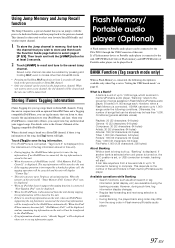
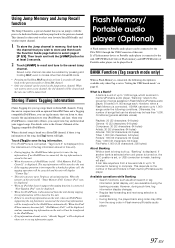
...available in Flash Memory/Portable audio player, in banks of iPod/iPhone is full, "iPod Memory Full, Tag Count X" is displayed. "Banking" refers to the INA-W910 through the USB Connector of...modes other than 1,000. It can be memorized. However, during such time, tag information display changes. • Regular fast-forwarding and next song selection is connected, 1 BANK can store up to...
Owner's Manual (english) - Page 99
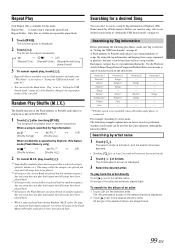
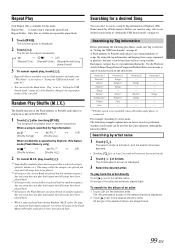
... USB Search mode" (page 61), if the Band is changed, the repeat play mode will ease song searches. Random Play... be played back in "Setting the USB Search mode" on the INA-W910.
1 Touch [ ] after touching [P1/2].
The file will be...- - Songs - - -
*1 Playlist search is not available when a Portable audio player is displayed.
2 Touch [ ]. For example: Searching by artist name
1 ...
Owner's Manual (english) - Page 102


...information is not compatible
with the INA-W910. • If the audio source is switched to Pandora during playback of the iPod/iPhone is changed, the search mode on
the ...INA-W910 can use these to iPod video again. Hierarchy 4 - - - - -
Another search mode can be used , iPod control may not be changed . The SOURCE selection screen is connected.
If the specification of video...
Owner's Manual (english) - Page 103
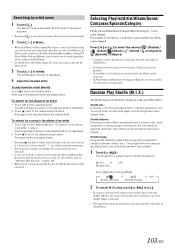
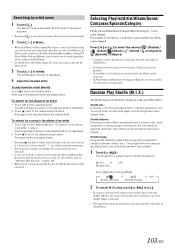
... Songs)
2 To cancel M.I .X. If Videos mode is selected, the Video Playlists/Movies/Music Videos/TV Shows/Video Podcasts/Rentals search mode may be easily changed . All songs of Artists.
The songs will... operation is displayed.
4 Select the desired artist.
play back all the songs on the INA-W910. The search mode is activated, and the search list screen appears.
• Touching ...
Owner's Manual (english) - Page 105


... iPod/iPhone without launching Pandora Application while the power is off the power. The display changes to Pandora mode screen.
4 To skip to the next song, touch [
].
... unit. To cancel the operation, touch [CANCEL].
• The created station is displayed. • INA-W910 remembers the source just before using the Pandora Application on your thumb rating." Alphabet Search
1 Touch [ ...
Owner's Manual (english) - Page 106
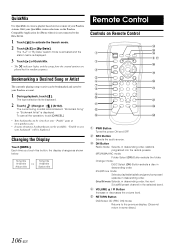
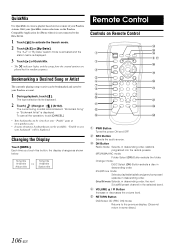
... touch this button, the display changes as shown below.
VOLUME / ...audio source.
RETURN Button
DVD/Video CD (PBC ON) mode: Returns to the previous display. (Does not return in the selected band. QuickMix
Use QuickMix to create a playlist based on the Pandora Compatible Application for iPhone when it is displayed. "Bookmark Song" or "Bookmark Artist" is not connected to the INA-W910...
Owner's Manual (english) - Page 110
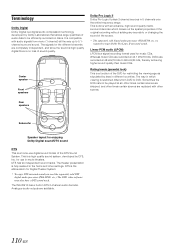
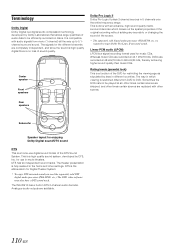
... to or changing the sound of the source.
* The separately sold DTS
digital audio processor (PXA-H700, etc.).
Sometimes the DVD cannot be efficiently recorded on discs. DTS has six independent sound tracks. The INA-W910 has a ...Dolby Pro Logic II surround sound. Linear PCM audio (LPCM) LPCM is compatible with other settings. The DVD video software must also have a DTS sound track.
Owner's Manual (english) - Page 117
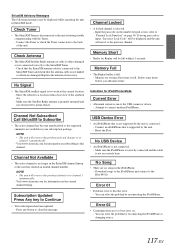
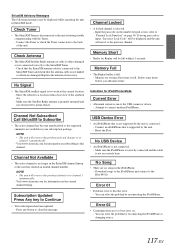
... storing Alert items is full. You can solve the problem by reconnecting the iPod/iPhone or changing source.
117-EN Press any button to clear this
channel.
• An iPod/iPhone that... and connect to the SiriusXM Tuner and check that the SiriusXM antenna cable is connected to the INA-W910.
• Database error or decoder error. - SiriusXM Advisory Messages The following messages may be ...
Owner's Manual (english) - Page 126


... the audio. Remote Control Input Lead (White/Brown) Connect the external Alpine product to the remote control output lead.
Radio Antenna Receptacle
Remote Control Output Lead (White/Brown) Connect this lead to the power supply side of the parking brake switch to transmit the parking brake status signals to the INA-W910. This...
Owner's Manual (english) - Page 129
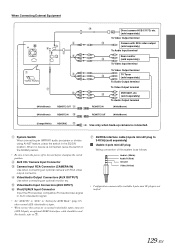
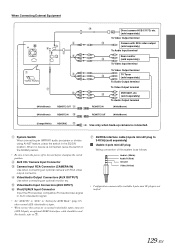
... (AUX INPUT)
iPod (V)/AUX Input Connector Input the iPhone/video compatible iPod audio/video signal or AUX video/audio signal.
• Set "AUX2 IN" to the unit before changing the switch position. System Switch When connecting an IMPRINT audio processor or divider using Ai-NET feature, place the switch in the NORM position.
• Be sure to...
Similar Questions
Alpine Ina-w910
hello Dear i have issue whit my alphine ina-w910 doble dim dash gps stop working I want to know how ...
hello Dear i have issue whit my alphine ina-w910 doble dim dash gps stop working I want to know how ...
(Posted by Sexi19983 6 years ago)
Can We Add More Voice Choices To The Ina-w910 Nvd-w912 Sd Update Card?
Can we add more voice choices to the INA-W910 NVD-W912 SD update card?
Can we add more voice choices to the INA-W910 NVD-W912 SD update card?
(Posted by bigmacak 9 years ago)
Ina-w910 Usb Connection
i HAVE THE ALPINE INA-W910 And want to hook up another usb to the unit , Is it possible and if so ho...
i HAVE THE ALPINE INA-W910 And want to hook up another usb to the unit , Is it possible and if so ho...
(Posted by patrick462 11 years ago)

