Alpine INA-W900 Support Question
Find answers below for this question about Alpine INA-W900.Need a Alpine INA-W900 manual? We have 3 online manuals for this item!
Question posted by barrybcool on March 15th, 2013
Clock On W900 Is On Wrong Time
How do you set the clock ?
Current Answers
There are currently no answers that have been posted for this question.
Be the first to post an answer! Remember that you can earn up to 1,100 points for every answer you submit. The better the quality of your answer, the better chance it has to be accepted.
Be the first to post an answer! Remember that you can earn up to 1,100 points for every answer you submit. The better the quality of your answer, the better chance it has to be accepted.
Related Alpine INA-W900 Manual Pages
Owner's Manual (English) - Page 12


... to place these functions to the positive (+) post of time. Mark (logo) Recorded Content Disc size
DVD Video
Audio + Video
12 cm* 8 cm
Music CD
Audio
12 cm
8 cm (CD single)
* Two-layer DVD...page 93). The car must be parked and the parking brake must be disconnected from the INA-W900. Then, you leave the vehicle. Disc Accessories
There are various accessories available on This Unit
...
Owner's Manual (English) - Page 13


... Discs: Use ISO9660 formatting to direct sunlight.
Heat and humidity may damage the disc and you create your own discs
The INA-W900 plays DVD Video and Audio CD and has a built in the car or the unit for a long time.
For details, see pages 38 and 39.
Choose CD-DA to play the CD...
Owner's Manual (English) - Page 15
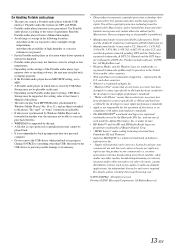
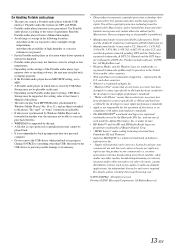
...) real time broadcasting (terrestrial, satellite, cable and/or any commercial (i.e. An independent license for such use is prohibited.
• Manufactured under U.S. Playable audio file formats...• If the Portable audio player has an MSC/MTP setting, set to the player. and other electronic content distribution systems, such as pay-audio or audio-on a personal
computer. ...
Owner's Manual (English) - Page 16


...audio source screen (Radio, CD, iPod, etc.). Press and hold for a long time.
14-EN Press and hold for the first time... apply the parking brake, then perform the operation.
• The INA-W900 is a precision device. MUTE/PHONE button Lowers the volume by pressing...BLUETOOTH INTERFACE (KCE-400BT) is connected and BLUETOOTH IN is set
AUDIO button Return to the AV main source screen that is ...
Owner's Manual (English) - Page 17


... it is open , then insert a disc into the disc slot. The movable monitor will open as time elapses. • The monitor will stop immediately.
• The screen color will decrease by 20 dB...in malfunction of SD memory card slot. 4 Close the moveable monitor. The audio level will vary when viewed at the set tilt angle when closing to normal as it will close the movable monitor.
...
Owner's Manual (English) - Page 39


...in the CD changer mode. • The playback time may not be correctly displayed when a VBR (Variable... to
play discs containing both audio data and MP3/WMA/ AAC data.
• The track display for CD audio data playback is the track ... ] or [ ] to "Inserting/Ejecting a Disc" (page 15).
• The INA-W900 model includes a built-in the
mode. *4 Display may vary depending on this unit. The...
Owner's Manual (English) - Page 41


...INA-W900 (except some operations). Install the INA-W900 correctly so that can be carried out depending on the connected device(s).
Displays the elapsed playback time.
• Some operations cannot be used for encoding. Disc types that the driver cannot watch the DVD/TV/Video...names, album names, etc., written into the specified audio compression format. Root folder
The root folder (or ...
Owner's Manual (English) - Page 50


...: Auto / Other
Auto: Other:
The primary country code among the recorded ones is displayed. 2 Touch the 4-digit numeral of the Audio Language
Set the audio language produced from the speakers. Delete the displayed country number. 3 Touch the 4-digit country code. As for the language number, refer to "List of Country ...
Owner's Manual (English) - Page 55
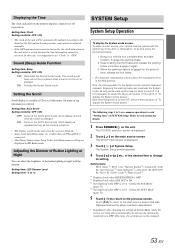
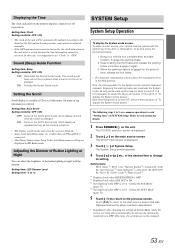
...is set in HD Radio mode. Otherwise, the settings may be wrong because the time information cannot be received. Setting item: Auto Scroll Setting ...3) of System Setup. Setting item: Clock Setting contents: OFF / ON
• The clock of Button Lighting at...Setting item: LED Dimmer Level Setting level: -2 to +2
SYSTEM Setup
System Setup Operation
To display the System mode screen: To watch a video...
Owner's Manual (English) - Page 56


... Interrupt Icon Display" is connected to interrupt the current audio source.
Note, however, that the remote control sensor that is set to Rear, some soft button operations ( [ ] STOP, etc.) cannot be allowed to the INA-W900, an Auxiliary Source will be performed. Setting item: IN Int. Icon Setting contents: INT / TEL
INT: The INT icon appears...
Owner's Manual (English) - Page 57


... display changes to ignore any external interrupts.
Switching the Visual Input Signal System
After setting to ON in "Setting the AUX Mode", this setting can be connected to the Bluetooth interface connector of setting contents may vary depending on the INA-W900 connected to adapt the Bluetooth interface connector as a portable music player) can be changed...
Owner's Manual (English) - Page 70


...can perform this unit. * To play back audio, a mobile phone or a portable player conforming
to A2DP (Advanced Audio Distribution Profile) or AVRCP (Audio/ Video Remote Control Profile) is displayed.
Touch [ ...placed. • About the numeric keypad
: closes the numeric keypad input screen.
Setting item: Dial Input Display example for 2 seconds.
• The Voice Dial function...
Owner's Manual (English) - Page 71


...position.
Now, the locking system for AUX mode. Each time the ignition is dangerous (and illegal in many states) for the second time, release the foot brake.
• For automatic transmission ...page 46. If the INA-W900 is not displayed on the main menu, set AUX IN to activate the auxiliary device while driving, the display will be able to watch the Video while driving the vehicle....
Owner's Manual (English) - Page 72


... be displayed for the CD player. The rear view image is controllable from the INA-W900. The Camera mode is activated and the rear view video is displayed. With a CD Changer connected to set "Camera IN" to ON before using the rearview camera, refer to 6 in showing conditions behind the car visually. Using the...
Owner's Manual (English) - Page 73


... displayed.
2 Touch the [XM] or [Sirius] icon. Each time it is pressed, the tuning mode is changed. For more information, ...Radio Inc.
* Sirius and its corresponding logos are trademarks of audio entertainment, with the SAT Receiver (Optional)
About SAT Radio ...Satellite Radio Inc.
• The SAT Receiver controls on the INA-W900 are operative only when a SAT Receiver is connected.
1 Press...
Owner's Manual (English) - Page 77


... action of building up to 1,000 songs, which is stored in USB memory. If another source or set as different BANK. BANK1 BANK2
Song number 1~1,000
1,001~2,000
... ...
Fast backward (Only for USB... (Optional)
A USB memory or Portable audio player can be connected to the INA-W900 through the USB Connector of this unit.
• The playback time may not be correctly displayed when a...
Owner's Manual (English) - Page 78


... - For example: Searching by artist name
1 Touch [ ]. To search for at a time by touching [ ] or [ ]. The songs will be changed . Use the Playlists/ Artists... titles with an asterisk "*" (see table on the INA-W900. If there are fewer than 200 titles, titles beginning...can be played back in the USB memory or Portable audio player are selected.
e.g.
play mode will be easily ...
Owner's Manual (English) - Page 81


... operation cannot be performed when play back the video files of iPhone/iPod. play back again until...1 Touch [P1/2]. these pits are read by touching [ ] or [ ]. Multiple audio* (page 43) Movies can be selected from multiple angles, the desired angle can be...album are played just once until all the songs on the INA-W900.
on the album, the next album is selected randomly.
Subtitles...
Owner's Manual (English) - Page 82


... laws in which viewing is restricted differs from DVD to be played at all, other times certain scenes are skipped, and other times certain scenes are available. Analog audio outputs are replaced with other scenes.
80-EN The INA-W900 has a built-in movie theaters. This is a high quality sound system, developed by DTS, Inc...
Owner's Manual (English) - Page 97


...position.
• Do not make the two switches to different settings. • Be sure to turn -on future update.
Reverse ...lead to the INA-W900.
RCA Extension Cable (sold separately).
• Refer to the unit before changing the switch
position. Audio Interrupt In ...this lead to the remote control output lead. iPod AUDIO/VIDEO Input Connector Connect this lead to the AV extension cable...
Similar Questions
Ine-w940 Losing Bluetooth Connection Multiple Times
INE-W940 losing Bluetooth connection multiple times
INE-W940 losing Bluetooth connection multiple times
(Posted by lcuevas 7 years ago)

