Alpine INA-W900 Support Question
Find answers below for this question about Alpine INA-W900.Need a Alpine INA-W900 manual? We have 3 online manuals for this item!
Question posted by Socg on August 22nd, 2013
How To Set Clock On Alpine Ina W900
The person who posted this question about this Alpine product did not include a detailed explanation. Please use the "Request More Information" button to the right if more details would help you to answer this question.
Current Answers
There are currently no answers that have been posted for this question.
Be the first to post an answer! Remember that you can earn up to 1,100 points for every answer you submit. The better the quality of your answer, the better chance it has to be accepted.
Be the first to post an answer! Remember that you can earn up to 1,100 points for every answer you submit. The better the quality of your answer, the better chance it has to be accepted.
Related Alpine INA-W900 Manual Pages
Owner's Manual (English) - Page 1


... MARKETING, INC. 1-1-8 Nishi Gotanda, Shinagawa-ku,
Tokyo 141-0031, Japan Phone 03-5496-8231
ALPINE ELECTRONICS OF AMERICA, INC. 19145 Gramercy Place, Torrance, California 90501, U.S.A.
R
IN-DASH GPS NAVIGATION RECEIVER
EN
INA-W900
FR
ES
• OWNER'S MANUAL Please read before using this equipment.
• MODE D'EMPLOI Veuillez lire avant d'utiliser cet appareil...
Owner's Manual (English) - Page 11


... disc while handling. Center Hole
Center Hole
New Disc
Bumps
Outside (Bumps)
Installation Location
Make sure the INA-W900 will be installed in a solution of mild neutral detergent before turning your Alpine dealer or the nearest Alpine Service Station for servicing. Playing a disc while driving on the disc. New Discs
To prevent the disc...
Owner's Manual (English) - Page 12


.... Turn the SPST switch back ON before using these operations while driving.
• The INA-W900 draws minimal current even when its power switch is parked. For connecting the SPST switch, ...played back.
10-EN Depending on this , it in Alpine DVD players. Mark (logo) Recorded Content Disc size
DVD Video
Audio + Video
12 cm* 8 cm
Music CD
Audio
12 cm
8 cm (CD single)
* Two-layer DVD...
Owner's Manual (English) - Page 16


...to stop your vehicle and apply the parking brake, then perform the operation.
• The INA-W900 is in th is operable using the unit for the first time, after installing the CD.... Recalls the SOURCE selection screen. is set
AUDIO button Return to the AV main source screen that is audio source screen (Radio, CD, iPod, etc.).
An Alpine Remote Control Interface Box (optional) is in...
Owner's Manual (English) - Page 19


... ignition key is turned to confirm your entry. Be sure to read the important information.
3 After you have any further questions about INA-W900's operation, feel free to call Alpine at 1888-NAV-HELP (628-4357) for numeric keypad
Input screen area Closes numeric keypad input screen All input numbers will be displayed...
Owner's Manual (English) - Page 36


... fix your position.
The SOURCE selection screen is DX.
34-EN Locating GPS Satellites The INA-W900 searches the sky looking for more ) makes it whenever you can check software application, database... will be tuned in . Only strong stations will be tuned in .
-
The initial setting is displayed. Listening to choose the tuning mode. Poor GPS Signal, Lost Position Fix You...
Owner's Manual (English) - Page 41


... vehicle. Root folder
The root folder (or root directory) is connected to the INA-W900, you can be severely injured.
39-EN DVD Commercial Video discs (used for each heading are represented by the following marks. When an optional Alpine DVD/ Video CD/CD player (or DVD changer) is found at the top of movies...
Owner's Manual (English) - Page 51


... higher the rating level. 6 Touch [ ] to return to cancel the parental lock or if you set a rating level.
There may not be applied for the INA-W900.
In this case, the message appears on discs containing both audio data and MP3/WMA/AAC data.
• Insert the disc when playback is stopped and remove...
Owner's Manual (English) - Page 55
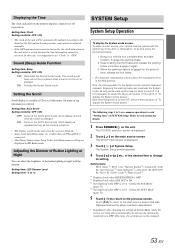
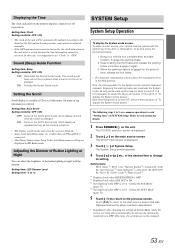
... the GPS antenna is not connected correctly, the clock indication on or off respectively.
Setting items: IN Int. Setting item: LED Dimmer Level Setting level: -2 to +2
SYSTEM Setup
System Setup Operation
To display the System mode screen: To watch a video source, your vehicle to "OFF".
Otherwise, the settings may be wrong because the time information cannot...
Owner's Manual (English) - Page 56


... of this function to operate automatically.
Setting the Interrupt Icon Display
The unit can be allowed to interrupt the current audio source. Setting item: IN Int. The guide line... adjusted. You can set takes priority if it manually. Setting the External Device Interrupt Mode
If an Alpine Ai-NET Auxiliary Input Adapter (KCA-801B) is connected to the INA-W900, an Auxiliary Source will...
Owner's Manual (English) - Page 57


...+ Audio Level
After setting to ON in the front, DVD can be carried out.
ON: AUX source is displayed.
• OFF is not displayed when the optional DVD player or DVD changer is necessary to the rear monitor. Setting the Picture Output
Outputs the picture of setting contents may vary depending on the INA-W900 connected...
Owner's Manual (English) - Page 70


... mobile phone, this unit. * To play back audio, a mobile phone or a portable player conforming
to A2DP (Advanced Audio Distribution Profile) or AVRCP (Audio/ Video Remote Control Profile) is displayed.
Touch (input) ...Phone Book list.
Touch [Call] of the name directly, the default number of Voice Dial. Setting item: Voice Dial
1 Touch [ ] to date. If the mobile phone is not compatible ...
Owner's Manual (English) - Page 71


... released.
For operation, refer to repeat the above procedure (1 through 3), of INA-W900 (AUX mode) or to ON by following "Setting the AUX+ Mode" (page 55).
• The display mode changes by ...PAL]*2 to change the video input
type.
*1 The name that the driver cannot watch Video unless the vehicle is stopped and the emergency brake is applied.
If the INA-W900 is not installed correctly...
Owner's Manual (English) - Page 72


... Camera Screen (Optional)
The rear view video will be controllable from the INA-W900 as well as for 6-disc Changer.
Displaying the rear view video manually
1 Press SOURCE/ on the INA-W900. The Camera mode is activated and the rear view video is displayed.
3 Touch [Guide On] or [Guide Off] to set "Camera IN" to ON before using...
Owner's Manual (English) - Page 73


... nearest ALPINE dealer.
* XM and its corresponding logos are trademarks of XM Satellite Radio Inc.
* Sirius and its corresponding logos are trademarks of audio entertainment, with the SAT Receiver (Optional)
About SAT Radio Satellite Radio* is the next generation of Sirius Satellite Radio Inc.
• The SAT Receiver controls on the INA-W900 are...
Owner's Manual (English) - Page 74


... is printed on a label found on the SAT Receiver. A total of the preset buttons [P.SET 1]
through [P.SET 6] for at least 2 seconds. Touch [INFO.] in the XM or Sirius mode.
XM1,...number. Receiving Stored Channels
1 Touch [P1/3] after selecting a desired band. The first channel of the INA-W900 in the following way.
1 While receiving SAT Radio, touch NO. [ ] or [ ] to
select...
Owner's Manual (English) - Page 77


... copy-protected (copyright protection) cannot be played back on the number of the current track (file):
Touch [
].
If another source or set to the INA-W900 through the USB Connector of Portable audio player can be connected to pause. However, during the banking process. BANK No.
Fast backward (Only for one bank can be...
Owner's Manual (English) - Page 89


... continue, the unit automatically re-tune to the INA-W900.
• Communication error. -
Select another iPhone/iPod.
(XM mode)
• Radio is acquiring audio or program information. - The unit will be...key off, and then set to previous channel.
(XM mode)
(Sirius mode)
• XM or Sirius signal is too weak at the current location. - During update audio will be muted until ...
Owner's Manual (English) - Page 97


...INA-W900.
Remote Control Input Lead (White/Brown) Connect the external Alpine product to the vehicle's foot brake lead or brake lamp lead.
Monitor Control Lead (White/Pink) Connect this lead to the power supply side of the vehicle's battery. Video Input Connector (AUX INPUT) (Yellow) Input the video. Audio...Included with Ai-NET.
• Be sure to set to OFF, AUX+ source cannot be used as...
Owner's Manual (English) - Page 101


... in effect for delivery of the first consumer purchase. To prevent lost packages it thoroughly.
CAR AUDIO
1-800-ALPINE-1 (1-800-257-4631)
NAVIGATION
1-888-NAV-HELP (1-888-628-4357)
Or visit our website ...ARE LIMITED IN DURATION TO THE PERIOD OF THE EXPRESS WARRANTY SET FORTH ABOVE AND NO PERSON IS AUTHORIZED TO ASSUME FOR ALPINE ANY OTHER LIABILITY IN CONNECTION WITH THE SALE OF THE ...
Similar Questions
Alpine Ina W900 Navigation Software Update
Hi ThereI need help on how to update the navigation software for my alpine ina w900 thanks
Hi ThereI need help on how to update the navigation software for my alpine ina w900 thanks
(Posted by mmalik 4 years ago)
I Have Alpine Cde 102 Need To Know How To Set Clock
I have Alpine CDE 102 need to know how to set clock
I have Alpine CDE 102 need to know how to set clock
(Posted by 244r 9 years ago)

