Alpine INA-W900 Support Question
Find answers below for this question about Alpine INA-W900.Need a Alpine INA-W900 manual? We have 3 online manuals for this item!
Question posted by A23caNaomi on March 28th, 2014
How To Set Clock On Alpine Ina W900 Manually
The person who posted this question about this Alpine product did not include a detailed explanation. Please use the "Request More Information" button to the right if more details would help you to answer this question.
Current Answers
There are currently no answers that have been posted for this question.
Be the first to post an answer! Remember that you can earn up to 1,100 points for every answer you submit. The better the quality of your answer, the better chance it has to be accepted.
Be the first to post an answer! Remember that you can earn up to 1,100 points for every answer you submit. The better the quality of your answer, the better chance it has to be accepted.
Related Alpine INA-W900 Manual Pages
Owner's Manual (English) - Page 1


... 8, 20090 Trezzano
Sul Naviglio (MI), Italy Phone 02-484781
ALPINE ELECTRONICS DE ESPAÑA, S.A. Phone 0870-33 33 763
ALPINE ELECTRONICS FRANCE S.A.R.L. (RCS PONTOISE B 338 101 280)
98, Rue de la Belle Etoile, Z.I. R
IN-DASH GPS NAVIGATION RECEIVER
EN
INA-W900
FR
ES
• OWNER'S MANUAL Please read before using this equipment.
• MODE D'EMPLOI...
Owner's Manual (English) - Page 11


...incorrectly. Center Hole
Center Hole
New Disc
Bumps
Outside (Bumps)
Installation Location
Make sure the INA-W900 will be installed in a location subjected to skip. Hold the disc so you insert the... any small bumps or irregularities, this will not leave fingerprints on your Alpine dealer or the nearest Alpine Service Station for periodic cleaning of the product. Do not write on ...
Owner's Manual (English) - Page 12


...INA-W900. The warning "CAN'T OPERATE WHILE DRIVING" will influence the thickness and/or diameter of the driver and passengers. An SPST (Single-Pole, Single-Throw) switch (sold separately)" (page 93). Mark (logo) Recorded Content Disc size
DVD Video
Audio + Video
12 cm* 8 cm
Music CD
Audio...the Owner's Manual to place these accessories on this unit. Audio Processor Adjustments cannot...
Owner's Manual (English) - Page 13


...) file naming conventions*.
* Please consult the Owner's manual for making your own music CDs (either sector on this unit. You can play on audio devices.
To customers using CD-R/CD-RW • ...The INA-W900 plays DVD Video and Audio CD and has a built in a format compliant with DualDisc. Hybrid Audio CD and Data (MP3/WMA/AAC) CD-R/RW discs: The INA-W900 can only read either Audio ...
Owner's Manual (English) - Page 16


... parking brake, then perform the operation.
• The INA-W900 is operable using the unit for at least 3 seconds ...1 • USB extension cable 1 • USB 30P cable 1 • Owner's Manual 1 set to Adapter.) SOURCE/ button Turns the power on the face of soft buttons, when a ...etc.
An Alpine Remote Control Interface Box (optional) is audio source screen (Radio, CD, iPod, etc.). ...
Owner's Manual (English) - Page 19


... Closes numeric keypad input screen All input numbers will be deleted. Please read this manual carefully. After the language has been selected, important information is built upon Alpine's history of navigation success in each language. Navigation
Basic Operation
The INA-W900 GPS Navigation Receiver provides an easy-to-use user interface, clear, easy-to...
Owner's Manual (English) - Page 36


...radio mode is activated and the display changes to choose the tuning mode.
The initial setting is displayed.
Viewing System Information
You can select for FM Radio main screen
[DX ... Fixing GPS Position The INA-W900 requires continuous signals from 1 to maintain a position fix. The SOURCE selection screen is DX.
34-EN Local mode; DX SEEK Local SEEK MANUAL
• There are in...
Owner's Manual (English) - Page 37


... the procedure to store up or down respectively.
For details, refer to the Owner's Manual of the preset buttons
[P.SET 1] through [P.SET 6] that has a station stored to it later from your new INA-W900 in memory on HD Radio stations. Presetting Stations Manually
1 Tune in the HD Radio mode.
2 Touch any one of signal strength. A total...
Owner's Manual (English) - Page 41


... into the specified audio compression format.
Sampling rate
This value shows how many states) for all folders and files. The higher the sampling rate, the higher the sound quality, but also the larger the files. When an optional Alpine DVD/ Video CD/CD player (or DVD changer) is connected to the INA-W900, you can...
Owner's Manual (English) - Page 51


...set in case you set...setting is the factory setting...Setting item: File Play Mode Setting contents: CD / CMPM
CD: Plays only the audio data on discs containing both audio... connected to 8). Set the rating level ...audio...setting can also be visible (when playing a 16:9 size movie).
16:9 WIDE: Select this setting cannot be set... level set a rating...Setting the Rating Level (Parental Lock).")
Setting...
Owner's Manual (English) - Page 55
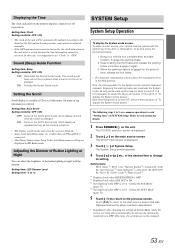
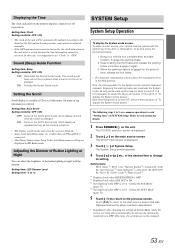
...a video source, your vehicle to the main source screen that the Navigation System provides, and cannot be adjusted manually.
• If the GPS antenna is turned on or off respectively.
Setting items... above procedure (1 through 3) of the unit will not be produced when a button on the unit is set "Clock" to the previous screen. The System Setup screen appears.
4 Touch [ ] or [ ] etc.,...
Owner's Manual (English) - Page 56


... wire with a CD changer connected and playing. The remote control operates the source connected to adjust. Setting the External Device Interrupt Mode
If an Alpine Ai-NET Auxiliary Input Adapter (KCA-801B) is connected to the INA-W900, an Auxiliary Source will be switched, as a telephone, whenever a phone call . The CD changer will not...
Owner's Manual (English) - Page 57


... the picture of the source selected on the INA-W900 connected to the Bluetooth interface connector of this setting can be carried out. Setting the AUX+ Mode
An external device (such as an AUX IN. Setting item: AUX+ Level Setting contents: Low / High
Low: Decreases the external input audio level.
When an external interruption occurs, the display...
Owner's Manual (English) - Page 70


...refer to A2DP (Advanced Audio Distribution Profile) or AVRCP (Audio/ Video Remote Control Profile) is displayed.
3 Touch [Yes] to the BT Audio main screen. Touch ... of the name directly, the default number of the microphone. Setting item: Voice Dial
1 Touch [ ] to normal mode in... * To play back audio, a mobile phone or a portable player conforming
to the Owner's Manual of the song being played...
Owner's Manual (English) - Page 72


...INA-W900 if it is controllable from the INA-W900.
Displaying the rear view video while the car is connected; Displaying the rear view video manually...both audio data...video is displayed.
3 Touch [Guide On] or [Guide Off] to set "Camera IN" to ON before using the rearview camera, refer to 12. If you connect a changer compatible with RCA Output connector cannot be controlled by the INA-W900...
Owner's Manual (English) - Page 73


... or [ NAME] /
[NAME ] to the Sirius Tuner Box installation manual.
71-EN For a small monthly fee, subscribers can connect two changers.
... Inc.
• The SAT Receiver controls on the INA-W900 are operative only when a SAT Receiver is displayed.
...ALPINE dealer.
* XM and its corresponding logos are trademarks of XM Satellite Radio Inc.
* Sirius and its corresponding logos are trademarks of audio...
Owner's Manual (English) - Page 92


...make sure the Display can be used for this unit may result in contact with the manual to prevent obstructions when driving. Incorrect connections may result in serious injury.
Failure to do...work done. Failure to make sure the fuse for the intended circuit of your Alpine dealer.
• The INA-W900 uses female RCA-type jacks for proper use.
Warning
MAKE THE CORRECT CONNECTIONS. ...
Owner's Manual (English) - Page 97


... ready on connection, refer to the Owner's Manual of the BLUETOOTH INTERFACE (KCE-400BT). MSN ... status signals to the INA-W900. When connecting an IMPRINT Audio processor (PXA-H100), ...settings. • Be sure to turn -on lead of your nearest Alpine dealer. When no device is connected.
Fuse Holder (10A)
95-EN
This lead outputs the controlling signals from the remote control. Video...
Owner's Manual (French) - Page 1


...ón, 32
01013 Vitoria (Alava)-APDO 133, Spain Phone 945-283588
ALPINE ELECTRONICS (BENELUX) GmbH Leuvensesteenweg 510-B6, 1930 Zaventem, Belgium Phone 02-725-13 15
Designed by ALPINE Japan 68-14470Z66-A R
IN-DASH GPS NAVIGATION RECEIVER
EN
INA-W900
FR
ES
• OWNER'S MANUAL Please read before using this equipment.
• MODE D'EMPLOI Veuillez...
Owner's Manual (Espanol) - Page 1


... Il, B.P. 50016, 95945 Roissy Charles de Gaulle
Cedex, France Phone 01-48638989
ALPINE ITALIA S.p.A. Colombo 8, 20090 Trezzano
Sul Naviglio (MI), Italy Phone 02-484781
ALPINE ELECTRONICS DE ESPAÑA, S.A. R
IN-DASH GPS NAVIGATION RECEIVER
EN
INA-W900
FR
ES
• OWNER'S MANUAL Please read before using this equipment.
• MODE D'EMPLOI Veuillez lire avant d'utiliser...
Similar Questions
Alpine Ina W900 Navigation Software Update
Hi ThereI need help on how to update the navigation software for my alpine ina w900 thanks
Hi ThereI need help on how to update the navigation software for my alpine ina w900 thanks
(Posted by mmalik 4 years ago)
How To Set Clock On Cda9847
how do i set the clock on my alpine cda9847
how do i set the clock on my alpine cda9847
(Posted by papaburt 8 years ago)
I Have Alpine Cde 102 Need To Know How To Set Clock
I have Alpine CDE 102 need to know how to set clock
I have Alpine CDE 102 need to know how to set clock
(Posted by 244r 9 years ago)

