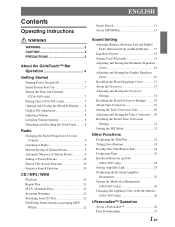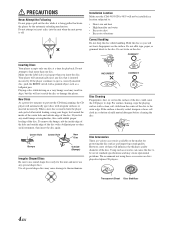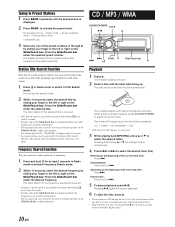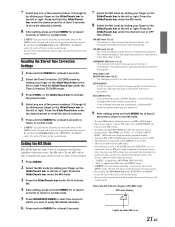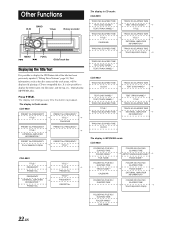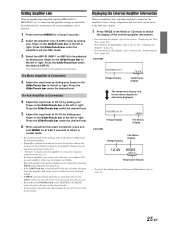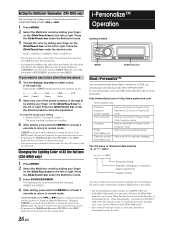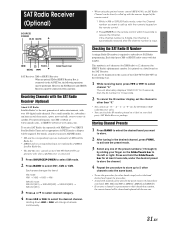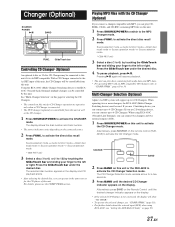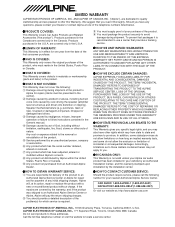Alpine 9855 Support Question
Find answers below for this question about Alpine 9855 - CDA Radio / CD.Need a Alpine 9855 manual? We have 1 online manual for this item!
Question posted by petealisoncolman on August 16th, 2013
Older Dvds Flicker With Ive-w530bt
I have a IVE-W530BT and some older DVD's make my TV monitor flicker? The unit is fitted to a motorhome. New ones, or ones I have made on -R work fine (As does the Satalite TV picture). The picture on the Alpine Unit is stable.
Current Answers
Related Alpine 9855 Manual Pages
Similar Questions
How To Set Minutes On A 9852cde Radio I Can Set The Hour But Not The Minutes
(Posted by freeme2 9 years ago)
Who Is Better Or Makes Better Radios Or Subs Woofer Alpine Or Kicker.
(Posted by savann 11 years ago)
Ive Lost The Face Of My 9870r Where Could I Get A New One
(Posted by Anonymous-68797 11 years ago)
Alpine Cda-9855
how do i get to make custom eq setting on a cda-9855 alpine deck???
how do i get to make custom eq setting on a cda-9855 alpine deck???
(Posted by nickog808 12 years ago)
Where Can I Find A Manual For My Alpine Cda 9883-radio/cd?
Ijust purchased a car which is equipped with an Alpine CDA 9883 Radio/CD player. I need information ...
Ijust purchased a car which is equipped with an Alpine CDA 9883 Radio/CD player. I need information ...
(Posted by lililyd 12 years ago)