ASRock K10N78-1394 Support and Manuals
Get Help and Manuals for this ASRock item
This item is in your list!

View All Support Options Below
Free ASRock K10N78-1394 manuals!
Problems with ASRock K10N78-1394?
Ask a Question
Free ASRock K10N78-1394 manuals!
Problems with ASRock K10N78-1394?
Ask a Question
Popular ASRock K10N78-1394 Manual Pages
Quick Installation Guide - Page 8
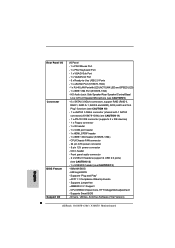
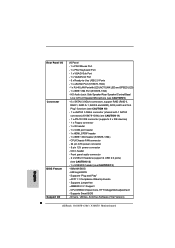
... IDE devices) - 1 x Floppy connector - 1 x IR header - 1 x COM port header - 1 x HDMI_SPDIF header - 1 x IEEE 1394 header (K10N78-1394) - Supports "Plug and Play" - ACPI 1.1 Compliance Wake Up Events - Drivers, Utilities, AntiVirus Software (Trial Version)
English
8 ASRock K10N78-1394 / K10N78 Motherboard CD in /Front Speaker/Microphone (see CAUTION 9) - 6 x SATAII 3.0Gb/s connectors...
Quick Installation Guide - Page 10
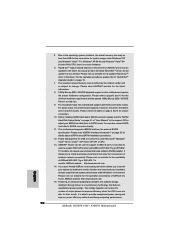
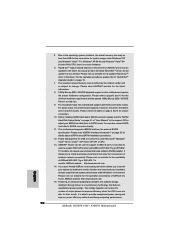
... and improve power efficiency without sacrificing computing performance.
10 ASRock K10N78-1394 / K10N78 Motherboard
English As long as we have the latest Hybrid SLITM driver, we will update it is able to support 2 USB 2.0 ports. Please check the table on page 19.
7. Please read the "SATAII Hard Disk Setup Guide" on the driver from NVIDIA® and it may be used to...
Quick Installation Guide - Page 20


...cards update in the future. After reboot your request.
20 ASRock K10N78-1394 / K10N78 Motherboard
English Press to our website for Hybrid SLITM
GeForce® Boost and HybridPowerTM features are allowed to switch between GeForce® Boost mode (Boost Performance) and HybridPowerTM mode (Save Power).
Please refer to enter BIOS setup. If you are supported only with certain set...
Quick Installation Guide - Page 21
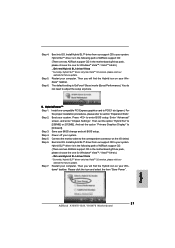
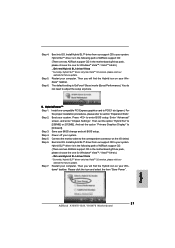
...Onboard]. Install Hybrid SLITM driver from our support CD to PCIE1 slot (green). Step 4. Connect the monitor cable to adjust the setup anymore. Step 6.
And set the option "Hybrid SLI" to section "Expansion Slots".
English
21 ASRock K10N78-1394 / K10N78 Motherboard Step 6. The default setting is in the following path of ASRock support CD: (There are two ASRock support CD...
Quick Installation Guide - Page 22


... (Additional Displays).
22 ASRock K10N78-1394 / K10N78 Motherboard
English Enter "Advanced"
screen, and enter "Chipset Settings". Install Hybrid SLITM driver from our support CD to your system is switched to the correspondent connector on PCIE1 slot. Then your system. Step 8. Then set the option "Share Memory" to enter BIOS setup.
Click the desktop. Connect one compatible PCI...
Quick Installation Guide - Page 23


...-D port
2. This motherboard does not support dual monitor feature under Windows® OS.
23 ASRock K10N78-1394 / K10N78 Motherboard
English Connect the D-Sub monitor cable to use dual monitor function provided by VGA/DVI-D and VGA/D-Sub ports with this motherboard. When you playback HDCP-protected video from our support CD to your system already, you haven't installed onboard VGA driver...
Quick Installation Guide - Page 24


... my Windows desktop onto this motherboard. 4. F. Repeat steps C through E for the second monitor. Install the NVIDIA® PCI Express VGA card to the steps below .
24 ASRock K10N78-1394 / K10N78 Motherboard
English D. E. Connect the D-Sub monitor cable to the VGA/D-Sub port on PCI Express VGA card driver to install them again. 5. If you wish
to enter BIOS setup. Right...
Quick Installation Guide - Page 25
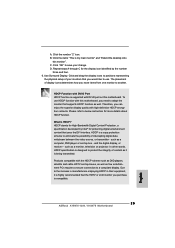
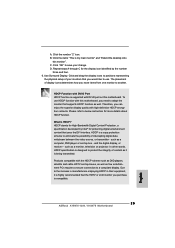
... . HDCP is supported with DVI-D port on this monitor".
D. HDCP Function with this motherboard, you need to eliminate the possibility of your change. Please refer to the increase in manufacturers employing HDCP in their equipment, it is compatible.
25 ASRock K10N78-1394 / K10N78 Motherboard
English and the digital display, or receiver - Due to below instruction for High-Bandwidth...
Quick Installation Guide - Page 26


...Enter BIOS SETUP UTILITY Advanced screen Chipset Configuration. B. Set the option "OnBoard HDMI HD Audio" to your system manually. Install "Onboard HDMI HD Audio Driver" from ASRock Support CD to [Auto]. After you reboot the system, the HDMI audio function is installed, the OS default will not function.
After HDMI audio driver is available.
26 ASRock K10N78-1394 / K10N78 Motherboard...
Quick Installation Guide - Page 28


... instruction of the
connector.
English
28 ASRock K10N78-1394 / K10N78 Motherboard Primary IDE connector (Blue)
(39-pin IDE1, see p.2/3, No. 11)
SATAII_1 (PORT 0)
SATAII_3 (PORT 2)
SATAII_5 (PORT 4)
SATAII_2 (PORT 1)
SATAII_4 (PORT 3)
SATAII_6 (PORT 5)
These six Serial ATAII (SATAII) connectors support SATA data cables for details about eSATAII and eSATAII installation procedures...
Quick Installation Guide - Page 29
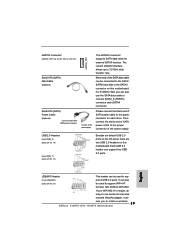
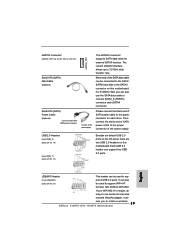
For K10N78-1394, you to create a wireless 2 9 ASRock K10N78-1394 / K10N78 Motherboard Each USB 2.0 header can also use wireless local area
network (WLAN) adapter. ows you can support two USB 2.0 ports. English
USB/WiFi Header
This header can also
(see p.2/3 No. 27)
be used to the SATA / SATAII hard disk or the SATAII connector on this motherboard. It can be connected to...
Quick Installation Guide - Page 30
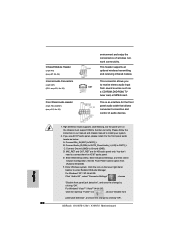
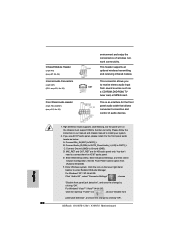
...".
30 ASRock K10N78-1394 / K10N78 Motherboard
English This header supports an optional wireless transmitting and receiving infrared module. Connect Mic_IN (MIC) to enter Realtek HD Audio Manager. Connect Audio_R (RIN) to OUT2_R and Audio_L (LIN) to install your system.
2. E.
Please follow the
instruction in our manual and chassis manual to OUT2_L. C. Enter BIOS Setup Utility. Set the...
Quick Installation Guide - Page 32
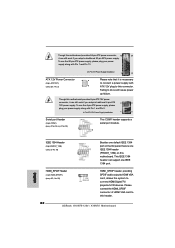
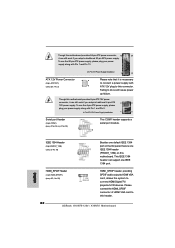
... this header.
32 ASRock K10N78-1394 / K10N78 Motherboard Please connect the HDMI_SPDIF connector of HDMI VGA card to this motherboard provides 24-pin ATX power connector, 12
24
it can still work if you adopt a traditional 4-pin ATX
4
8
12V power supply.
English
IEEE 1394 Header
(9-pin FRONT_1394) (see p.2 No.34 or p.3 No.33)
This COM1 header supports a serial port module.
Quick Installation Guide - Page 33
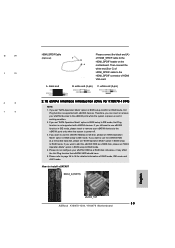
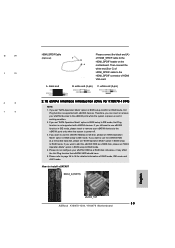
...RAID disk; If you set "SATA Operation Mode" option in BIOS setup to the HDMI_SPDIF connector of HDMI_SPDIF cable to IDE mode, Hot Plug function is supported with eSATAII devices. Please do not configure your eSATAII devices to the eSATAII ports while the system is power-off. 3. SATAII_6 (PORT5)
eSATAII_TOP
33 ASRock K10N78-1394 / K10N78 Motherboard
English Then connect the white end...
Quick Installation Guide - Page 34
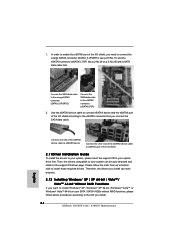
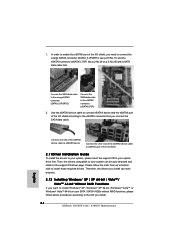
... support CD driver page. Please follow below procedures according to connect the orange SATAII connector (SATAII_6 (PORT5); see p.2 No.36 or p.3 No.35) with a SATA data cable first. Use the eSATAII device cable to connect eSATAII device and the eSATAII port of the I /O shield according to the eSATAII connector that you need to the OS you install.
34 ASRock K10N78-1394 / K10N78 Motherboard...
ASRock K10N78-1394 Reviews
Do you have an experience with the ASRock K10N78-1394 that you would like to share?
Earn 750 points for your review!
We have not received any reviews for ASRock yet.
Earn 750 points for your review!
