ASRock H110M-DGS R2.0 Support and Manuals
Get Help and Manuals for this ASRock item
This item is in your list!

View All Support Options Below
Free ASRock H110M-DGS R2.0 manuals!
Problems with ASRock H110M-DGS R2.0?
Ask a Question
Free ASRock H110M-DGS R2.0 manuals!
Problems with ASRock H110M-DGS R2.0?
Ask a Question
Popular ASRock H110M-DGS R2.0 Manual Pages
User Manual - Page 6
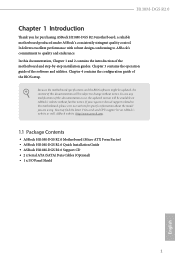
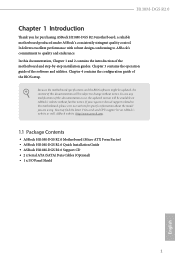
...installation guides. In this documentation, Chapter 1 and 2 contains the introduction of this documentation occur, the updated version will be available on ASRock's website as well. H110M-DGS R2.0
Chapter 1 Introduction
Thank you for specific information about the model you require technical support related to this motherboard, please visit our website for purchasing ASRock H110M-DGS R2...
User Manual - Page 8


...channel audio feature through the audio driver. • Supports Surge Protection (ASRock Full Spike Protection) • ...Supports ESD Protection (ASRock Full
Spike Protection))* • 2 x USB 3.0 Ports (Supports ESD Protection (ASRock Full
Spike Protection))* * ACPI wake-up function is supported on the rear USB ports only. • 1 x RJ-45 LAN Port with max. H110M-DGS R2.0
• Supports...
User Manual - Page 10
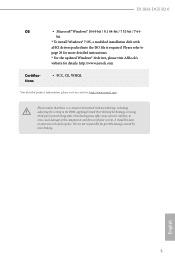
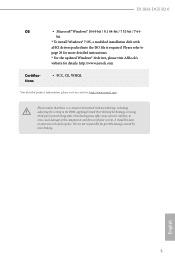
... system. H110M-DGS R2.0
OS
• Microsoft® Windows® 10 64-bit / 8.1 64-bit / 7 32-bit / 7 64- Overclocking may affect your own risk and expense.
English
5 It should be done at your system's stability, or even cause damage to
page 29 for more detailed instructions.
* For the updated Windows® 10 driver, please visit ASRock's
website...
User Manual - Page 14
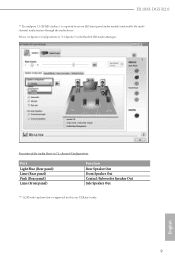
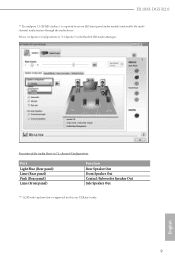
Function of the Audio Ports in the Realtek HD Audio Manager. H110M-DGS R2.0
** To configure 7.1 CH HD Audio, it is supported on the rear USB ports only.
9
English Please set Speaker Configuration to "7.1 Speaker"in 7.1-channel Configuration:
Port
Light Blue (Rear panel) Lime (Rear panel) ...an HD front panel audio module and enable the multichannel audio feature through the audio driver.
User Manual - Page 27
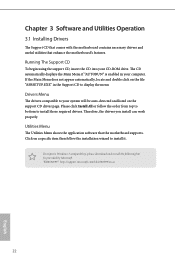
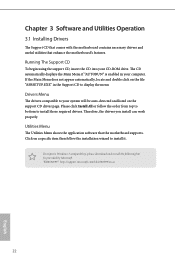
... a specific item then follow the order from top to bottom to install those required drivers. To improve Windows 7 compatibility, please download and install the following hot fix provided by Microsoft.
"KB2720599": http://support.microsoft.com/kb/2720599/en-us
22
English Therefore, the drivers you install can work properly. Click on the support CD driver page. Please click Install All...
User Manual - Page 28
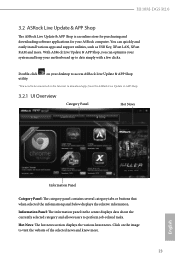
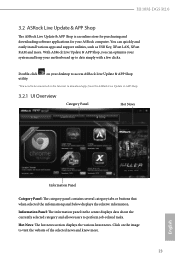
... hot news section displays the various latest news. With ASRock Live Update & APP Shop, you can quickly and easily install various apps and support utilities, such as USB Key, XFast LAN, XFast ... to access ASRock Live Update & APP Shop
*You need to be connected to the Internet to date simply with a few clicks. H110M-DGS R2.0
3.2 ASRock Live Update & APP Shop
The ASRock Live Update & APP Shop...
User Manual - Page 32


... or more details. Please update them all soon. Step 3
Click Update to start the update process.
27
English Step 1 Please check the item information before update. Click on Step 2
to see more items you will see a list of recommended or critical updates for the BIOS or drivers. H110M-DGS R2.0
3.2.3 BIOS & Drivers
Installing BIOS or Drivers
When the "BIOS & Drivers" tab is selected...
User Manual - Page 34
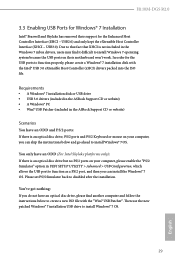
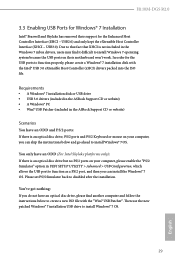
... ports on your computer, you can install the Windows® 7 OS. Please set PS/S Simulator back to install Windows® 7 OS.
29
English Due to function properly, please create a Windows® 7 installation disk with the "Win7 USB Patcher". USB2.0) and only kept the eXtensible Host Controller Interface (XHCI -
H110M-DGS R2.0
3.3 Enabling USB Ports for the Enhanced...
User Manual - Page 35
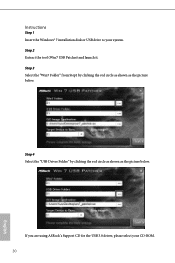
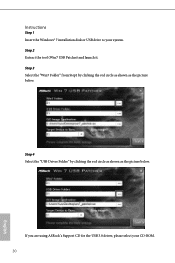
If you are using ASRock's Support CD for the USB 3.0 driver, please select your system.
Instructions
Step 1 Insert the Windows® 7 installation disk or USB drive to your CD-ROM. 30
English Step 2 Extract the tool (Win7 USB Patcher) and launch it. Step 3 Select the "Win7 Folder" ...
User Manual - Page 36
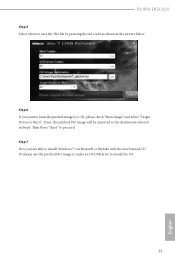
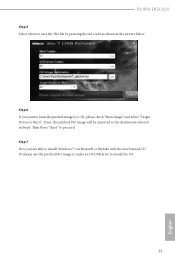
...OS USB drive to the destination selected in Step5. If not, the patched ISO image will be exported to install the OS.
31
English Then Press "Start" to save the ISO file by pressing the red circle as ... image to a CD, please check "Burn Image" and select "Target Device to install Windows® 7 on Braswell or Skylake with the new burned CD. H110M-DGS R2.0
Step 5 Select where to proceed.
User Manual - Page 38
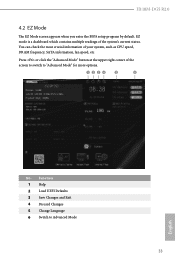
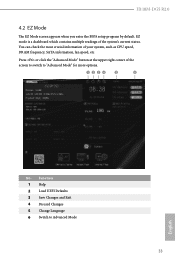
... the system's current status.
You can check the most crucial information of your system, such as CPU speed, DRAM frequency, SATA information, fan speed, etc. H110M-DGS R2.0
4.2 EZ Mode
The EZ Mode screen appears when you enter the BIOS setup program by default.
User Manual - Page 40
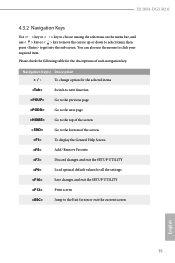
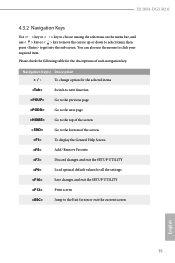
... the General Help Screen
Add / Remove Favorite
Discard changes and exit the SETUP UTILITY
Load optimal default values for the selected items
Switch to next function
Go...English
35 To change option for all the settings
Save changes and exit the SETUP UTILITY
Print screen
Jump to the bottom of each navigation key.
H110M-DGS R2.0
4.3.2 Navigation Keys
Use < > key or...
User Manual - Page 42
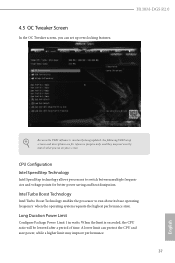
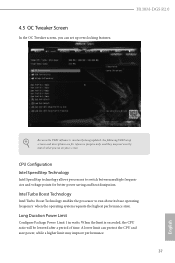
...
Configure Package Power Limit 1 in watts. When the limit is constantly being updated, the following UEFI setup screens and descriptions are for better power saving and heat dissipation. H110M-DGS R2.0
Because the UEFI software is exceeded, the CPU ratio will be lowered after... limit may not exactly match what you see on your screen.
A lower limit can set up overclocking features.
User Manual - Page 61
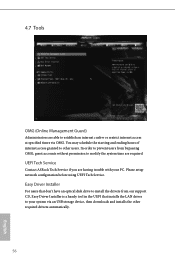
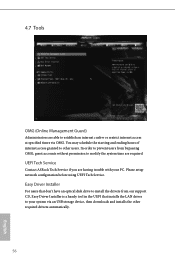
Please setup network configuration before using UEFI Tech Service.
Easy Driver Installer
For users that don't have an optical disk drive to install the drivers from bypassing OMG, guest accounts without permission to your PC. In order to prevent users from our support CD, Easy Driver Installer is a handy tool in the UEFI that installs the LAN driver to modify the system...
User Manual - Page 62
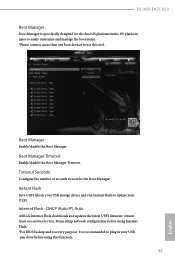
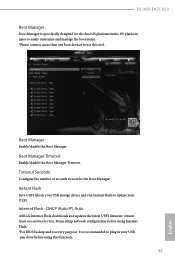
...ASRock Internet Flash downloads and updates the latest UEFI firmware version from our servers for the Boot Manager. Please setup network configuration before using Internet Flash. *For BIOS backup and recovery purpose, it is specifically... Internet Flash - H110M-DGS R2.0
Boot Manager
Boot Manager is recommended to plug in your USB storage device and run Instant Flash to update your USB pen ...
ASRock H110M-DGS R2.0 Reviews
Do you have an experience with the ASRock H110M-DGS R2.0 that you would like to share?
Earn 750 points for your review!
We have not received any reviews for ASRock yet.
Earn 750 points for your review!
