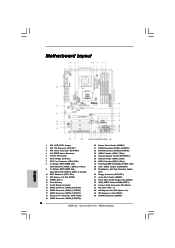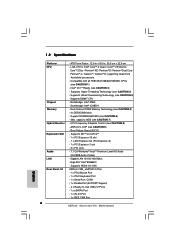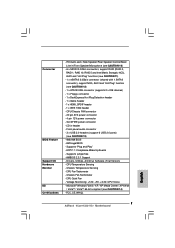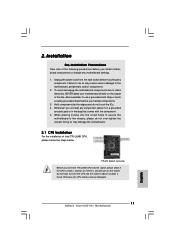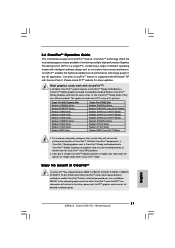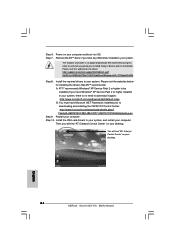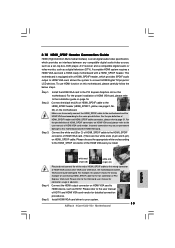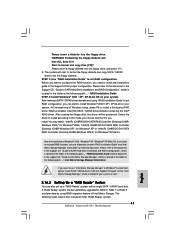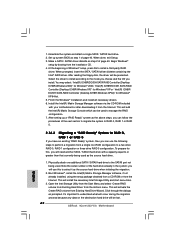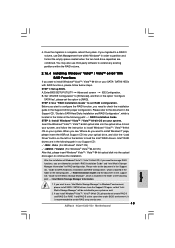ASRock 4Core1333-Viiv Support and Manuals
Get Help and Manuals for this ASRock item

View All Support Options Below
Free ASRock 4Core1333-Viiv manuals!
Problems with ASRock 4Core1333-Viiv?
Ask a Question
Free ASRock 4Core1333-Viiv manuals!
Problems with ASRock 4Core1333-Viiv?
Ask a Question
Most Recent ASRock 4Core1333-Viiv Questions
Can I Run Win 7 64bit With The Asrock 4core1333-viiv-board?
I try to install WIN7 64bit but always the installation will freeze and don't comes to the end.Is th...
I try to install WIN7 64bit but always the installation will freeze and don't comes to the end.Is th...
(Posted by bestkitten 9 years ago)
Popular ASRock 4Core1333-Viiv Manual Pages
ASRock 4Core1333-Viiv Reviews
We have not received any reviews for ASRock yet.