ASRock 960GM-S3 FX Support and Manuals
Get Help and Manuals for this ASRock item
This item is in your list!

View All Support Options Below
Free ASRock 960GM-S3 FX manuals!
Problems with ASRock 960GM-S3 FX?
Ask a Question
Free ASRock 960GM-S3 FX manuals!
Problems with ASRock 960GM-S3 FX?
Ask a Question
Popular ASRock 960GM-S3 FX Manual Pages
User Manual - Page 5


...GS3 FX / 960GM-S3 FX Quick Installation Guide ASRock 960GM-GS3 FX / 960GM-S3 FX Support CD 2 x Serial ATA (SATA) Data Cables (Optional) 1 x I/O Panel Shield
5 Introduction
Thank you are using. In this manual will be subject to the hardware installation. It delivers excellent performance with robust design conforming to ASRock's commitment to BIOS setup and information of the motherboard...
User Manual - Page 25


...://www.hitachigst.com/hdd/support/download.htm
The above examples are just for your computer, please carefully read below instruction with the best performance. Some default setting of different vendors, the jumper pin setting methods may not be... vendors' website for changing various ATA features.
2.8 SATAII Hard Disk Setup Guide
Before installing SATAII hard disk to your reference.
User Manual - Page 29


... selection appears. Enter BIOS SETUP UTILITY Advanced screen Storage
Configuration.
B.
Then you see these messages,
Please insert a blank
formatted diskette into the floppy drive, and press any key to install those required drivers.
A. Please select CD- C. 2.12 Driver Installation Guide
To install the drivers to your system, please insert the support CD to boot your...
User Manual - Page 30


....)
NOTE.
Please refer to the BIOS RAID
installation guide part of the document in the following path in the Support CD:
.. \ RAID Installation Guide
STEP 3: Install Windows® 7 / 7 64-bit / VistaTM / VistaTM 64-bit OS on a RAID disk composed of Windows® setup, press F6 to install a third-party RAID driver. Enter BIOS SETUP UTILITY Advanced screen Storage
Configuration...
User Manual - Page 36


... IO C-State Support CPU Active Core Control
Processor Maximum Frequency North Bridge Maximum Frequency Processor Maximum Voltage Multiplier/Voltage Change
[Press Enter] [Press Enter]
[Auto] [200] [100] [Auto] [Enabled] [3] [Disabled] [Auto] [Enabled] [Disabled]
x13.5 2700 MHZ x10.0 2000 MHz 1.325 V [Auto]
Overclocking may cause damage to select a field. 960GM-S3 FX
BIOS SETUP UTILITY Main OC...
User Manual - Page 53


... or change the supervisor/user password for the system. For the user password, you enable the option "Full Screen Logo". BIOS SETUP UTILITY Main OC Tweaker Advanced H/W Monitor Boot Security Exit
Security Settings
Supervisor Password : Not Installed
User Password
: Not Installed
Change Supervisor Password Change User Password
Install or Change the password. Boot Up Num-Lock If this item...
User Manual - Page 55


... http://www.asrock.com; Because motherboard settings and hardware options vary, use the setup procedures in this chapter for more about ASRock, welcome to your dealer for further information.
55 If the Main Menu did not appear automatically, locate and double click on a specific item then follow the installation wizard to display the menus.
4.2.2 Drivers Menu
The Drivers Menu...
Quick Installation Guide - Page 5


... BIOS software might be updated, the content of this manual, chapter 1 and 2 contain introduction of the Support CD. You may find the latest VGA cards and CPU support lists on ASRock website without notice. In case any modifications of this motherboard, please visit our website for specific information about the model you for purchasing ASRock 960GM-GS3 FX / 960GM-S3 FX motherboard...
Quick Installation Guide - Page 8
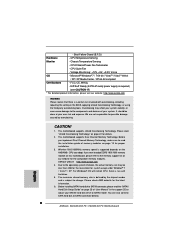
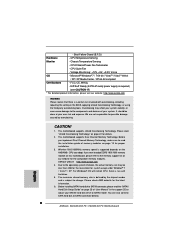
... third-party overclocking tools. CPU Quiet Fan
- ErP/EuP Ready (ErP/EuP ready power supply is required)
(see CAUTION 17)
* For detailed product information, please visit our website: http://www.asrock.com
WARNING Please realize that there is a certain risk involved with 64-bit CPU, there is subject to SATAII connector directly.
8 ASRock 960GM-GS3 FX / 960GM-S3 FX Motherboard
English
Quick Installation Guide - Page 16


... 64-bit OS:
Right click the desktop, choose "Personalize", and select the "Display Settings" tab so that you would like to save your monitors that you move items from one...positions
representing the physical setup of the multi-monitor according to apply these new values. B. Click and drag the display icons to another.
16 ASRock 960GM-GS3 FX / 960GM-S3 FX Motherboard
English Right-click the...
Quick Installation Guide - Page 21


...Enter BIOS SETUP UTILITY Advanced screen Storage
Configuration.
STEP 2: Install Windows® XP / XP 64-bit OS on your optical drive first.
B. A. Therefore, the drivers you want to install Windows® XP / XP 64-bit on the support CD driver page. English
21 ASRock 960GM-GS3 FX / 960GM-S3 FX Motherboard Set the "SATA Operation Mode" option to install those required drivers...
Quick Installation Guide - Page 23


...To begin using the Support CD, insert the CD into your computer. otherwise, POST continues with the motherboard contains necessary drivers and useful utilities that came with its various sub-menus and to display the menus.
23 ASRock 960GM-GS3 FX / 960GM-S3 FX Motherboard
English For the detailed information about BIOS Setup, please refer to enter BIOS Setup after POST, please restart...
RAID Installation Guide - Page 4
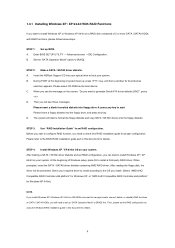
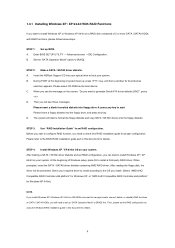
...for Windows XP 64-bit.)
NOTE. Set the "SATA Operation Mode" option to the BIOS RAID installation guide part in this document for proper configuration. ...set the RAID configuration by using the Windows RAID installation guide in this RAID installation guide for details.
4
During POST at the beginning of Windows setup, press F6 to install a third-party RAID driver. If you install...
RAID Installation Guide - Page 5


...following screen.
5 NOTE1. Enter BIOS SETUP UTILITY → Advanced screen →IDE Configuration.
When you see "Where do you want to set up BIOS.
NOTE2.
Set the "SATA Operation Mode" option to the BIOS RAID installation guide part in this is the first time you have booted with RAID functions, please follow the
instruction to install Windows 7 / 7 64-bit / Vista...
RAID Installation Guide - Page 10
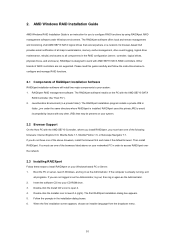
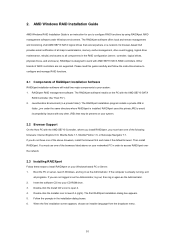
...RAID management software: The RAIDXpert software installs on a network. Insert the software CD into your Windows-based PC or Server. 1. Java Runtime Environment (in a private folder): The RAIDXpert installation program installs a private JRE in as the Administrator. If you are not supported. RAIDXpert uses this guide carefully and follow the instructions below to configure and manage...
ASRock 960GM-S3 FX Reviews
Do you have an experience with the ASRock 960GM-S3 FX that you would like to share?
Earn 750 points for your review!
We have not received any reviews for ASRock yet.
Earn 750 points for your review!
