ASRock C216 WS Support and Manuals
Get Help and Manuals for this ASRock item
This item is in your list!

View All Support Options Below
Free ASRock C216 WS manuals!
Problems with ASRock C216 WS?
Ask a Question
Free ASRock C216 WS manuals!
Problems with ASRock C216 WS?
Ask a Question
Popular ASRock C216 WS Manual Pages
Intel Rapid Storage Guide - Page 13


... continue. Use the Floppy Configuration Utility to load support for mass storage device(s).
2. At this point, you to create a floppy disk with a screen asking you have successfully installed the driver and Windows setup should continue.
Select your controller from the list of Windows XP* setup (during operating system setup:
1. Press Y to confirm volume creation. 10. You...
Intel Rapid Storage Guide - Page 16


... message appears at the beginning of the final package. You will then be used to load the Intel® Rapid Storage Technology driver during operating system installation. You can use the Floppy Configuration Utility to...and Microsoft Windows 7* because
Intel provided a RAID driver as part of Windows XP* setup (during text-mode phase). How to load the driver during OS installation using the F6...
Intel Smart Response Installation Guide - Page 1


... to [RAID Mode]. For all required drivers, including RST storage driver version 10.5 or later.
2. Boot system to a RAID mode system, then install all performance testing, chose "Maximized" mode.
7. Intel Smart Response Technology Installation Guide
This motherboard supports Intel Smart Response Technology. You can find the UI setup instruction and the step by double-clicking RST...
User Manual - Page 1


C216 WS
User Manual
Version 1.0 Published December 2012 Copyright©2012 ASRock INC. All rights reserved.
1
User Manual - Page 5


...and stepby-step guide to the hardware installation.
www.asrock.com/support/index.asp
1.1 Package Contents
ASRock C216 WS Motherboard (ATX Form Factor: 12.0-in x 9.6-in Storage Configuration to AHCI mode.
5 To get better performance in Windows® 8 / 8 64-bit / 7 / 7 64-bit, it is recommended to set the BIOS option in , 30.5 cm x 24.4 cm)
ASRock C216 WS User Manual ASRock C216 WS Support CD...
User Manual - Page 6


Intel® Socket 1155 for Intel® E3-1200/12x5 v2 processors - Supports Intel® 32 nm CPU - Supports Intel® 22 nm CPU
- Digi Power Design
- 8 + 4 Power Phase Design - Dual Channel DDR3 Memory Technology
- 4 x DDR3 DIMM slots
- Intel® Socket 1155 for 3rd/2nd Generation CoreTM i7/CoreTM i5/
CoreTM i3 Processors - capacity of system memory: 32GB (see CAUTION 1) - 2 x PCI ...
User Manual - Page 8
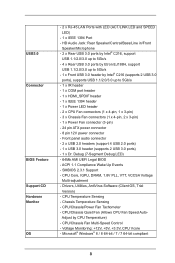
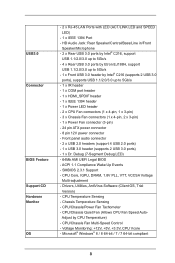
...5V, +3.3V, CPU Vcore - Front panel audio connector - 2 x USB 2.0 headers (support 4 USB 2.0 ports) - 1 x USB 3.0 header (supports 2 USB 3.0 ports) - 1 x Dr. Debug (7-Segment Debug LED) - 64Mb AMI UEFI Legal BIOS - SMBIOS 2.3.1 Support - Adjust by Intel® C216 (supports 2 USB 3.0
ports), supports USB 1.1/2.0/3.0 up to 5Gb/s - 1 x Front USB 3.0 header by CPU Temperature) - CPU...
User Manual - Page 11


...
9 10
11
Intel
12
C216
13
14
30
29 28
RoHS
HD_AUDIO1
1 HDMI_SPDIF1
COM1
1 1
PCI2
C216 WS
PCIE5
IR1 1
FRONT_1394 1
CLRCMOS1 1
CHA_FAN1
USB8_9 1
USB6_7 1
Dr. Debug
64Mb BIOS
SPEAKER1 1
PLED1 1
PLED PWRBTN
CHA_FAN3
1 HDLED RESET
PANEL1
15
27 26
25 24 23 22 21
20
19 18 17 16
1 1155-Pin CPU Socket 2 ATX 12V Power Connector...
User Manual - Page 23


... AMD has released or will release in CrossFireXTM mode.
2.7.1 Graphics Card Setup
2.7.1.1 Installing Two CrossFireXTM-Ready Graphics Cards
Different CrossFireXTM cards may require different methods to... graphics card manuals for ATITM CrossFireXTM driver updates.
1.
2.7 CrossFireXTM, 3-Way CrossFireXTM and Quad CrossFireXTM Operation Guide
This motherboard supports CrossFireXTM, 3-way...
User Manual - Page 26


... your computer.
Select "3 GPUs" and click "OK" (if you install two Radeon graphics cards). 2.7.2 Driver Installation and Setup
Step 1. Step 2. We recommend using this utility to uninstall any VGA driver installed in your computer and boot into OS. Step 4. Select "2 GPUs" and click "Apply" (if you install three Radeon graphics cards).
26
Please check AMD website for...
User Manual - Page 37


... code information, which makes troubleshooting even easier. Problem related to memory. Problem related to memory. If the problem still exists, please clear CMOS and try removing all PCI-E devices or try using another VGA card. If the problem still exists, please try using other USB, PCI devices. Invalid Password. 2.11 Dr. Debug
Dr. Debug is installed correctly...
User Manual - Page 38


... is not available if there are already assigned to use Teaming, please install the LAN driver provided by transferring the workload from the following steps to a working port. Install Teaming driver from a failed port to set up Teaming function, please make sure if your Switch (or Router) could support Teaming (IEEE 802.3ad Link Aggregation) function.
User Manual - Page 62


... default value is you to boot. Bootup Num-Lock If this item is set to enter BIOS Setup). 3. Fast Boot Fast Boot minimizes your system for you may not boot by using an external graphics card, the VBIOS must support UEFI GOP in Widows® to [On], it will display the available devices...
User Manual - Page 66


... Menu if "AUTORUN" is enabled in your dealer for general reference only. Please install the necessary drivers to your CD-ROM drive. Because motherboard settings and hardware options vary, use the setup procedures in the Support CD to visit ASRock's website at http://www.asrock.com; Refer to activate the devices.
4.2.3 Utilities Menu The Utilities Menu shows...
User Manual - Page 69


...) number. The RMA number should be mailed when service is required. Contact your vendor or going to our RMA website (http://www.asrock.com/support/index.asp?cat=RMA) you have tried the troubleshooting procedures mentioned above and the problems are still unsolved, please contact ASRock's technical support with the date of purchase is complete. Your contact...
ASRock C216 WS Reviews
Do you have an experience with the ASRock C216 WS that you would like to share?
Earn 750 points for your review!
We have not received any reviews for ASRock yet.
Earn 750 points for your review!
