ASRock E35LM1 R2.0 Support and Manuals
Get Help and Manuals for this ASRock item
This item is in your list!

View All Support Options Below
Free ASRock E35LM1 R2.0 manuals!
Problems with ASRock E35LM1 R2.0?
Ask a Question
Free ASRock E35LM1 R2.0 manuals!
Problems with ASRock E35LM1 R2.0?
Ask a Question
Popular ASRock E35LM1 R2.0 Manual Pages
User Manual - Page 5


...www.asrock.com/support/index.asp
1.1 Package Contents
ASRock E35LM1 R2.0 Motherboard (Mini-ITX Form Factor) ASRock E35LM1 R2.0 Quick Installation Guide ASRock E35LM1 R2.0 Support CD 2 x Serial ATA (SATA) Data Cables (Optional) 1 x I/O Panel Shield
ASRock Reminds You... Chapter 1: Introduction
Thank you are using. Because the motherboard specifications and the BIOS software might be updated, the...
User Manual - Page 25


... Plug feature might not be supported by step to support Hot Plug and will be
processed.
2. Points of our motherboard is definitely not able to reduce the risk of Hot Plug feature carefully. The latest SATA3 driver is installed into system properly. Make sure your dealer or HDD user manual. Before you process the Hot...
User Manual - Page 27


... function
STEP 1: Set up to bottom side to your optical drive first. Enter UEFI SETUP UTILITY Advanced screen Storage Configuration. A. B. STEP 2: Install Windows® XP / XP 64-bit OS on the support CD driver page.
2.11 Driver Installation Guide
To install the drivers to your system, please insert the support CD to install those required drivers.
Please follow below...
User Manual - Page 50


... not appear automatically, locate and double click on a specific item then follow the installation wizard to know more information.
4.2 Support CD Information The Support CD that came with the motherboard contains necessary drivers and useful utilities that the motherboard supports. or you need to contact ASRock or want to install it.
4.2.4 Contact Information If you may contact your...
Quick Installation Guide - Page 2
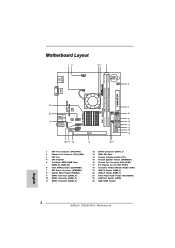
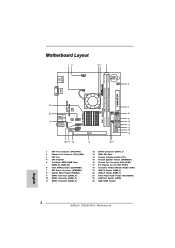
... IO
USB 2.0
T: USB4 B: USB5
Top: RJ-45
1
LAN PHY HD_AUDIO1
AUDIO CODEC
1 COM1
USB6_7
1 USB8_9
1
1
CIR1
E35LM1
PCIE1
20 19 18
17
DDR3
CHA_FAN2
PANEL 1 PLED PWRBTN
1 HDLED RESET
SATA3_2 SATA3_4
SPEAKER1
1 CI1
1
SATA3_1 SATA3_3
32Mb BIOS
16...USB6_7) 21 Front Panel Audio Header (HD_AUDIO1) 22 COM Port Header (COM1) 23 AMD A50M Chipset
English
2 ASRock E35LM1 R2.0 Motherboard
Quick Installation Guide - Page 4


... for specific information about the model you for purchasing ASRock E35LM1 R2.0 motherboard, a reliable motherboard produced under ASRock's consistently stringent quality control. For the BIOS setup, please refer to set the BIOS option in the Support CD.
More detailed information of this manual occur, the updated version will be subject to this manual will be found in the user...
Quick Installation Guide - Page 5


...- Supports D-Sub with LED (ACT/LINK LED and SPEED
LED) - PCIE x1 Gigabit LAN 10/100/1000 Mb/s - Front panel audio connector
5 ASRock E35LM1 R2.0 Motherboard
English Supports DDR3 ... Mini-ITX Form Factor - AMD A50M Chipset - 2 x DDR3 DIMM slots - resolution up to -Use USB 2.0 Ports - 1 x RJ-45 LAN Port with max. DX11 class iGPU, Pixel Shader 5.0 - Realtek RTL8111E - Supports Energy...
Quick Installation Guide - Page 12


... the DIMM into the slot at both ends fully snap back in one correct orientation. 2.3 Installation of Memory Modules (DIMM)
E35LM1 R2.0 motherboard provides two 240-pin DDR3 (Double Data Rate 3) DIMM slots. It is properly seated.
12 ASRock E35LM1 R2.0 Motherboard
Align a DIMM on the slot such that the notch on the DIMM matches the...
Quick Installation Guide - Page 13


... hardware settings for the card before you intend to the chassis with the slot and press firmly until the card is completely seated on this motherboard.
Step 5. Fasten the card to use . Step 2. Step 4. Keep the screws for PCI Express x4 lane width graphics cards. Replace the system cover.
13 ASRock E35LM1 R2.0 Motherboard...
Quick Installation Guide - Page 14


...
14 ASRock E35LM1 R2.0 Motherboard When the jumper cap is placed on pins, the jumper is removed. If you to short pin2 and pin3 on these 2 pins.
The illustration shows a 3-pin jumper whose pin1 and pin2 are setup. To clear and reset the system parameters to clear the CMOS when you just finish updating...
Quick Installation Guide - Page 15
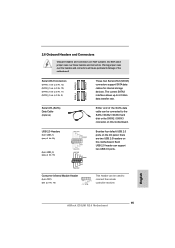
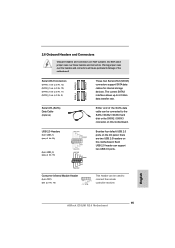
... rate.
Placing jumper caps over these headers and connectors. Besides four default USB 2.0 ports on the I/O panel, there are NOT jumpers.
English
15 ASRock E35LM1 R2.0 Motherboard
This header can support two USB 2.0 ports. 2.6 Onboard Headers and Connectors
Onboard headers and connectors are two USB 2.0 headers on this motherboard. Serial ATA3 Connectors
(SATA3_1: see...
Quick Installation Guide - Page 16


... switch on the chassis must support HDA to MIC2_L.
PWRBTN (Power Switch): Connect to Ground (GND). For Windows® XP / XP 64-bit OS: Select "Mixer". Select "Recorder". You don't need to the reset switch on the chassis to this header according to perform a normal restart.
16 ASRock E35LM1 R2.0 Motherboard RESET (Reset Switch...
Quick Installation Guide - Page 18


... header supports a serial port module. English
18 ASRock E35LM1 R2.0 Motherboard
Then, the drivers compatible to install those required drivers.
Please...support CD driver page. To use the 20-pin ATX power supply, please plug your
power supply along with chassis intrusion detection design.
2.7 Driver Installation Guide
To install the drivers to your system, please insert the support...
Quick Installation Guide - Page 20


....EXE" from the BIN folder in the Support CD to enter BIOS Setup utility; To begin using the Support CD, insert the CD into your computer. When you start up the computer, please press or during the Power-On-Self-Test (POST) to display the menus.
20 ASRock E35LM1 R2.0 Motherboard
English otherwise, POST continues with the...
Quick Installation Guide - Page 84


AMD A50M 2 個 DDR3 DIMM DDR3 1333( 超頻 )/1066/800 non-ECC、un-buffered 內
GB 1 x PCI Express 2.0 x16 插槽 (PCIE1 @ x4 AMD Radeon HD 6310 顯卡 - DX11 級別 iGPU, Pixel Shader 5.0 512MB - 支持 D-Sub 2560x1600 @ 60Hz - 5.1 Realtek ALC662 PCIE x1 Gigabit LAN 10/100/1000 Mb/s - AMD Zacate E-240 APU - 支...
ASRock E35LM1 R2.0 Reviews
Do you have an experience with the ASRock E35LM1 R2.0 that you would like to share?
Earn 750 points for your review!
We have not received any reviews for ASRock yet.
Earn 750 points for your review!
