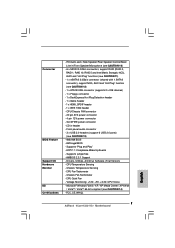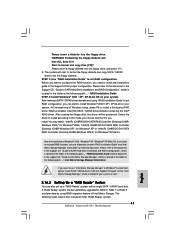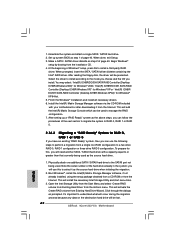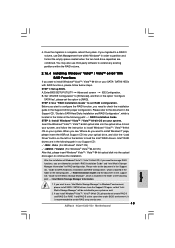ASRock 4Core1333-Viiv Support Question
Find answers below for this question about ASRock 4Core1333-Viiv.Need a ASRock 4Core1333-Viiv manual? We have 4 online manuals for this item!
Question posted by bestkitten on April 12th, 2015
Can I Run Win 7 64bit With The Asrock 4core1333-viiv-board?
I try to install WIN7 64bit but always the installation will freeze and don't comes to the end.Is the ASRock 4Core1333-Viiv compatibel with WIN 7 64 bit or is Vista the right OS?
Current Answers
Answer #1: Posted by TheWiz on April 12th, 2015 7:31 AM
It should work fine with Windows 7 although it doesn't officially support it. Compatibility issues wouldn't cause freezing though. This is most likely a hardware issue. There are too many possibilities to list so you'll just have to troubleshoot by replacing individual parts in your computer until the problem is fixed. Although it could also be a bad installation disc.
Related ASRock 4Core1333-Viiv Manual Pages
Similar Questions
Can I Install Win 7 On My Asrock 4core1333-glan/m Motherboard ??
(Posted by michieli 3 years ago)
The Pc Don't Start And I Saw On The Lower Of The Board The A6 Code What S Mean
(Posted by np4vt 4 years ago)
Installing Windows 10 On Asrock 775dual-880pro
How do I install windows 10 ver 1709? I have installed the OS on a WD 320 GB disk on an other comput...
How do I install windows 10 ver 1709? I have installed the OS on a WD 320 GB disk on an other comput...
(Posted by larsaketruedsson 6 years ago)
Asrock N68pv-gs Coprocesor
ASRock N68PV-GS are running in windows7?
ASRock N68PV-GS are running in windows7?
(Posted by miningpicture 11 years ago)
Asrock Graphics Upgradation
does asrock g31mvs supports intel 4 chipset family..if no how can its graphics can be upgraded &...
does asrock g31mvs supports intel 4 chipset family..if no how can its graphics can be upgraded &...
(Posted by ankurrai003 11 years ago)