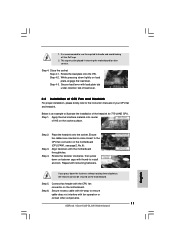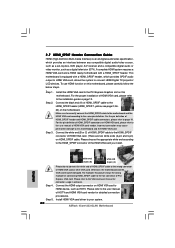ASRock 4Core1333-GLAN Support and Manuals
Get Help and Manuals for this ASRock item

View All Support Options Below
Free ASRock 4Core1333-GLAN manuals!
Problems with ASRock 4Core1333-GLAN?
Ask a Question
Free ASRock 4Core1333-GLAN manuals!
Problems with ASRock 4Core1333-GLAN?
Ask a Question
Most Recent ASRock 4Core1333-GLAN Questions
Can I Install Win 7 On My Asrock 4core1333-glan/m Motherboard ??
(Posted by michieli 3 years ago)
Popular ASRock 4Core1333-GLAN Manual Pages
ASRock 4Core1333-GLAN Reviews
We have not received any reviews for ASRock yet.