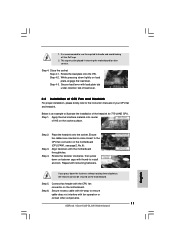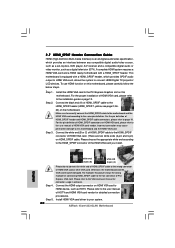ASRock 4Core1333-GLAN Support Question
Find answers below for this question about ASRock 4Core1333-GLAN.Need a ASRock 4Core1333-GLAN manual? We have 2 online manuals for this item!
Question posted by michieli on July 3rd, 2020
Can I Install Win 7 On My Asrock 4core1333-glan/m Motherboard ??
The person who posted this question about this ASRock product did not include a detailed explanation. Please use the "Request More Information" button to the right if more details would help you to answer this question.
Current Answers
Related ASRock 4Core1333-GLAN Manual Pages
Similar Questions
Can I Run Win 7 64bit With The Asrock 4core1333-viiv-board?
I try to install WIN7 64bit but always the installation will freeze and don't comes to the end.Is th...
I try to install WIN7 64bit but always the installation will freeze and don't comes to the end.Is th...
(Posted by bestkitten 9 years ago)
How To Get 8gb Ram To Work In A P45r200 Motherboard
i have been trying to get 2 ddr and 2 ddr3 to work togather in a asrock p45r20000 motherboard when i...
i have been trying to get 2 ddr and 2 ddr3 to work togather in a asrock p45r20000 motherboard when i...
(Posted by karennixon 9 years ago)
Change Processor
change processor Intel 4 pentium3.00Ghz with intel pentium core 2 duo T4400/2.2ghz/1m/800.It is bete...
change processor Intel 4 pentium3.00Ghz with intel pentium core 2 duo T4400/2.2ghz/1m/800.It is bete...
(Posted by sylberdaniel 11 years ago)
Can I Install Win7 On 4coredual-sata2?
Hello there!I have this moterboard 4coredual-sata, and im really satisfied!!Im curently using win xp...
Hello there!I have this moterboard 4coredual-sata, and im really satisfied!!Im curently using win xp...
(Posted by torzioni 11 years ago)
What Graphics Cards Are Compatable With This Motherboard?
I want to upgrade this motherboard. I wish to add a graphics card and increased memory along with ne...
I want to upgrade this motherboard. I wish to add a graphics card and increased memory along with ne...
(Posted by deckhanddaves 11 years ago)