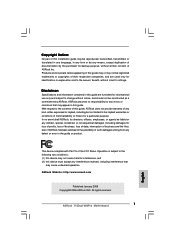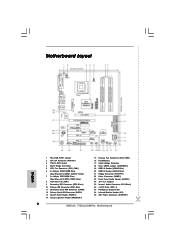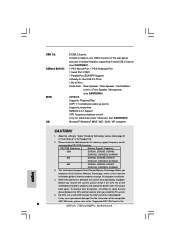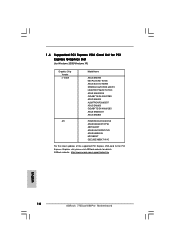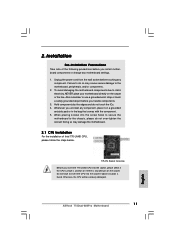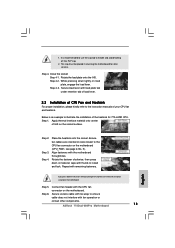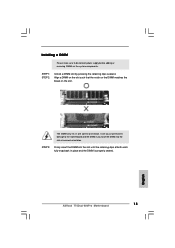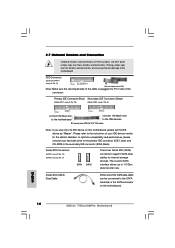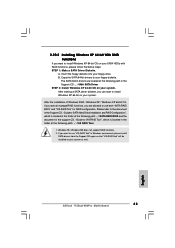ASRock 775Dual-880Pro Support Question
Find answers below for this question about ASRock 775Dual-880Pro.Need a ASRock 775Dual-880Pro manual? We have 4 online manuals for this item!
Question posted by larsaketruedsson on March 15th, 2018
Installing Windows 10 On Asrock 775dual-880pro
Current Answers
Answer #1: Posted by waelsaidani1 on April 5th, 2018 9:15 PM
STEP 1: Make a SATA Driver Diskette. A. Insert the ASRock Support CD into your optical drive to boot your system. B. During POST at the beginning of system boot-up, press key, and then a window for boot devices selection appears. Please select CD ROM as the boot device. C. When you see the message on the screen, "Do you want to generate Serial ATA driver diskette [YN]?", press . D. Then you will see these messages, Please insert a diskette into the floppy drive. WARNING! Formatting the floppy diskette will lose ALL data in it! Start to format and copy files [YN]? Please insert a floppy diskette into the floppy drive, and press . E. The system will start to format the floppy diskette and copy SATA drivers into the floppy diskette. STEP 2: Use "SATA RAID BIOS" to set RAID configuration. Before you start to configure the RAID function, you need to check the installation guide in the Support CD for proper configuration. Please refer to the document in the Support CD, "Guide to SATA Hard Disks Installation and RAID Configuration", which is located in the folder at the following path: .. \ SATA RAID BIOS STEP 3: Install Windows 2000 / Windows XP OS on your system. After making a SATA driver diskette and using "SATA RAID BIOS" to set RAID configuration, you can start to install Windows 2000 / Windows XP on your system.
Related ASRock 775Dual-880Pro Manual Pages
Similar Questions
How to install Windows on a motherboard Asrock g41m-vs3 ?
I can't play HD or BR videos in this motherboard. I want to expand AGP memory. What is the highest c...
Hi, I just wanted to ask if a tip is available when it comes to install Windows 7 on this motherboa...