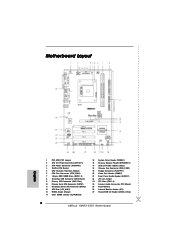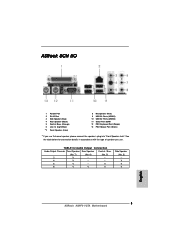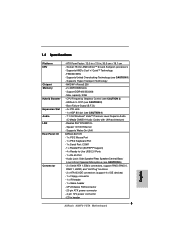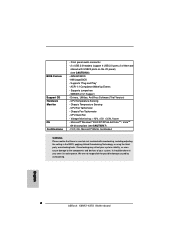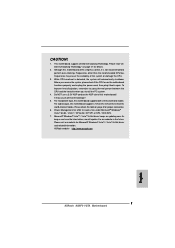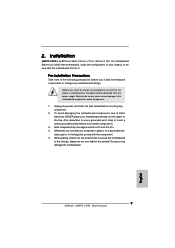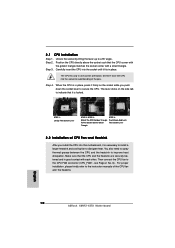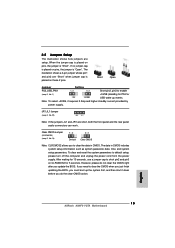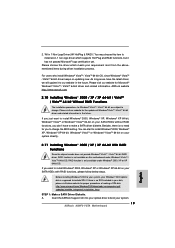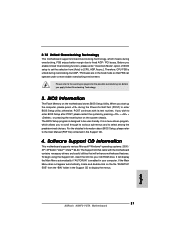ASRock K8NF3-VSTA Support and Manuals
Get Help and Manuals for this ASRock item

View All Support Options Below
Free ASRock K8NF3-VSTA manuals!
Problems with ASRock K8NF3-VSTA?
Ask a Question
Free ASRock K8NF3-VSTA manuals!
Problems with ASRock K8NF3-VSTA?
Ask a Question
Most Recent ASRock K8NF3-VSTA Questions
Windows 7 Installation?
Hi, I just wanted to ask if a tip is available when it comes to install Windows 7 on this motherboa...
Hi, I just wanted to ask if a tip is available when it comes to install Windows 7 on this motherboa...
(Posted by nasospakos 11 years ago)
Popular ASRock K8NF3-VSTA Manual Pages
ASRock K8NF3-VSTA Reviews
We have not received any reviews for ASRock yet.