ASRock G41M-LE/H Support and Manuals
Get Help and Manuals for this ASRock item
This item is in your list!

View All Support Options Below
Free ASRock G41M-LE/H manuals!
Problems with ASRock G41M-LE/H?
Ask a Question
Free ASRock G41M-LE/H manuals!
Problems with ASRock G41M-LE/H?
Ask a Question
Popular ASRock G41M-LE/H Manual Pages
User Manual - Page 1


All rights reserved.
1 G41M-LE/H
User Manual
Version 1.0 Published October 2008 Copyright©2008 ASRock INC.
User Manual - Page 3


... 2.10 Serial ATA (SATA) / Serial ATAII (SATAII) Hard Disks
Installation 26 2.11 Driver Installation Guide 26 2.12 Untied Overclocking Technology 26
3 BIOS SETUP UTILITY 27
3.1 Introduction 27 3.1.1 BIOS Menu Bar 27 3.1.2 Navigation Keys 28
3.2 Main Screen 28 3.3 Smart Screen 29 3.4 Advanced Screen 30
3.4.1 CPU Configuration 30 3.4.2 Chipset Configuration 32 3.4.3 ACPI Configuration 36...
User Manual - Page 5


... the BIOS software might be updated, the content of this motherboard, please visit our website for specific information about the model you for purchasing ASRock G41M-LE/H motherboard, a reliable motherboard produced under ASRock's consistently stringent quality control. ASRock website http://www.asrock.com If you require technical support related to this manual occur, the updated version...
User Manual - Page 6


... x 21.8 cm - LGA 775 for Intel® CoreTM 2 Extreme / CoreTM 2 Quad / CoreTM
2 Duo / Pentium® Dual Core / Celeron® Dual Core / Celeron®, supporting Penryn Quad Core Yorkfield and Dual Core Wolfdale processors - Supports EM64T CPU - Realtek RTL8111DL - Supports FSB1333/1066/800/533 MHz (see CAUTION 8) - 7.1 CH Windows® VistaTM Premium Level HD Audio (VIA® VT1708S...
User Manual - Page 7


...ASRock U-COP (see CAUTION 11)
BIOS Feature
- 8Mb AMI BIOS
- CPU Fan Tachometer
- Microsoft® Windows® 2000 / XP / XP 64-bit / VistaTM /
VistaTM 64-bit compliant
Certifications
- Drivers, Utilities, AntiVirus Software (Trial Version)
Unique Feature - Supports "Plug and Play"
- Supports Smart BIOS
Support CD
- Hybrid Booster:
- CPU Temperature Sensing
Monitor
- HD Audio...
User Manual - Page 9


... Saver. For audio output, this motherboard supports both stereo and mono modes. Power Management for proper connection.
10. ASRock website: http://www.asrock.com
13. It is a revolutionary technology that delivers unparalleled power savings. Featuring an advanced proprietary hardware and software design, Intelligent Energy Saver is a user-friendly ASRock overclocking tool which allows...
User Manual - Page 16
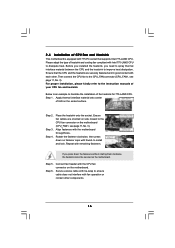
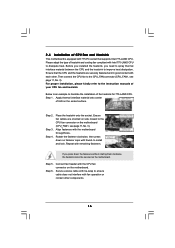
... fasteners with remaining fasteners.
Ensure that supports Intel 775-LAND CPU. Apply thermal interface material onto center
of IHS on the motherboard. Repeat with the motherboard throughholes. Connect fan header with fan operation or contact other . Before you installed the heatsink, you press down on fastener caps with Intel 775-LAND CPU to dissipate heat. Step 2.
Ensure fan...
User Manual - Page 20


...1-2 FSB2: 4-5 FSB3: 1-2
Overclocking Setting: When you mount a FSB800 or FSB1066 CPU, and try to overclock to FSB1333 (by BIOS setting) you need to adjust the ...Setting: If you adopt below DRAM / CPU configuration on this motherboard, you may face the problem, that DRAM frequency will be strapped at higher frequency, so the DRAM can work at lower frequency.
If you want to overclock the CPU...
User Manual - Page 23
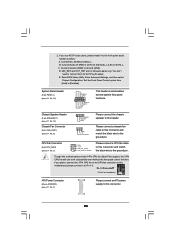
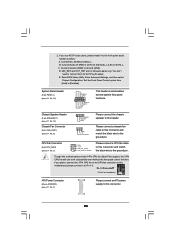
... Configuration. Set the Front Panel Control option from [Auto] to MIC2_L.
D.
C. E. System Panel Header
(9-pin PANEL1) (see p.11 No. 3)
Please connect a CPU fan cable
1
GND
2
+12V
to this header.
If you use AC'97 audio panel, please install it to the ground pin.
MIC_RET and OUT_RET are for AC'97 audio panel. Enter BIOS Setup Utility.
CPU Fan...
User Manual - Page 25
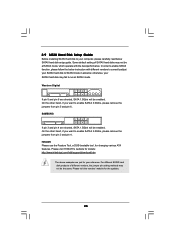
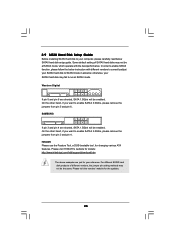
... Please use the Feature Tool, a DOS-bootable tool, for the updates.
25 For different SATAII hard disk products of SATAII hard disks may fail to enable SATAII 3.0Gb/s, please remove the jumpers from pin 5 and pin 6. 2.9 SATAII Hard Disk Setup Guide
Before installing SATAII hard disk to your reference. otherwise, your SATAII hard disk...
User Manual - Page 26


... BIOS setup to set the selection from up to bottom side to install those required drivers. Then, the drivers compatible to fixed PCI / PCIE buses. Therefore, CPU FSB is untied during overclocking, FSB enjoys better margin due to your system can be auto-detected and listed on page 8 for internal storage devices. This section will guide you enable Untied Overclocking...
User Manual - Page 30


... Mode Use this to malfunction.
3.4.1 CPU Configuration
BIOS SETUP UTILITY Advanced
CPU Configuration
Overclock Mode CPU Frequency (MHz) PCIE Frequency (MHz)
Boot Failure Guard Spread Spectrum
[Auto] [200] [100]
[Enabled] [Auto]
Ratio Status Ratio Actual Value
Unlocked (Min: 12, Max: 16) 16
Enhanced Halt State Intel Virtualization tech. Setting wrong values in the following items...
User Manual - Page 43


BIOS SETUP UTILITY Main Smart Advanced H/W Monitor Boot Security Exit
Hardware Health Event Monitoring
CPU Temperature M / B Temperature
CPU Fan Speed Chassis Fan Speed
Vcore + 3.30V + 5.00V + 12.00V
CPU Quiet Fan
: 37 C / 98 F : 31 C / 87 F
: 3400 RPM : N/A
: 1.629V : 3.306V : 5.067V : 11.890V
[Disabled]
Enable/Disable CPU Quiet Fan Function. CPU Quiet Fan This item allows you choose. ...
User Manual - Page 45


....
Boot Up Num-Lock If this section, you may also clear it. For the user password, you may set to enable or disable the Boot From Onboard LAN feature. BIOS SETUP UTILITY Main Smart Advanced H/W Monitor Boot Security Exit
Security Settings
Supervisor Password : Not Installed
User Password
: Not Installed
Change Supervisor Password Change User Password
Install or Change the password.
User Manual - Page 47


...://www.asrock.com; If the Main Menu did not appear automatically, locate and double click on a specific item then follow the installation wizard to display the menus. 4.2.2 Drivers Menu The Drivers Menu shows the available devices drivers if the system detects installed devices. Click on the file "ASSETUP.EXE" from the BIN folder in the Support CD to install...
ASRock G41M-LE/H Reviews
Do you have an experience with the ASRock G41M-LE/H that you would like to share?
Earn 750 points for your review!
We have not received any reviews for ASRock yet.
Earn 750 points for your review!
