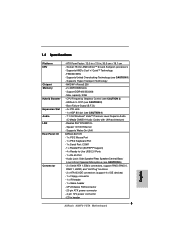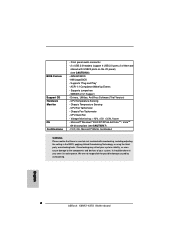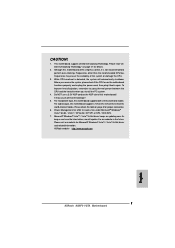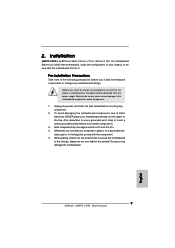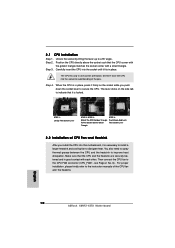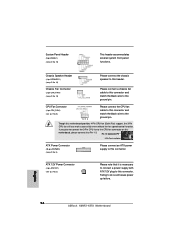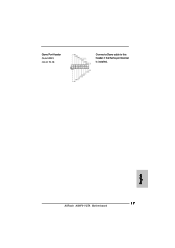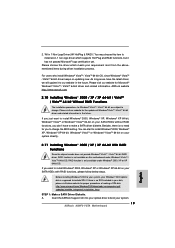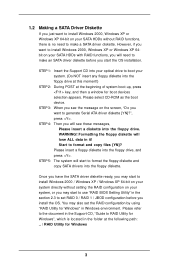ASRock K8NF3-VSTA Support Question
Find answers below for this question about ASRock K8NF3-VSTA.Need a ASRock K8NF3-VSTA manual? We have 4 online manuals for this item!
Question posted by nasospakos on August 31st, 2012
Windows 7 Installation?
Hi,
I just wanted to ask if a tip is available when it comes to install Windows 7 on this motherboard. I tried to do this but AGP was disabled so the graphics were awful. Any suggestions?
Thanks in advance,
Nasos.
Current Answers
Related ASRock K8NF3-VSTA Manual Pages
Similar Questions
Can I Install Win 7 On My Asrock 4core1333-glan/m Motherboard ??
(Posted by michieli 3 years ago)
Installing Windows 10 On Asrock 775dual-880pro
How do I install windows 10 ver 1709? I have installed the OS on a WD 320 GB disk on an other comput...
How do I install windows 10 ver 1709? I have installed the OS on a WD 320 GB disk on an other comput...
(Posted by larsaketruedsson 6 years ago)
No Sound, Analog Output.
This board is in a testing station so no data is sacred. I just set it up from an old system I had l...
This board is in a testing station so no data is sacred. I just set it up from an old system I had l...
(Posted by TE5LA 8 years ago)
Asrock 960gc-gs Fx Window Install
just purchase this board, I am using and AMD Athlon 64 X2 processor 4000+ 2100Mhz... and a DDR2 1Gb ...
just purchase this board, I am using and AMD Athlon 64 X2 processor 4000+ 2100Mhz... and a DDR2 1Gb ...
(Posted by roshlow 10 years ago)
Raid Array
I can't install win7. RAID 0 array not recognized by windows on install.
I can't install win7. RAID 0 array not recognized by windows on install.
(Posted by jambini 10 years ago)