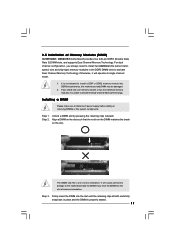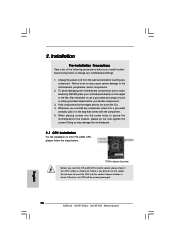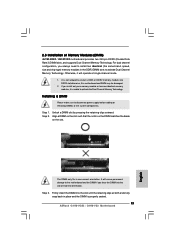ASRock G41M-VS3 Support Question
Find answers below for this question about ASRock G41M-VS3.Need a ASRock G41M-VS3 manual? We have 2 online manuals for this item!
Question posted by torabi6183 on July 23rd, 2013
Install Xp
How to install Windows on a motherboard Asrock g41m-vs3 ?
Current Answers
Answer #1: Posted by TommyKervz on July 23rd, 2013 7:54 AM
Greetings - The User Manual on the webpage linked to below should be able to help
http://www.helpowl.com/manuals/ASRock/G41MVS3/171852
http://www.helpowl.com/manuals/ASRock/G41MVS3/171852
Related ASRock G41M-VS3 Manual Pages
Similar Questions
Installing Windows 10 On Asrock 775dual-880pro
How do I install windows 10 ver 1709? I have installed the OS on a WD 320 GB disk on an other comput...
How do I install windows 10 ver 1709? I have installed the OS on a WD 320 GB disk on an other comput...
(Posted by larsaketruedsson 5 years ago)
Bios Error
i was formating my pc , i was instaling windows 7 in my pc took a while like 5 times the regular tim...
i was formating my pc , i was instaling windows 7 in my pc took a while like 5 times the regular tim...
(Posted by dca1379 11 years ago)
Flashing Dead Bios
HI i need hellp i'm stuck. i have dead bio anyo one pls hellp my motherboard is asrock g41m vs3
HI i need hellp i'm stuck. i have dead bio anyo one pls hellp my motherboard is asrock g41m vs3
(Posted by bylink 11 years ago)
Encounter Bsod
Hello I need help to my motherboard ASRock 775i65gv I always encounter I think 2 or 3 types of BSOD ...
Hello I need help to my motherboard ASRock 775i65gv I always encounter I think 2 or 3 types of BSOD ...
(Posted by keytvinzkale 11 years ago)
Windows 7 Installation?
Hi, I just wanted to ask if a tip is available when it comes to install Windows 7 on this motherboa...
Hi, I just wanted to ask if a tip is available when it comes to install Windows 7 on this motherboa...
(Posted by nasospakos 11 years ago)