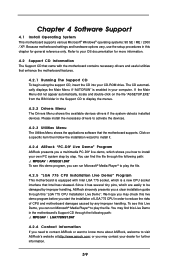ASRock 775i65GV Support and Manuals
Get Help and Manuals for this ASRock item

View All Support Options Below
Free ASRock 775i65GV manuals!
Problems with ASRock 775i65GV?
Ask a Question
Free ASRock 775i65GV manuals!
Problems with ASRock 775i65GV?
Ask a Question
Most Recent ASRock 775i65GV Questions
Encounter Bsod
Hello I need help to my motherboard ASRock 775i65gv I always encounter I think 2 or 3 types of BSOD ...
Hello I need help to my motherboard ASRock 775i65gv I always encounter I think 2 or 3 types of BSOD ...
(Posted by keytvinzkale 11 years ago)
Popular ASRock 775i65GV Manual Pages
ASRock 775i65GV Reviews
We have not received any reviews for ASRock yet.