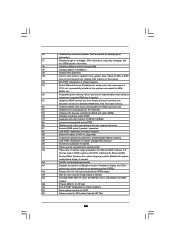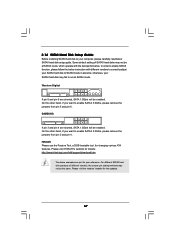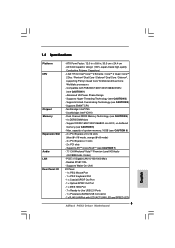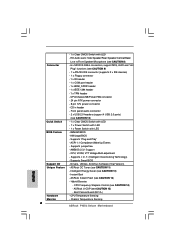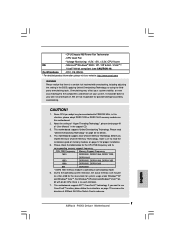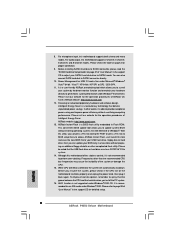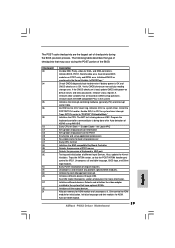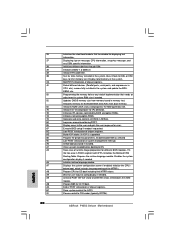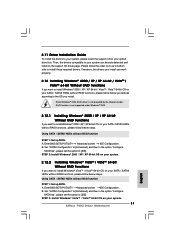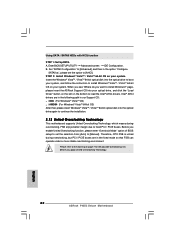ASRock P45X3 Deluxe Support and Manuals
Get Help and Manuals for this ASRock item

View All Support Options Below
Free ASRock P45X3 Deluxe manuals!
Problems with ASRock P45X3 Deluxe?
Ask a Question
Free ASRock P45X3 Deluxe manuals!
Problems with ASRock P45X3 Deluxe?
Ask a Question
ASRock P45X3 Deluxe Videos
Popular ASRock P45X3 Deluxe Manual Pages
ASRock P45X3 Deluxe Reviews
We have not received any reviews for ASRock yet.