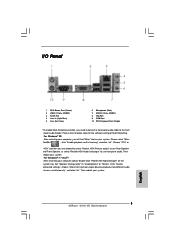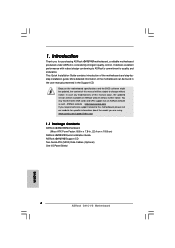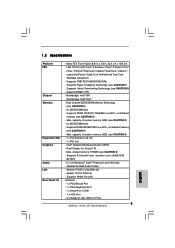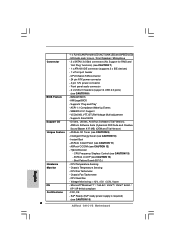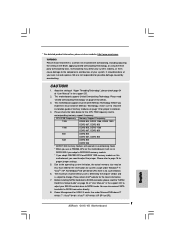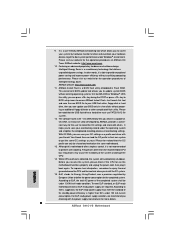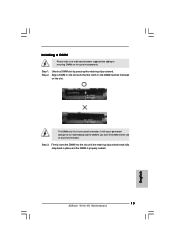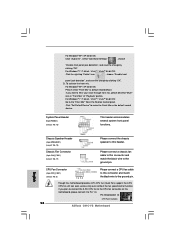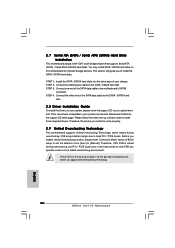ASRock G41C-VS Support and Manuals
Get Help and Manuals for this ASRock item

View All Support Options Below
Free ASRock G41C-VS manuals!
Problems with ASRock G41C-VS?
Ask a Question
Free ASRock G41C-VS manuals!
Problems with ASRock G41C-VS?
Ask a Question
Most Recent ASRock G41C-VS Questions
Windows 8 Drivers
can i get windows 8 and windows 8.1 drivers for asrock G41C-VS motherboard
can i get windows 8 and windows 8.1 drivers for asrock G41C-VS motherboard
(Posted by akashvivek123 9 years ago)
ASRock G41C-VS Videos
Popular ASRock G41C-VS Manual Pages
ASRock G41C-VS Reviews
We have not received any reviews for ASRock yet.