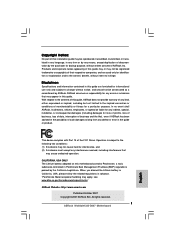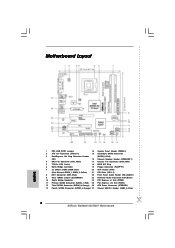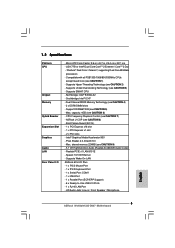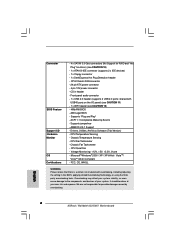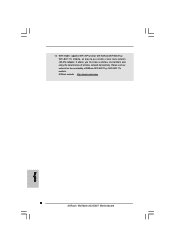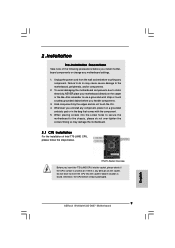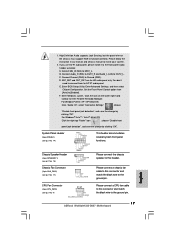ASRock Wolfdale1333-D667 Support Question
Find answers below for this question about ASRock Wolfdale1333-D667.Need a ASRock Wolfdale1333-D667 manual? We have 2 online manuals for this item!
Question posted by dca1379 on January 30th, 2013
Bios Error
i was formating my pc , i was instaling windows 7 in my pc took a while like 5 times the regular time spected to take with my pc specification when i instaled the windows the pc auto restart and prepare the windows to be use preparing the usser etc . but when the pc reboot suddenly a error happend my hdd wasnt able to book when the bios scan the components gave me this error:
ultra dma mode-5 s.m.a.r.t. compatible but disable
i spected that the hdd was corrupter or allready dead so i bouth a new hdd sata (my old hdd was sata) so i instaled the new hdd i tryed to boot it but i wasnt able .
so i tryed to boot from a cd where i had a mini windows xp
it worked i was able to boot the pc but the hdd wasnt reconocible so i came here i allready tryed everything to solve this problem but apparently is a problem from the bios because when the bios start the system reconition it says that my hdd is ide but is not my hdd is satta so as my old hdd
Current Answers
Related ASRock Wolfdale1333-D667 Manual Pages
Similar Questions
Request Schematic Wolfdale 1333-d667
request schematic Wolfdale 1333-D667 mother board
request schematic Wolfdale 1333-D667 mother board
(Posted by hawkeye59325 1 year ago)
Asrock G41mvs3 Works With 1 Module Of 2 Gb 1333mhz Ram But Not With 1 Module Of
(Posted by johndumi1809 9 years ago)
Asrock N68pv-gs Coprocesor
ASRock N68PV-GS are running in windows7?
ASRock N68PV-GS are running in windows7?
(Posted by miningpicture 11 years ago)