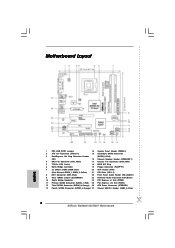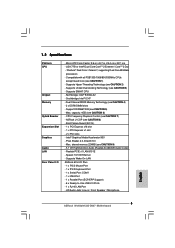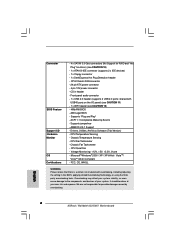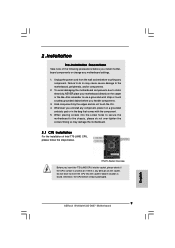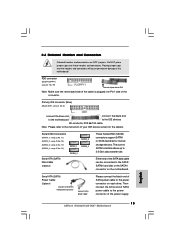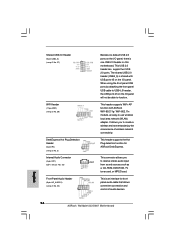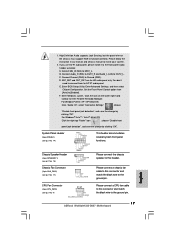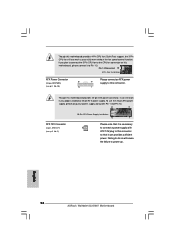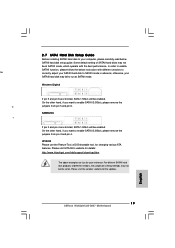ASRock Wolfdale1333-D667 Support and Manuals
Get Help and Manuals for this ASRock item

View All Support Options Below
Free ASRock Wolfdale1333-D667 manuals!
Problems with ASRock Wolfdale1333-D667?
Ask a Question
Free ASRock Wolfdale1333-D667 manuals!
Problems with ASRock Wolfdale1333-D667?
Ask a Question
Most Recent ASRock Wolfdale1333-D667 Questions
Request Schematic Wolfdale 1333-d667
request schematic Wolfdale 1333-D667 mother board
request schematic Wolfdale 1333-D667 mother board
(Posted by hawkeye59325 1 year ago)
Bios Error
i was formating my pc , i was instaling windows 7 in my pc took a while like 5 times the regular tim...
i was formating my pc , i was instaling windows 7 in my pc took a while like 5 times the regular tim...
(Posted by dca1379 11 years ago)
Popular ASRock Wolfdale1333-D667 Manual Pages
ASRock Wolfdale1333-D667 Reviews
We have not received any reviews for ASRock yet.