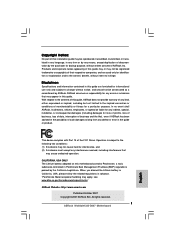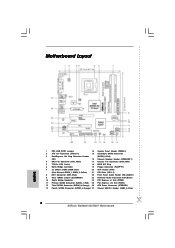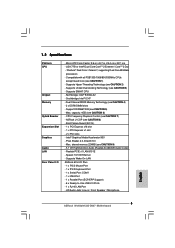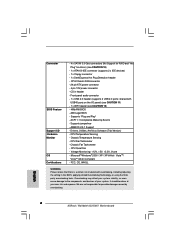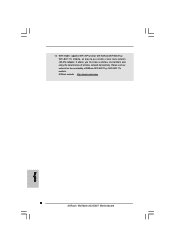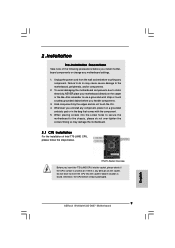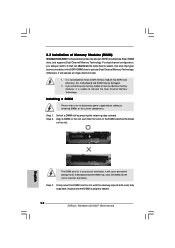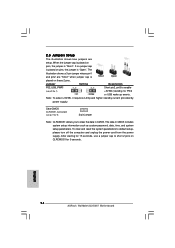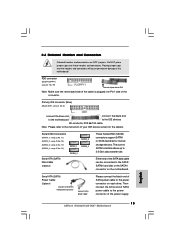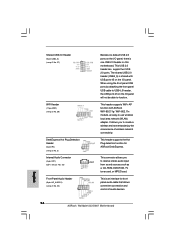ASRock Wolfdale1333-D667 Support Question
Find answers below for this question about ASRock Wolfdale1333-D667.Need a ASRock Wolfdale1333-D667 manual? We have 2 online manuals for this item!
Question posted by gartm16 on October 6th, 2013
No Signal
my desktop has runing but no signal and no beep codes
Current Answers
Answer #1: Posted by sabrie on October 6th, 2013 11:50 PM
That problem occurs when the processor is dead. If the processor is dead there will be no beeping and no display, the "no signal" displayed on the screen is not for the motherboard is from the screen when it does not receive and signal from the motherboard. You will need to replace the processor.
www.techboss.co.za
Related ASRock Wolfdale1333-D667 Manual Pages
Similar Questions
Request Schematic Wolfdale 1333-d667
request schematic Wolfdale 1333-D667 mother board
request schematic Wolfdale 1333-D667 mother board
(Posted by hawkeye59325 1 year ago)
Audible Alarms Asrock H61m-hvs
What are the audible alarms for ASRock H61M-HVS?
What are the audible alarms for ASRock H61M-HVS?
(Posted by ruhdeen 1 year ago)
'asrock Fm2a75 Pro4 ' Beep Code
Hello, I have a problem with this motherboard. It's not booting up. After turning the PC on it plays...
Hello, I have a problem with this motherboard. It's not booting up. After turning the PC on it plays...
(Posted by strangler 7 years ago)