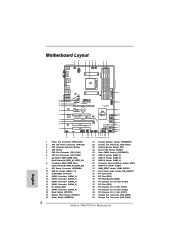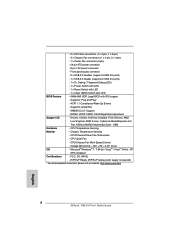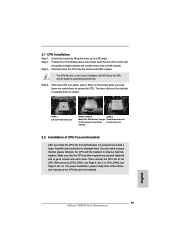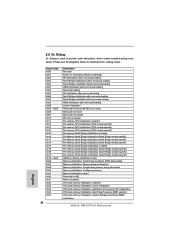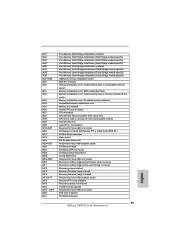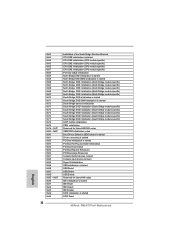ASRock FM2A75 Pro4 Support Question
Find answers below for this question about ASRock FM2A75 Pro4.Need a ASRock FM2A75 Pro4 manual? We have 2 online manuals for this item!
Question posted by strangler on March 13th, 2017
'asrock Fm2a75 Pro4 ' Beep Code
Hello, I have a problem with this motherboard. It's not booting up. After turning the PC on it plays a beep code - 3 short beeps than it pauses for a sec and again 3short beeps. I have searched for the meaning of this beepcode, but have nothing found yet. Could You write me what it means and why it's not starting?Thanks.Jan
Current Answers
Related ASRock FM2A75 Pro4 Manual Pages
Similar Questions
Beep Code
My pc isnt starting and motherboard beeps 4 to 5 times.It is not even showing bios.
My pc isnt starting and motherboard beeps 4 to 5 times.It is not even showing bios.
(Posted by smikeingle 2 years ago)
The Pc Don't Start And I Saw On The Lower Of The Board The A6 Code What S Mean
(Posted by np4vt 4 years ago)
Asrock H77 Pro4-m Beep Code Error
hi I have a asrock h77 running for two years so far, it was unplugged for two days and now when I tr...
hi I have a asrock h77 running for two years so far, it was unplugged for two days and now when I tr...
(Posted by adriangower69 9 years ago)
Error 30
hello, i use a mother bord asrock p67 pro3' when i install a kit of 2 ( 4GB+4GB) kingston hyperx pre...
hello, i use a mother bord asrock p67 pro3' when i install a kit of 2 ( 4GB+4GB) kingston hyperx pre...
(Posted by nitzenstei 10 years ago)
Bios Error
i was formating my pc , i was instaling windows 7 in my pc took a while like 5 times the regular tim...
i was formating my pc , i was instaling windows 7 in my pc took a while like 5 times the regular tim...
(Posted by dca1379 11 years ago)