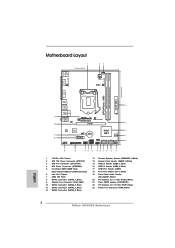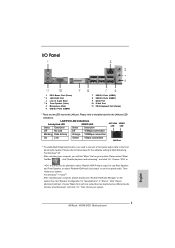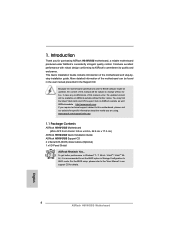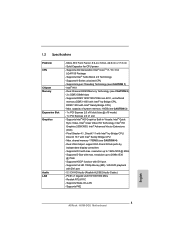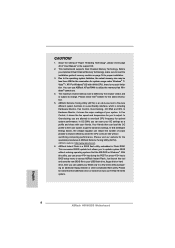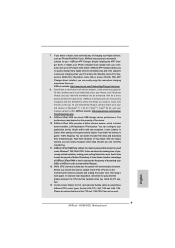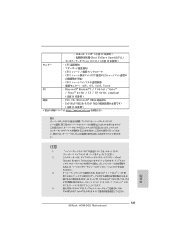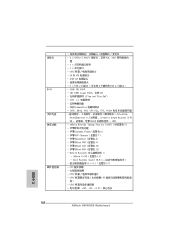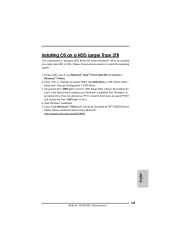ASRock H61M-DGS Support and Manuals
Get Help and Manuals for this ASRock item

View All Support Options Below
Free ASRock H61M-DGS manuals!
Problems with ASRock H61M-DGS?
Ask a Question
Free ASRock H61M-DGS manuals!
Problems with ASRock H61M-DGS?
Ask a Question
Most Recent ASRock H61M-DGS Questions
Beep Code
My pc isnt starting and motherboard beeps 4 to 5 times.It is not even showing bios.
My pc isnt starting and motherboard beeps 4 to 5 times.It is not even showing bios.
(Posted by smikeingle 2 years ago)
ASRock H61M-DGS Videos
Popular ASRock H61M-DGS Manual Pages
ASRock H61M-DGS Reviews
We have not received any reviews for ASRock yet.