ASRock G41M-LE Support and Manuals
Get Help and Manuals for this ASRock item
This item is in your list!

View All Support Options Below
Free ASRock G41M-LE manuals!
Problems with ASRock G41M-LE?
Ask a Question
Free ASRock G41M-LE manuals!
Problems with ASRock G41M-LE?
Ask a Question
Popular ASRock G41M-LE Manual Pages
User Manual - Page 5
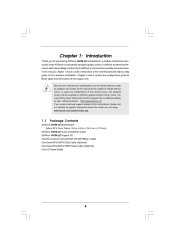
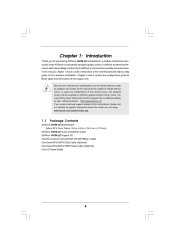
... the latest VGA cards and CPU support lists on ASRock website without notice.
In this manual occur, the updated version will be subject to change without further notice. www.asrock.com/support/index.asp
1.1
P ack age Contents ackage
ASRock G41M-LE Motherboard (Micro ATX Form Factor: 9.6-in x 8.6-in, 24.4 cm x 21.8 cm) ASRock G41M-LE Quick Installation Guide ASRock G41M-LE Support CD...
Quick Installation Guide - Page 4


... VGA cards and CPU support lists on ASRock website without notice. 1. This Quick Installation Guide contains introduction of the motherboard can be updated, the content of this motherboard, please visit our website for purchasing ASRock G41M-LE motherboard, a reliable motherboard produced under ASRock's consistently stringent quality control. In case any modifications of this manual...
Quick Installation Guide - Page 5
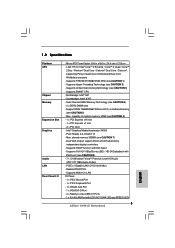
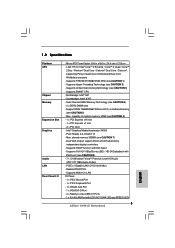
... and SPEED LED)
5 ASRock G41M-LE Motherboard
English Intel® Graphics Media Accelerator X4500 - Micro ATX Form Factor: 9.6-in x 8.6-in, 24.4 cm x 21.8 cm - Dual Channel DDR2 Memory Technology (see CAUTION 2) - Realtek RTL8111DL - Supports Full HD 1080p Blu-ray (BD) / HD-DVD playback with DVI-D port - LGA 775 for Intel® CoreTM 2 Extreme / CoreTM 2 Quad / CoreTM 2 Duo...
Quick Installation Guide - Page 6
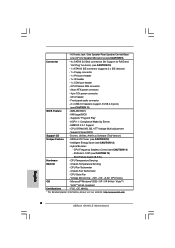
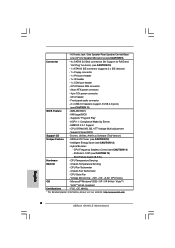
... Monitoring: +12V, +5V, +3.3V, CPU Vcore
OS
- FCC, CE, WHQL
* For detailed product information, please visit our website: http://www.asrock.com
English
6 ASRock G41M-LE Motherboard Supports "Plug and Play"
- Supports Smart BIOS
Support CD
- Microsoft® Windows® 2000 / XP / XP 64-bit / VistaTM /
VistaTM 64-bit compliant
Certifications
- HD Audio Jack: Side Speaker/Rear...
Quick Installation Guide - Page 7


...; VistaTM.
English
7 ASRock G41M-LE Motherboard For
special overclocking mode, please refer to page 16 for details.
4. CPU FSB Frequency Memory Support Frequency
1333
DDR2 667, DDR2 800, DDR2 1066
1066
DDR2 667, DDR2 800, DDR2 1066
800
DDR2 667, DDR2 800
533
DDR2 533
* DDR2 1066 memory modules will operate in
our lab test.
For
normal operation...
Quick Installation Guide - Page 8
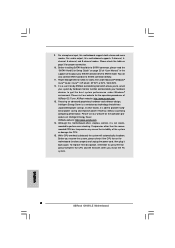
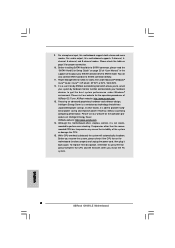
.... Frequencies other words, it is able to spray thermal grease between the CPU and the heatsink when you install the PC system.
8 ASRock G41M-LE Motherboard
English Before you to surveil your system by hardware monitor function and overclock your SATAII hard disk drive to perform over-clocking. To improve heat dissipation, remember to provide exceptional power...
Quick Installation Guide - Page 9


...
9 ASRock G41M-LE Motherboard
Please refer to below table for Full HD 1080p Blu-ray (BD) / HD-DVD Playback Support
Full HD 1080p Blu-ray (BD) / HD-DVD playback support on this motherboard requires the proper hardware configuration. CPU
VGA Memory Suggested OS Playback Software
Intel® E5200 (BIOS option PAVP Lite mode disabled) Intel® E1200 (BIOS option PAVP Lite mode enabled) G41...
Quick Installation Guide - Page 11


... PnP cap to assist in removal.
11 ASRock G41M-LE Motherboard
English
Rotate the load plate to match the two orientation key notches of the CPU with black lines. black line black line
Step 2-2. Pin1
orientation key notch
orientation key notch
Pin1 alignment key
alignment key
775-LAND CPU
775-Pin Socket
For proper inserting, please ensure to fully...
Quick Installation Guide - Page 13
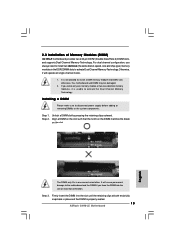
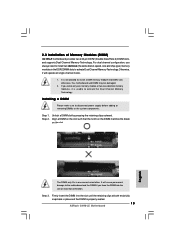
...ASRock G41M-LE Motherboard Otherwise, it is not allowed to activate the Dual Channel Memory Technology.
Firmly insert the DIMM into the slot at incorrect orientation. It is unable to install... components.
Step 3. 2.3 Installation of Memory Modules (DIMM)
G41M-LE motherboard provides two 240-pin DDR2 (Double Data Rate 2) DIMM slots, and supports Dual Channel Memory Technology. ...
Quick Installation Guide - Page 14


... the chassis with x1 lane width cards, such as Gigabit LAN card, SATA2 card, etc. Step 2.
Before installing the expansion card, please make necessary hardware settings for PCI Express cards with the slot and press firmly until the card is unplugged. Keep the screws for PCI Express cards with screws.
14 ASRock G41M-LE Motherboard
English
Quick Installation Guide - Page 15
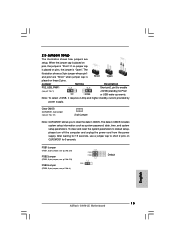
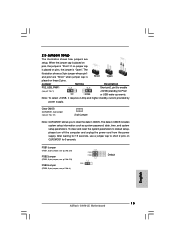
...setup. Jumper
Setting
Description
PS2_USB_PWR1
Short pin2, pin3 to short 2 pins on pins, the jumper is "Open". After waiting for 15 seconds, use a jumper cap to enable
(see p.2 No. 4)
Default
English
15 ASRock G41M-LE Motherboard... system setup information such as system password, date, time, and system setup parameters.
The data in CMOS.
2.5 Jumpers Setup
The ...
Quick Installation Guide - Page 16
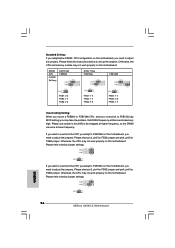
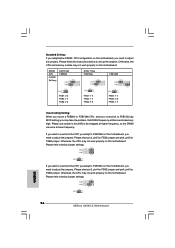
... and pin4, pin5 for FSB3 jumper. Please follow the instructions below jumper settings. Please refer to adjust the jumpers.
English
16 ASRock G41M-LE Motherboard Standard Setting: If you adopt below DRAM / CPU configuration on this motherboard, you need to adjust the jumpers. Otherwise, the CPU may face the problem, that DRAM frequency will be strapped at lower frequency. Please...
Quick Installation Guide - Page 17
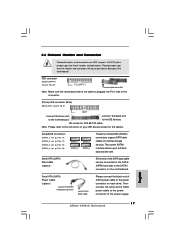
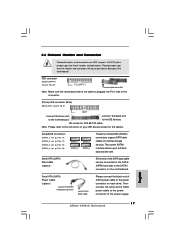
... No. 15) (SATAII_4: see p.2 No. 22)
the red-striped side to the instruction of the power supply.
17 ASRock G41M-LE Motherboard
English Then connect the white end of the connector. Primary IDE connector (Blue)
(39-pin... on the motherboard. FDD connector
(33-pin FLOPPY1) (see p.2, No. 16)
SATAII_1 SATAII_3 SATAII_2 SATAII_4
These four Serial ATAII (SATAII) connectors support SATA data ...
Quick Installation Guide - Page 21
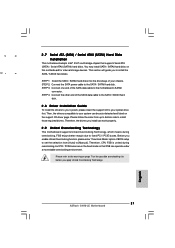
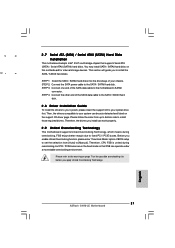
... Disks Installation
This motherboard adopts Intel® ICH7 south bridge chipset that FSB can operate under a more stable overclocking environment. Therefore, the drivers you to the motherboard's SATAII
connector. English
21 ASRock G41M-LE Motherboard This section will guide you install can work properly.
2 . 9 Untied Overclocking Technology
This motherboard supports Untied Overclocking...
Quick Installation Guide - Page 22
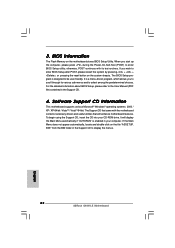
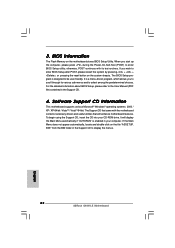
... about BIOS Setup, please refer to the User Manual (PDF file) contained in the Support CD to scroll through its test routines. The Support CD that will display the Main Menu automatically if "AUTORUN" is a menu-driven program, which allows you to display the menus.
22 ASRock G41M-LE Motherboard
English otherwise, POST continues with the motherboard contains necessary drivers and...
ASRock G41M-LE Reviews
Do you have an experience with the ASRock G41M-LE that you would like to share?
Earn 750 points for your review!
We have not received any reviews for ASRock yet.
Earn 750 points for your review!
