ASRock H61M-HVS Support and Manuals
Get Help and Manuals for this ASRock item
This item is in your list!

View All Support Options Below
Free ASRock H61M-HVS manuals!
Problems with ASRock H61M-HVS?
Ask a Question
Free ASRock H61M-HVS manuals!
Problems with ASRock H61M-HVS?
Ask a Question
Most Recent ASRock H61M-HVS Questions
Audible Alarms Asrock H61m-hvs
What are the audible alarms for ASRock H61M-HVS?
What are the audible alarms for ASRock H61M-HVS?
(Posted by ruhdeen 1 year ago)
Popular ASRock H61M-HVS Manual Pages
User Manual - Page 3


... Introduction 5
1.1 Package Contents 5 1.2 Specifications 6 1.3 Motherboard Layout (H61M-HVGS / H61M-HVS) ......... 12 1.4 I/O Panel (H61M-HVGS 13 1.5 I/O Panel (H61M-HVS 14
2 Installation 15
2.1 Screw Holes 15 2.2 Pre-installation Precautions 15 2.3 CPU Installation 16 2.4 Installation of Heatsink and CPU fan 18 2.5 Installation of Memory Modules (DIMM 19 2.6 Expansion Slots (PCI...
User Manual - Page 5


...figuration guide to the "User Manual" in , 22.6 cm x 17.3 cm)
ASRock H61M-HVGS / H61M-HVS Quick Installation Guide ASRock H61M-HVGS / H61M-HVS Support CD 2 x Serial ATA (SATA) Data Cables (Optional) 1 x I/O Panel Shield
ASRock Reminds You... Chapter 1: Introduction
Thank you for details.
5 For the BIOS setup, please refer to BIOS setup and information of this motherboard, please visit...
User Manual - Page 32


... floppy drive, and press . Set the option "SATA Mode" to format and copy files [YN]? Start to [AHCI]. B. Please follow the order from up , press key, and then a
window for boot devices selection appears. 2.13 Driver Installation Guide
To install the drivers to your system, please insert the support CD to your system can work...
User Manual - Page 54
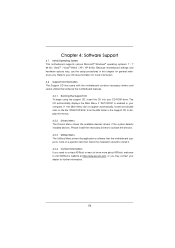
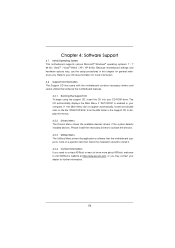
....asrock.com; Because motherboard settings and hardware options vary, use the setup procedures in your OS documentation for general reference only. The CD automatically displays the Main Menu if "AUTORUN" is enabled in this chapter for more about ASRock, welcome to display the menus.
4.2.2 Drivers Menu The Drivers Menu shows the available devices drivers if the system detects installed...
Quick Installation Guide - Page 3
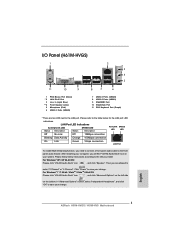
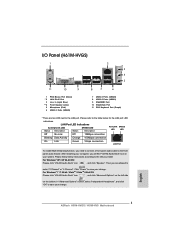
... "4 Channel". In "Advanced Options" screen, select "Independent Headphone", and click "OK" to the OS you will find "VIA HD Audio Deck" tool on the bottom. English
3 ASRock H61M-HVGS / H61M-HVS Motherboard
Please refer to the table below instructions according to save your change .
For Windows® XP / XP 64-bit OS:
Please click "VIA HD...
Quick Installation Guide - Page 4
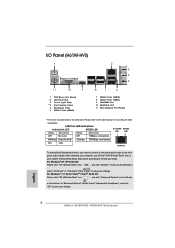
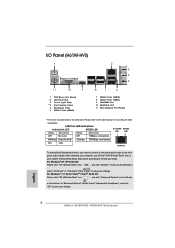
... you will find "VIA HD Audio Deck" tool on the bottom. Please refer to the table below instructions according to save your change . After restarting your computer, you install.
Click "Power" to
select "2 Channel" or "4 Channel". English
4 ASRock H61M-HVGS / H61M-HVS Motherboard I/O Panel (H61M-HVS)
1
11
10
9
1 PS/2 Mouse Port (Green) * 2 LAN RJ-45 Port
3 Line In (Light...
Quick Installation Guide - Page 7
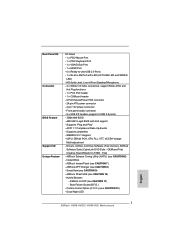
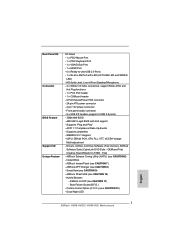
... Boot - Hybrid Booster:
- Front panel audio connector - 2 x USB 2.0 headers (support 4 USB 2.0 ports) - 32Mb AMI BIOS - OEM and Trial; Trial) - ACPI 1.1 Compliance Wake Up Events - Supports "Plug and Play" - Good Night LED
English
7 ASRock H61M-HVGS / H61M-HVS Motherboard IGPU, DRAM, PCH, CPU PLL, VTT, VCCSA Voltage
Multi-adjustment - ASRock Instant Flash (see CAUTION...
Quick Installation Guide - Page 9
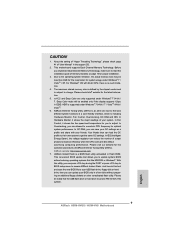
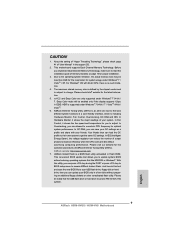
... information.
5. This convenient BIOS update tool allows you can save the new BIOS file to read the installation guide of ASRock Extreme Tuning Utility (AXTU). Before you implement Dual Channel Memory Technology, make sure to your system. In Overclocking, you to overclock CPU frequency for proper installation.
3. CAUTION!
1. About the setting of "Hyper Threading Technology...
Quick Installation Guide - Page 10


...quickly charge many Apple devices simultaneously and even supports continuous charging when your real-time newsfeed into Standby mode (S1), Suspend to adopt three different CPU cooler types, Socket LGA 775, LGA 1155 and LGA 1156. ASRock website: http://www.asrock.com/Feature/AppCharger/index.asp
9. The performance may depend on the motherboard functions properly and unplug the power cord...
Quick Installation Guide - Page 13


... load plate to match the two orientation key notches of the socket.
13 ASRock H61M-HVGS / H61M-HVS Motherboard
English Remove PnP Cap (Pick and Place Cap).
1. Step 3. Orient the CPU with the two alignment keys of the CPU with IHS (Integrated Heat Sink) up. Insert the 1155-Pin CPU: Step 3-1. Locate Pin1 and the two orientation key notches. Disengaging...
Quick Installation Guide - Page 14


... instruction manuals of CPU Fan and Heatsink
For proper installation, please kindly refer to ensure cable does not interfere with thumb to MB header
Step 3.
Rotate the load plate onto the IHS.
Fan cables on the motherboard.
Step 4-3. Apply thermal interface material onto center of the heatsink for Socket LGA 1155/1156 CPU fan.
14 ASRock H61M-HVGS / H61M-HVS Motherboard...
Quick Installation Guide - Page 17


....
17 ASRock H61M-HVGS / H61M-HVS Motherboard
English To enable dual monitor feature, please follow the below steps: 1.
Connect HDMI monitor cable to VGA/HDMI port on the I /O panel, and connect
D-Sub monitor cable to your system and restart your system boots. With the internal VGA output support (HDMI and D-Sub), you have installed onboard VGA driver from our support CD to...
Quick Installation Guide - Page 18
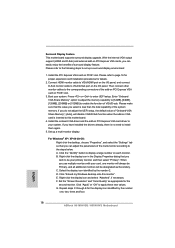
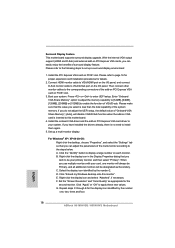
... total capability of the multi-monitor according to install them again.
5. Boot your primary monitor, and then select "Primary". Right-click the display icon in the Display Properties dialog that you use multiple monitors with your card, one , two, three and four.
18 ASRock H61M-HVGS / H61M-HVS Motherboard
English Select the display icon identifi...
Quick Installation Guide - Page 25
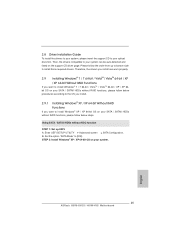
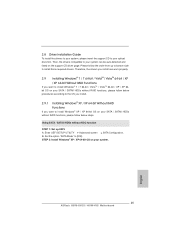
..., please follow the order from up UEFI. A. Set the option "SATA Mode" to install those required drivers. Enter UEFI SETUP UTILITY Advanced screen SATA Configuration. 2.8 Driver Installation Guide
To install the drivers to your system, please insert the support CD to your system.
25 ASRock H61M-HVGS / H61M-HVS Motherboard
English Using SATA / SATAII HDDs without RAID...
Quick Installation Guide - Page 27
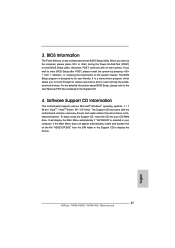
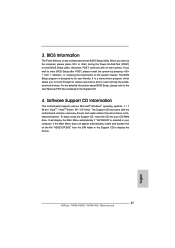
... / XP 64-bit. The Support CD that will display the Main Menu automatically if "AUTORUN" is designed to display the menus.
27 ASRock H61M-HVGS / H61M-HVS Motherboard
English It will enhance motherboard features. If you start up the computer, please press or during the Power-On-Self-Test (POST) to enter BIOS Setup after POST, please restart the...
ASRock H61M-HVS Reviews
Do you have an experience with the ASRock H61M-HVS that you would like to share?
Earn 750 points for your review!
We have not received any reviews for ASRock yet.
Earn 750 points for your review!
