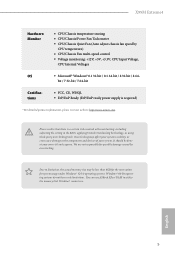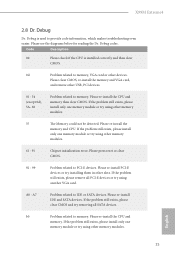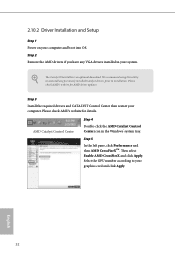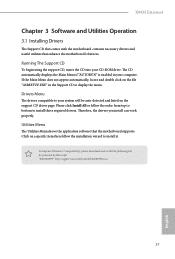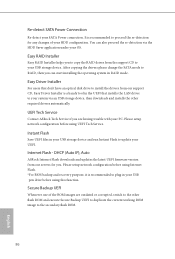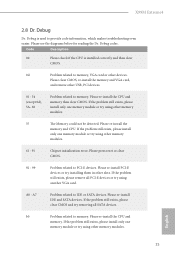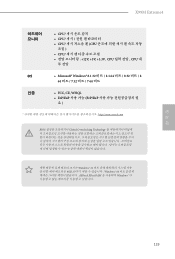ASRock X99M Extreme4 Support and Manuals
Get Help and Manuals for this ASRock item

View All Support Options Below
Free ASRock X99M Extreme4 manuals!
Problems with ASRock X99M Extreme4?
Ask a Question
Free ASRock X99M Extreme4 manuals!
Problems with ASRock X99M Extreme4?
Ask a Question
Most Recent ASRock X99M Extreme4 Questions
Asrock Z97 Extreme4 I Am Getting This Error Code A6 Which I Dont Know Whar Is It
So like the title its saying , i have the ASRock z97 extreme4 motherboard and its not starting , i a...
So like the title its saying , i have the ASRock z97 extreme4 motherboard and its not starting , i a...
(Posted by cristiangotelet 8 years ago)
Popular ASRock X99M Extreme4 Manual Pages
ASRock X99M Extreme4 Reviews
We have not received any reviews for ASRock yet.