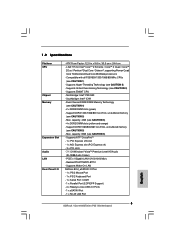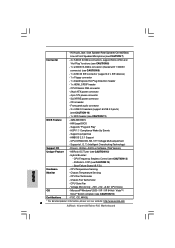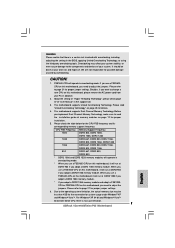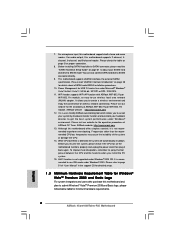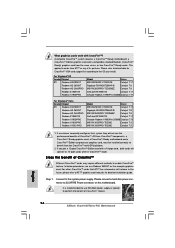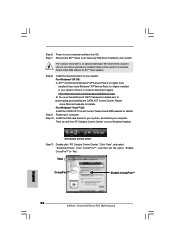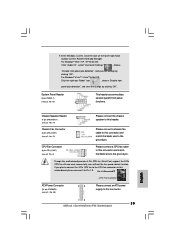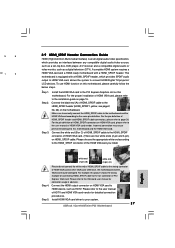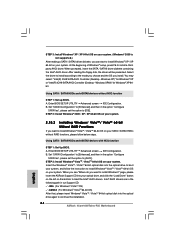ASRock 4Core1600Twins-P35 Support and Manuals
Get Help and Manuals for this ASRock item

View All Support Options Below
Free ASRock 4Core1600Twins-P35 manuals!
Problems with ASRock 4Core1600Twins-P35?
Ask a Question
Free ASRock 4Core1600Twins-P35 manuals!
Problems with ASRock 4Core1600Twins-P35?
Ask a Question
Most Recent ASRock 4Core1600Twins-P35 Questions
Asrock/4core1600twins-p35 I Need One
hi i need one mother board asrock 4core1600twinp35 i don't now Where i can buy could you say me if ...
hi i need one mother board asrock 4core1600twinp35 i don't now Where i can buy could you say me if ...
(Posted by Ibonez 11 years ago)
Popular ASRock 4Core1600Twins-P35 Manual Pages
ASRock 4Core1600Twins-P35 Reviews
We have not received any reviews for ASRock yet.