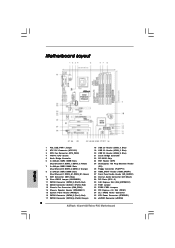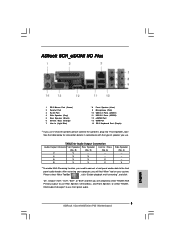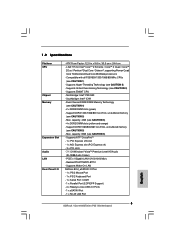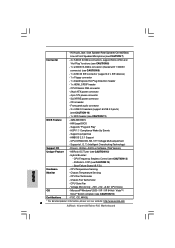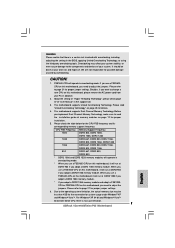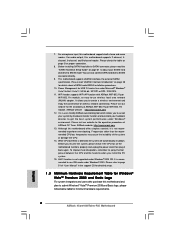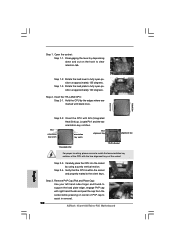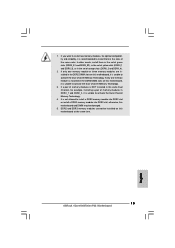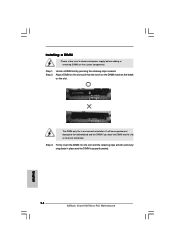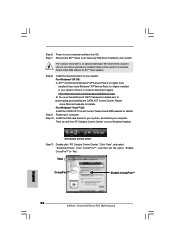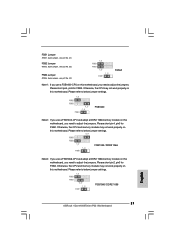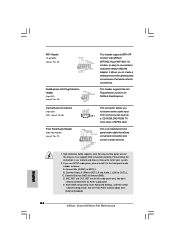ASRock 4Core1600Twins-P35 Support Question
Find answers below for this question about ASRock 4Core1600Twins-P35.Need a ASRock 4Core1600Twins-P35 manual? We have 2 online manuals for this item!
Question posted by Ibonez on February 25th, 2013
Asrock/4core1600twins-p35 I Need One
Current Answers
Answer #1: Posted by tintinb on February 27th, 2013 11:05 AM
http://www.villman.com/Product-Detail/4Core1600Twins-P35
Unfortunately, this model of keyboard is not always available for sale.
If you have more questions, please don't hesitate to ask here at HelpOwl. Experts here are always willing to answer your questions to the best of our knowledge and expertise.
Regards,
Tintin
Related ASRock 4Core1600Twins-P35 Manual Pages
Similar Questions
Hello,So my sound card on the motherboard is not working 100% and i have been trying to found a good...
How to unlock the ratio status in AsRock Motherboard 945gcm-s and have it show in bios setup page (A...
Date/time on PC is resetting to the original date of purchase in 2010. Rather than open up the case ...
The speakers I have are at least 15 years old have a sub woofer and work on a laptop around 10 years...