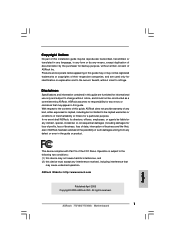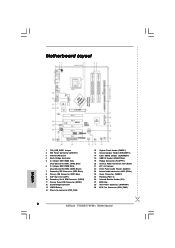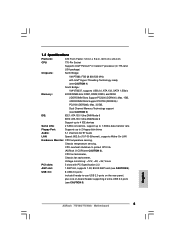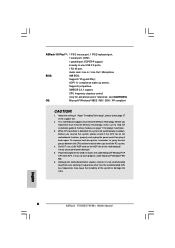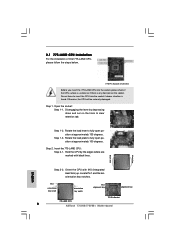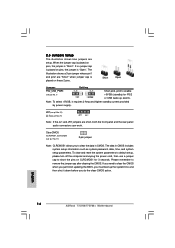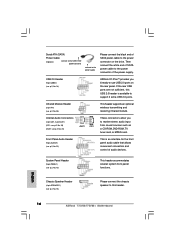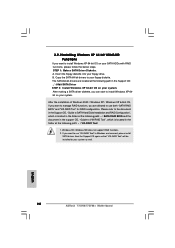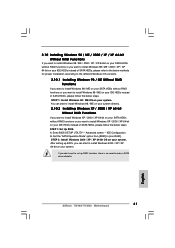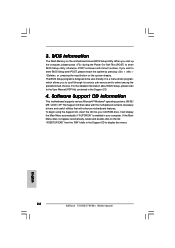ASRock 775V88 Support Question
Find answers below for this question about ASRock 775V88.Need a ASRock 775V88 manual? We have 5 online manuals for this item!
Question posted by Claudemiro on September 16th, 2013
Driver Audio I Need Asrock 775v88 775v88 Audio Driver For Win 7.can I Dowload
The person who posted this question about this ASRock product did not include a detailed explanation. Please use the "Request More Information" button to the right if more details would help you to answer this question.
Current Answers
Answer #1: Posted by tintinb on September 17th, 2013 6:58 PM
The audio and other driver software for your ASRock 775V88 are available for download from the links below.
- http://www.asrock.com/mb/VIA/775V88/
- http://www.nodevice.com/driver/775v88/get87134.html
- http://driverscollection.com/?H=775V88&By=ASRock
If you have more questions, please do not hesitate to ask here at HelpOwl. We are always willing to help you by providing the best answers to solve your problem.
Regards,
TinTin
Related ASRock 775V88 Manual Pages
Similar Questions
Install Cd (chipset Drivers) Of The Mainboard Asrock P4vm890
I need the install CD of the mainboard asrock P4vm890 for winME. On the asrock web site I can see th...
I need the install CD of the mainboard asrock P4vm890 for winME. On the asrock web site I can see th...
(Posted by kiaishin 1 year ago)
Step To Step Guide
good morning, can you please tell me where can find step to step guide to install my Asrock H61M-VS4...
good morning, can you please tell me where can find step to step guide to install my Asrock H61M-VS4...
(Posted by isabeljacobs7 9 years ago)
I Get Very Often Black Screen
I get very often black screen. Windows starts from the beginning and sometimes it does not start. I ...
I get very often black screen. Windows starts from the beginning and sometimes it does not start. I ...
(Posted by btjensen 10 years ago)
Drivers For Audio Windows 7- 32 Bits
Where Can I download drivers audio for that motherboard ASRock 775V88 for windows 7, 32 bits.
Where Can I download drivers audio for that motherboard ASRock 775V88 for windows 7, 32 bits.
(Posted by Claudemiro 10 years ago)
Windows 8
hi, Can i use my ASRock K10N78hSLI-GLAN with new Windows 8, cannot find chipset drivers for it... h...
hi, Can i use my ASRock K10N78hSLI-GLAN with new Windows 8, cannot find chipset drivers for it... h...
(Posted by zebaia 11 years ago)