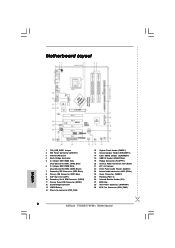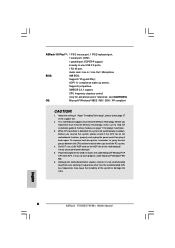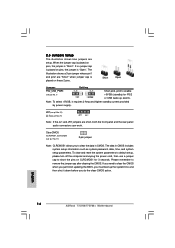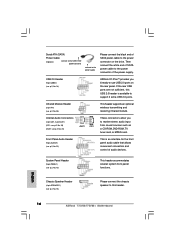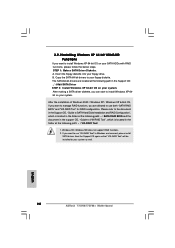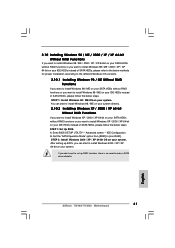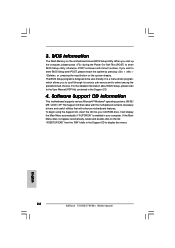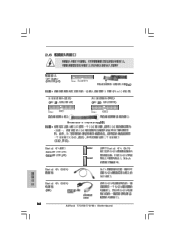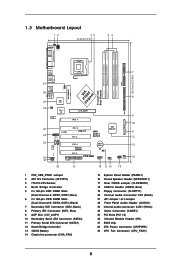ASRock 775V88 Support Question
Find answers below for this question about ASRock 775V88.Need a ASRock 775V88 manual? We have 5 online manuals for this item!
Question posted by Claudemiro on September 17th, 2013
Drivers For Audio Windows 7- 32 Bits
Current Answers
Answer #1: Posted by BusterDoogen on September 17th, 2013 4:52 PM
Please respond to my effort to provide you with the best possible solution by using the "Acceptable Solution" and/or the "Helpful" buttons when the answer has proven to be helpful. Please feel free to submit further info for your question, if a solution was not provided. I appreciate the opportunity to serve you!
Related ASRock 775V88 Manual Pages
Similar Questions
How do I install windows 10 ver 1709? I have installed the OS on a WD 320 GB disk on an other comput...
This board is in a testing station so no data is sacred. I just set it up from an old system I had l...
ASRock N68PV-GS are running in windows7?
Hello there!I have this moterboard 4coredual-sata, and im really satisfied!!Im curently using win xp...