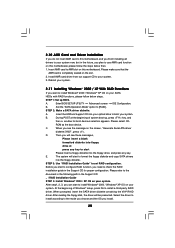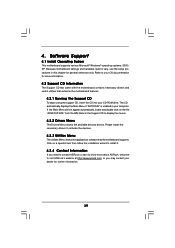ASRock P4VM890 Support and Manuals
Get Help and Manuals for this ASRock item

View All Support Options Below
Free ASRock P4VM890 manuals!
Problems with ASRock P4VM890?
Ask a Question
Free ASRock P4VM890 manuals!
Problems with ASRock P4VM890?
Ask a Question
Most Recent ASRock P4VM890 Questions
Install Cd (chipset Drivers) Of The Mainboard Asrock P4vm890
I need the install CD of the mainboard asrock P4vm890 for winME. On the asrock web site I can see th...
I need the install CD of the mainboard asrock P4vm890 for winME. On the asrock web site I can see th...
(Posted by kiaishin 1 year ago)
ASRock P4VM890 Videos
Popular ASRock P4VM890 Manual Pages
ASRock P4VM890 Reviews
We have not received any reviews for ASRock yet.