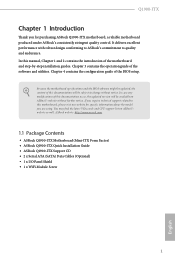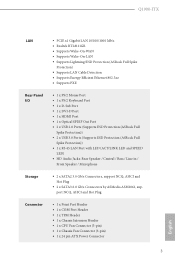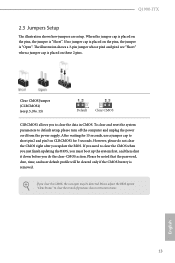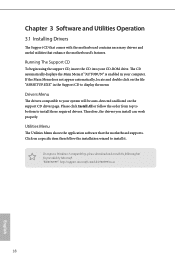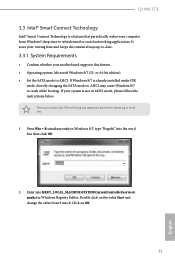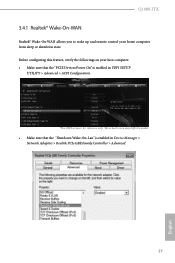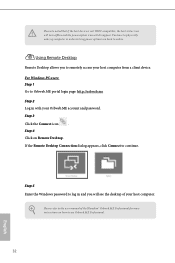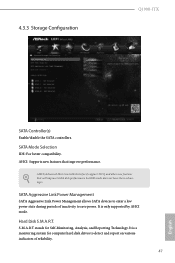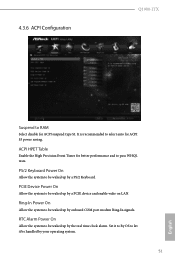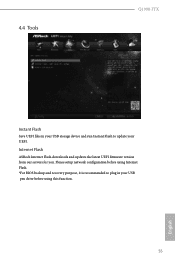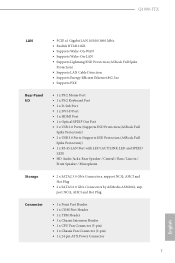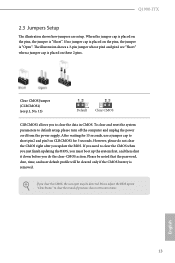ASRock Q1900-ITX Support and Manuals
Get Help and Manuals for this ASRock item

View All Support Options Below
Free ASRock Q1900-ITX manuals!
Problems with ASRock Q1900-ITX?
Ask a Question
Free ASRock Q1900-ITX manuals!
Problems with ASRock Q1900-ITX?
Ask a Question
ASRock Q1900-ITX Videos
Popular ASRock Q1900-ITX Manual Pages
ASRock Q1900-ITX Reviews
We have not received any reviews for ASRock yet.