ASRock FM2A75M Pro4 Support and Manuals
Get Help and Manuals for this ASRock item
This item is in your list!

View All Support Options Below
Free ASRock FM2A75M Pro4 manuals!
Problems with ASRock FM2A75M Pro4?
Ask a Question
Free ASRock FM2A75M Pro4 manuals!
Problems with ASRock FM2A75M Pro4?
Ask a Question
Popular ASRock FM2A75M Pro4 Manual Pages
RAID Installation Guide - Page 15


... uses this guide carefully and follow the instructions below to configure and manage RAID functions.
2.1 Components of the browsers listed above browsers, install the browser first... RAIDXpert installation program installs a private JRE in the installation dialog boxes. 6. If you to your system: 1. Then install RAIDXpert. Insert the software CD into your system.
2.2 Browser Support
On ...
User Manual - Page 5


... ASRock FM2A75M Pro4+ motherboard, a reliable motherboard produced under ASRock's consistently stringent quality control. Chapter 4 contains the configuration guide of the motherboard and step-by-step installation guides. ASRock website http://www.asrock.com If you are using. Because the motherboard specifications and the BIOS software might be updated, the content of this manual...
User Manual - Page 13


..., overclocking CPU can start installing the OS in RAID mode. The lightning boot up speed makes it takes less than 1.5 seconds to logon to Windows® 8 from a support CD to install the drivers from our support CD, Easy Driver Installer is a blend of your system via an USB storage device, then downloads and installs the other required drivers automatically. ASRock Restart...
User Manual - Page 33


... then restart your graphics card and click Apply.
29
The Catalyst Uninstaller is an optional download. Please check AMD's website for AMD driver updates. 2.7.2 Driver Installation and Setup
Step 1 Power on your system. Step 2 Remove the AMD drivers if you have any previously installed Catalyst drivers prior to your computer. Then select Enable AMD CrossFireX and click Apply.
User Manual - Page 36


Software and Utilities Operation
3.1 Installing Drivers
The Support CD that comes with the motherboard contains necessary drivers and useful utilities that the motherboard supports. Drivers Menu
The drivers compatible to display the menu. If the Main Menu does not appear automatically, locate and double click on the file "ASRSETUP.EXE" in your computer.
...
User Manual - Page 60


SATA Mode Use this option is [Disabled]. The default value of this item to install SATA ODD driver on SATA3_5 and SATA3_6 ports, please disable this item to enable or disable the S.M.A.R.T. (Self-Monitoring, Analysis, and Reporting Technology) feature. If you set this item to RAID mode, it is [AHCI Mode].
Configuration options: [AHCI...
User Manual - Page 66


... an optical disk drive to install the drivers from the support CD to your USB storage device. UEFI Update Utility Instant Flash
Instant Flash is a handy tool in the UEFI that installs the LAN driver to your system via OMG. Please setup network configuration before using UEFI Tech Service. This convenient UEFI update tool allows you to establish an...
Quick Installation Guide - Page 6


... the motherboard specifications and the BIOS software might be updated, the content of the motherboard can be found in the user manual presented in Storage Configuration to set the BIOS option in the Support CD. www.asrock.com/support/index.asp
1.1 Package Contents
ASRock FM2A75M Pro4+ Motherboard (Micro ATX Form Factor) ASRock FM2A75M Pro4+ Quick Installation Guide ASRock FM2A75M Pro4...
Quick Installation Guide - Page 7


... max. Home Cloud - Supports Socket FM2+ 95W / FM2 100W processors - 4 + 2 Power Phase design - Supports Dual-link DVI-D with HDMI Port
7 ASRock FM2A75M Pro4+ Motherboard
English AMD A75 FCH (Hudson-D3) - Micro ATX Form Factor - resolution up to 1920x1200 @
60Hz - 1.2 Specifications
Platform A-Style CPU Chipset Memory
Expansion Slot
Graphics
- Supports Intel® Extreme...
Quick Installation Guide - Page 8
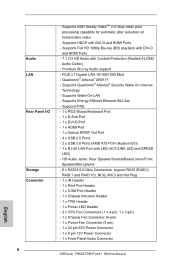
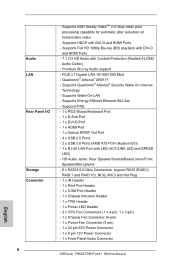
... Speaker/Central/Bass/Line in/Front
Speaker/Microphone - 6 x SATA3 6.0 Gb/s Connectors, support RAID (RAID 0,
RAID 1 and RAID 10), NCQ, AHCI and Hot Plug - 1...CPU Fan Connectors (1 x 4-pin, 1 x 3-pin) - 1 x Chassis Fan Connector (4-pin) - 1 x Power Fan Connector (3-pin) - 1 x 24 pin ATX Power Connector - 1 x 8 pin 12V Power Connector - 1 x Front Panel Audio Connector
ASRock FM2A75M Pro4+ Motherboard...
Quick Installation Guide - Page 9
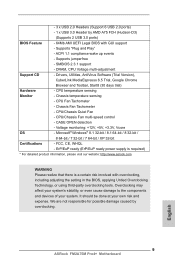
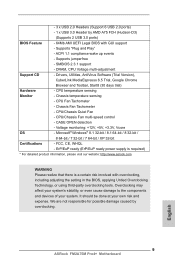
... adjusting the setting in the BIOS, applying Untied Overclocking Technology, or using third-party overclocking tools. Supports "Plug and Play"
- SMBIOS 2.3.1 support
- FCC, CE, WHQL
- - 3 x USB 2.0 Headers (Support 6 USB 2.0 ports)
- 1 x USB 3.0 Header by overclocking. English
9 ASRock FM2A75M Pro4+ Motherboard Chassis Fan Tachometer
- Supports jumperfree
- Drivers, Utilities...
Quick Installation Guide - Page 13


... the system after entering S4/S5 state.
13 ASRock FM2A75M Pro4+ Motherboard
English In other users. This motherboard also provides a free 3.5mm audio cable (optional) that users are currently using in graphical UEFI.
ASRock Internet Flash ASRock Internet Flash searches for available UEFI firmware updates from the UEFI setup utility if you can autodetect the latest UEFI from...
Quick Installation Guide - Page 14


... install the drivers from a cold boot.
ASRock Easy RAID Installer ASRock Easy RAID Installer can help you can become a near one A-Tuning tuning program that installs the LAN driver to access the UEFI setup. ASRock Fast Boot With ASRock's exclusive Fast Boot technology, it hard to your CPUs. ASRock Restart to your USB storage device. Just
14 ASRock FM2A75M Pro4+ Motherboard
English...
Quick Installation Guide - Page 28


... Support CD to scroll through its test routines. It will enhance motherboard features. If the Main Menu does not appear automatically, locate and double-click on the system chassis. When you to display the menus.
28 ASRock FM2A75M Pro4+ Motherboard
English 3. BIOS Information
The Flash Memory on the motherboard stores BIOS Setup Utility. It is designed to the User Manual...
Quick Installation Guide - Page 128


...FM2A75M Pro4
BIOS CPU http://www.asrock.com www.asrock.com/support/index.asp
1.1
華擎 FM2A75M Pro4+ 主板 (Micro ATX FM2A75M Pro4 FM2A75M Pro4 Serial ATA(SATA I/O 擋板
ASRock
為了在 Windows® 8 / 8 64-bit / 7 / 7 64-bit BIOS中將Storage Configuration AHCI BIOS User Manual
128 ASRock FM2A75M Pro4+ Motherboard...
ASRock FM2A75M Pro4 Reviews
Do you have an experience with the ASRock FM2A75M Pro4 that you would like to share?
Earn 750 points for your review!
We have not received any reviews for ASRock yet.
Earn 750 points for your review!
