ASRock P55M Pro Support and Manuals
Get Help and Manuals for this ASRock item
This item is in your list!

View All Support Options Below
Free ASRock P55M Pro manuals!
Problems with ASRock P55M Pro?
Ask a Question
Free ASRock P55M Pro manuals!
Problems with ASRock P55M Pro?
Ask a Question
ASRock P55M Pro Videos
Popular ASRock P55M Pro Manual Pages
User Manual - Page 1


P55M Pro
User Manual
Version 1.1 Published August 2009 Copyright©2009 ASRock INC. All rights reserved.
1
User Manual - Page 5


... latest VGA cards and CPU support lists on ASRock website without notice. Chapter 3 and 4 contain the configuration guide to this manual will be updated, the content of the Support CD. ASRock website http://www.asrock.com If you require technical support related to BIOS setup and information of this motherboard, please visit our website for specific information about the model you for...
User Manual - Page 21
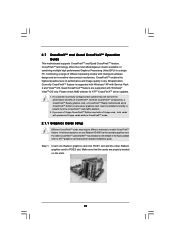
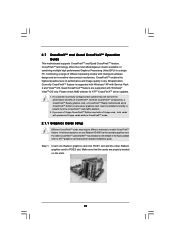
... for detailed installation guide. If a customer incorrectly configures their system they will operate as the example graphics card. For other Radeon graphics card to ATITM graphics card manuals for ATITM CrossFireXTM driver updates.
1. Step 1.
Make sure that ATITM has released or will release in CrossFireXTM mode.
2.7.1 Graphics Cards Setup
Different CrossFireXTM cards may...
User Manual - Page 23
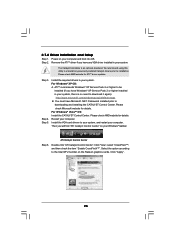
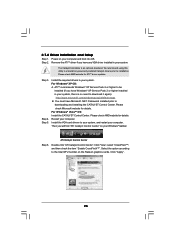
...Power on the Radeon graphics cards. Step 4. ATITM recommends Windows® XP Service Pack 2 or higher to be
installed (If you have Microsoft .NET Framework installed prior to download ...23 Step 2. Step 3. Install the required drivers to your system, and restart your system. Please check Microsoft website for ATITM driver updates. Install the VGA card drivers to your computer. Click...
User Manual - Page 37
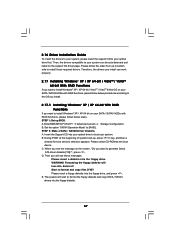
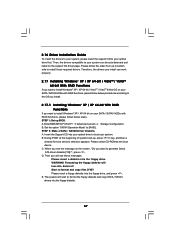
... to install Windows® XP / XP 64-bit on your optical drive first. The system will
lose ALL data in it! Then, the drivers compatible to your system.
E. Enter BIOS SETUP UTILITY Advanced screen B. Please select CD-ROM as the boot device. Set the option "SATAII Operation Mode" to format and copy files [YN]? Insert the Support CD...
User Manual - Page 40
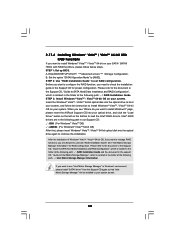
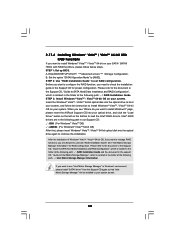
...set RAID configuration. Insert the Windows® VistaTM / VistaTM 64-bit optical disk into the optical drive to boot your system, and follow the instruction to install Windows® VistaTM / VistaTM 64-bit OS on your SATA / SATAII HDDs with RAID functions, please follow below steps. Intel® RAID drivers are allowed to use "Intel Matrix Storage Manager" in the Support CD for RAID...
Quick Installation Guide - Page 2
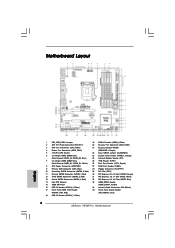
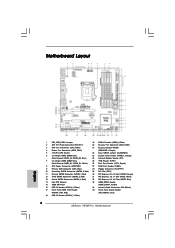
... Connector (SATAII_4, Red)
32 PCI Express 2.0 x16 Slot (PCIE1, Blue)
14 Intel P55 Chipset
33 HDMI_SPDIF Header
15 16Mb SPI Flash
(HDMI_SPDIF1, Yellow)
16 USB 2.0 Header (USB12_13, Blue)
34 Internal Audio Connector: CD1 (Black)
17 Front Panel IEEE 1394 Header
35 Front Panel Audio Header
(FRONT_1394, Red)
(HD_AUDIO1, Lime)
18 USB 2.0 Header (USB10_11, Blue)
2 ASRock P55M Pro Motherboard
Quick Installation Guide - Page 6
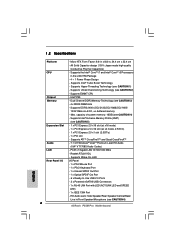
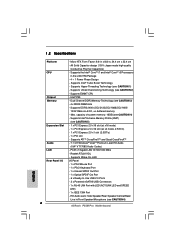
...- Intel® P55 - Max. PCIE x1 Gigabit LAN 10/100/1000 Mb/s - Supports Hyper-Threading Technology (see CAUTION 5) - 1 x PCI Express 2.0 x16 slot (at x16 mode) - 1 x PCI Express 2.0 x16 slot (at x4 mode, 2.5GT/s) - 1 x PCI Express 2.0 x1 slot (2.5GT/s) - 1 x PCI slot - Supports Untied Overclocking Technology (see CAUTION 6)
ASRock P55M Pro Motherboard
English 1.2 Specifications...
Quick Installation Guide - Page 8


...fine under Windows® environment. CPU Quiet Fan - FCC, CE, WHQL - We are not responsible for details.
3. This motherboard supports Untied Overclocking Technology. This motherboard supports Dual Channel Memory Technology. ASRock website: http://www.asrock.com/feature/OCTuner/index.htm
8 ASRock P55M Pro Motherboard
English CAUTION!
1. Please read the "SATAII Hard Disk Setup Guide" on page...
Quick Installation Guide - Page 9
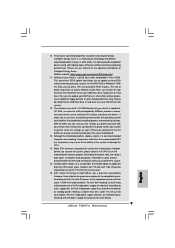
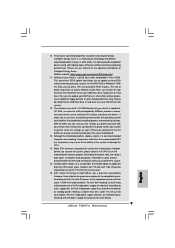
... Energy Using Product, was a provision regulated by ASRock, provides a convenient way for more details.
9 ASRock P55M Pro Motherboard
English For EuP ready power supply selection, we recommend you resume the system, please check if the CPU fan on the same motherboard.
13. In other words, it is capable of overclocking settings. Please be noticed that the OC profile can...
Quick Installation Guide - Page 10
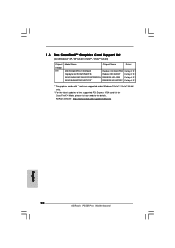
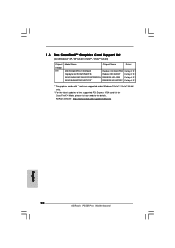
... Catalyst 9.1 RADEON HD 4350 Catalyst 9.1 RADEON HD 4870X2 Catalyst 9.1
* The graphics cards with * mark are supported under Windows® VistaTM / VistaTM 64-bit only.
* For the latest updates of the supported PCI Express VGA card list for CrossFireXTM Mode, please visit our website for details. ASRock website: http://www.asrock.com/support/index.htm
English
10 ASRock P55M Pro Motherboard
Quick Installation Guide - Page 17


...CrossFireXTM mode.
2.5.1 Graphics Cards Setup
Different CrossFireXTM cards may require different methods to ATITM graphics card manuals for ATITM CrossFireXTM driver updates.
1. Currently CrossFireXTM feature is supported with Windows® XP with Windows® VistaTM OS only. Step 1. Quad CrossFireXTM feature are properly seated on the slots.
17 ASRock P55M Pro Motherboard
English If...
Quick Installation Guide - Page 19
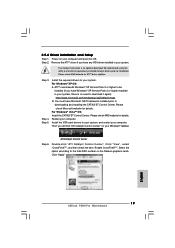
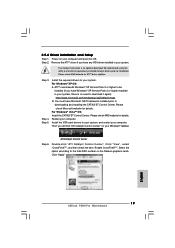
... updates. Then you have Windows® XP Service Pack 2 or higher installed in your system. Select the option according to installation. Please check AMD website for details. Install the required drivers to your Windows® taskbar. You must have any previously installed Catalyst drivers prior to the total GPU number on your computer. English
19 ASRock P55M Pro Motherboard...
Quick Installation Guide - Page 24
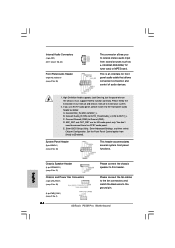
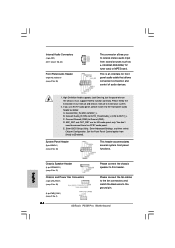
... ground pin.
24 ASRock P55M Pro Motherboard Connect Ground (GND) to OUT2_L.
Chassis and Power Fan Connectors
(4-pin CHA_FAN1) (see p.2 No. 20)
(3-pin PWR_FAN1) (see p.2 No. 21)
Please connect the chassis speaker to this header. Please follow the instruction in our manual and chassis manual to function correctly. Enter BIOS Setup Utility. D.
Internal Audio Connectors
(4-pin...
Quick Installation Guide - Page 29
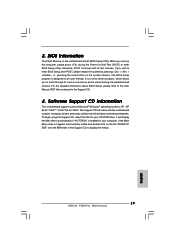
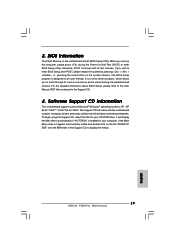
... to select among the predetermined choices. BIOS Information
The Flash Memory on the motherboard stores BIOS Setup Utility. When you wish to display the menus.
29 ASRock P55M Pro Motherboard
English For the detailed information about BIOS Setup, please refer to the User Manual (PDF file) contained in the Support CD to enter BIOS Setup after POST, please restart the system...
ASRock P55M Pro Reviews
Do you have an experience with the ASRock P55M Pro that you would like to share?
Earn 750 points for your review!
We have not received any reviews for ASRock yet.
Earn 750 points for your review!

