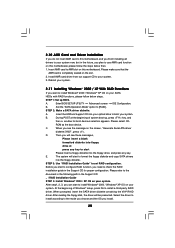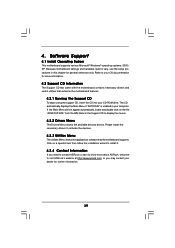ASRock P4VM890 Support Question
Find answers below for this question about ASRock P4VM890.Need a ASRock P4VM890 manual? We have 3 online manuals for this item!
Question posted by kiaishin on September 24th, 2022
Install Cd (chipset Drivers) Of The Mainboard Asrock P4vm890
I need the install CD of the mainboard asrock P4vm890 for winME. On the asrock web site I can see the drivers for: vga, lan, audio, video, but the chipset software is missing. I have windows millennium. WIthout the chipset drivers winme can'twork. Thanks you in advance for your reply.
Current Answers
Answer #1: Posted by SonuKumar on September 24th, 2022 10:13 PM
https://www.asrock.com/mb/VIA/p4vm890/index.asp
http://www.opendrivers.com/modeldriver/asrock_p4vm890-driver-download.html
Please respond to my effort to provide you with the best possible solution by using the "Acceptable Solution" and/or the "Helpful" buttons when the answer has proven to be helpful.
Regards,
Sonu
Your search handyman for all e-support needs!!
Related ASRock P4VM890 Manual Pages
Similar Questions
Audible Alarms Asrock H61m-hvs
What are the audible alarms for ASRock H61M-HVS?
What are the audible alarms for ASRock H61M-HVS?
(Posted by ruhdeen 1 year ago)
No Sound, Analog Output.
This board is in a testing station so no data is sacred. I just set it up from an old system I had l...
This board is in a testing station so no data is sacred. I just set it up from an old system I had l...
(Posted by TE5LA 8 years ago)
Asrock N68pv-gs Coprocesor
ASRock N68PV-GS are running in windows7?
ASRock N68PV-GS are running in windows7?
(Posted by miningpicture 11 years ago)
Windows 8
hi, Can i use my ASRock K10N78hSLI-GLAN with new Windows 8, cannot find chipset drivers for it... h...
hi, Can i use my ASRock K10N78hSLI-GLAN with new Windows 8, cannot find chipset drivers for it... h...
(Posted by zebaia 11 years ago)