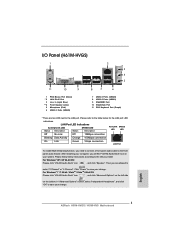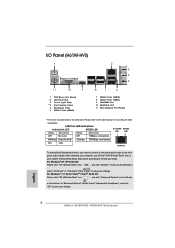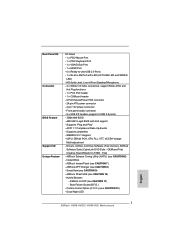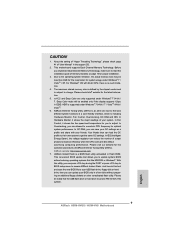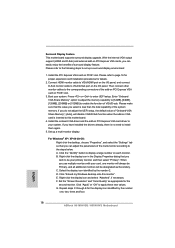ASRock H61M-HVS Support Question
Find answers below for this question about ASRock H61M-HVS.Need a ASRock H61M-HVS manual? We have 2 online manuals for this item!
Question posted by ruhdeen on June 24th, 2022
Audible Alarms Asrock H61m-hvs
Current Answers
Answer #1: Posted by SonuKumar on June 24th, 2022 9:11 PM
https://linustechtips.com/topic/1189581-4-beeps-on-my-asrock-h61m-dgs/
AMI Bios beep codes.
1 short DRAM refresh failure The programmable interrupt timer or programmable interrupt controller has probably failed
2 short Memory parity error A memory parity error has occurred in the first 64K of RAM. The RAM IC is probably bad
3 short Base 64K memory failure A memory failure has occurred in the first 64K of RAM. The RAM IC is probably bad
4 short System timer failure The system clock/timer IC has failed or there is a memory error in the first bank of memory
5 short Processor error The system CPU has failed
6 short Gate A20 failure The keyboard controller IC has failed, which is not allowing Gate A20 to switch the processor to protected mode. Replace the keyboard controller
7 short Virtual mode processor exception error The CPU has generated an exception error because of a fault in the CPU or motherboard circuitry
8 short Display memory read/write error The system video adapter is missing or defective
9 short ROM checksum error The contents of the system BIOS ROM does not match the expected checksum value. The BIOS ROM is probably defective and should be replaced
10 short CMOS shutdown register read/write error The shutdown for the CMOS has failed
11 short Cache error The L2 cache is faulty
1 long, 2 short Failure in video system An error was encountered in the video BIOS ROM, or a horizontal retrace failure has been encountered
1 long, 3 short Memory test failure A fault has been detected in memory above 64KB
1 long, 8 short Display test failure The video adapter is either missing or defective
2 short POST Failure One of the hardware testa have failed
1 long POST has passed all tests
Please respond to my effort to provide you with the best possible solution by using the "Acceptable Solution" and/or the "Helpful" buttons when the answer has proven to be helpful.
Regards,
Sonu
Your search handyman for all e-support needs!!
Related ASRock H61M-HVS Manual Pages
Similar Questions
My AsRock H61M-VG4.....One of my ram slot is not working...
Greetings from Capetown! I'm grateful to be able to submit qu's regarding the ASRock H61M-VS R2.0 mo...
when I play some games my motherboard beeps very loud - like bejeweled 3 or adelantado trylogy - and...